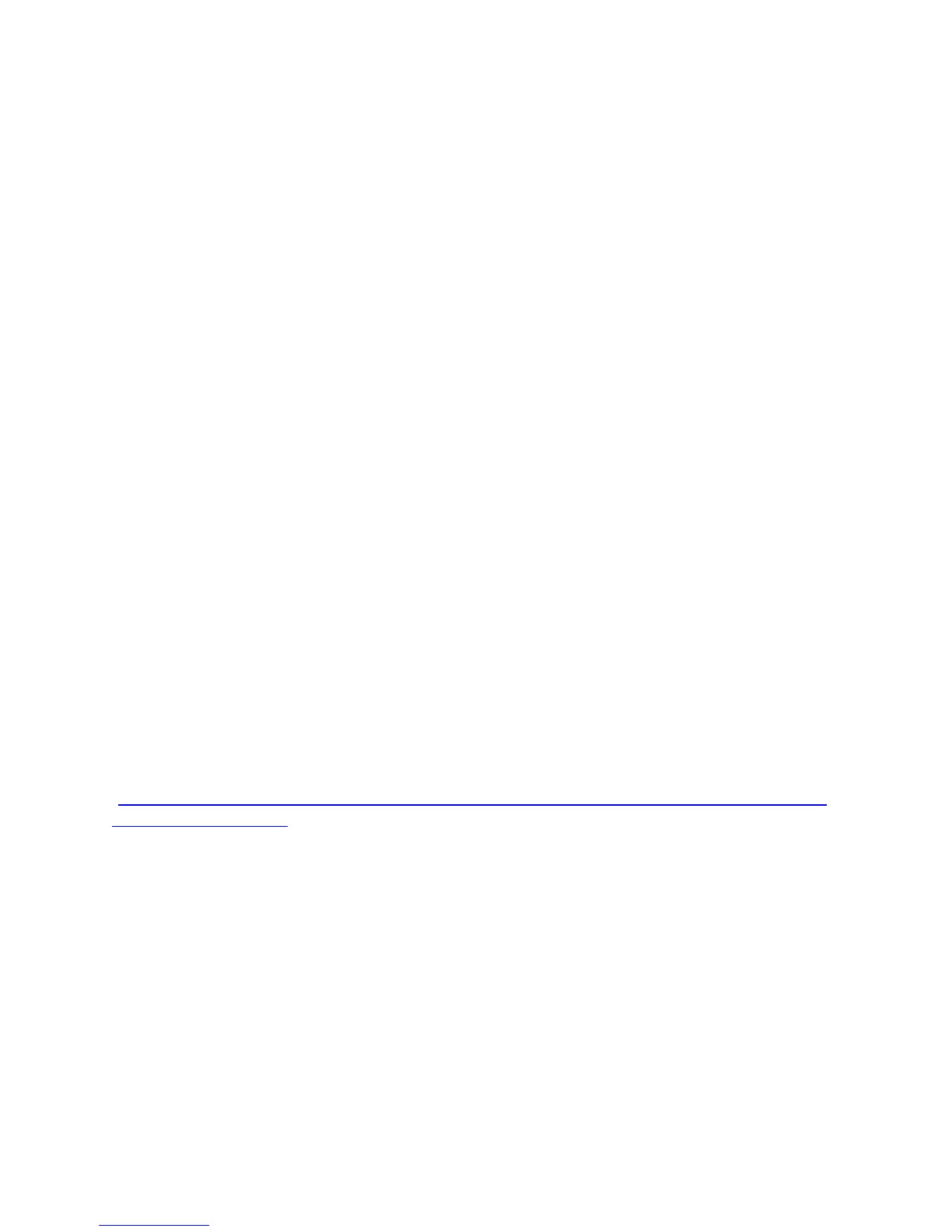Overview
The SoundStation VTX 1000 from Polycom is the world’s most advanced conference
phone, featuring best-in-class voice quality and microphone coverage. With an
industry-leading 20 foot microphone coverage (even more with the addition of
expansion microphones), the SoundStation VTX 1000 is the ideal conference phone for
use in large rooms and auditoriums.
For many larger room environments, such as board rooms, auditoriums, training rooms,
and similar facilities, the Vortex line of installed voice products is your best choice.
Vortex provides multiple microphones and speakers embedded throughout the room,
with cables hidden out of sight from the participants.
However, for larger rooms that may not need an installed system, adding external
speakers to the SoundStation VTX 1000 provides sound reinforcement during both
narrowband and wideband calls so everyone in the room can clearly hear all of the
participants.
The SoundStation VTX 1000 features an auxiliary-out port that can drive a set of
external speakers. The speakers would be used in place of the included subwoofer.
Connecting a speaker system requires a set of adapters, which are all included in the
External Speaker Integration Kit. This kit includes the necessary adapters and cables
that are required for speaker systems with a 3.5” stereo plug to connect to the mono
RCA-style AUX-out port on the VTX 1000 wall module.
Polycom does not sell third-party speaker sets, but recommends the Cambridge
SoundWorks MicroWorks
TM
II speaker package for use with the VTX 1000:
(
http://www.cambridgesoundworks.com/store/category.cgi?category=mul_spk_csw&ite
m=53CW0230AA002)
This speaker package may be used in lieu of the VTX 1000 subwoofer accessory, and
is currently available in North America. Outside North America, please check whether
this package is available in your region, or use a comparable alternative.
VTX 1000 Configuration
First you must configure the VTX 1000 to drive external speakers. The required steps
are:
1. Press Menu key
2. Select Admin Setup Menu option
2
