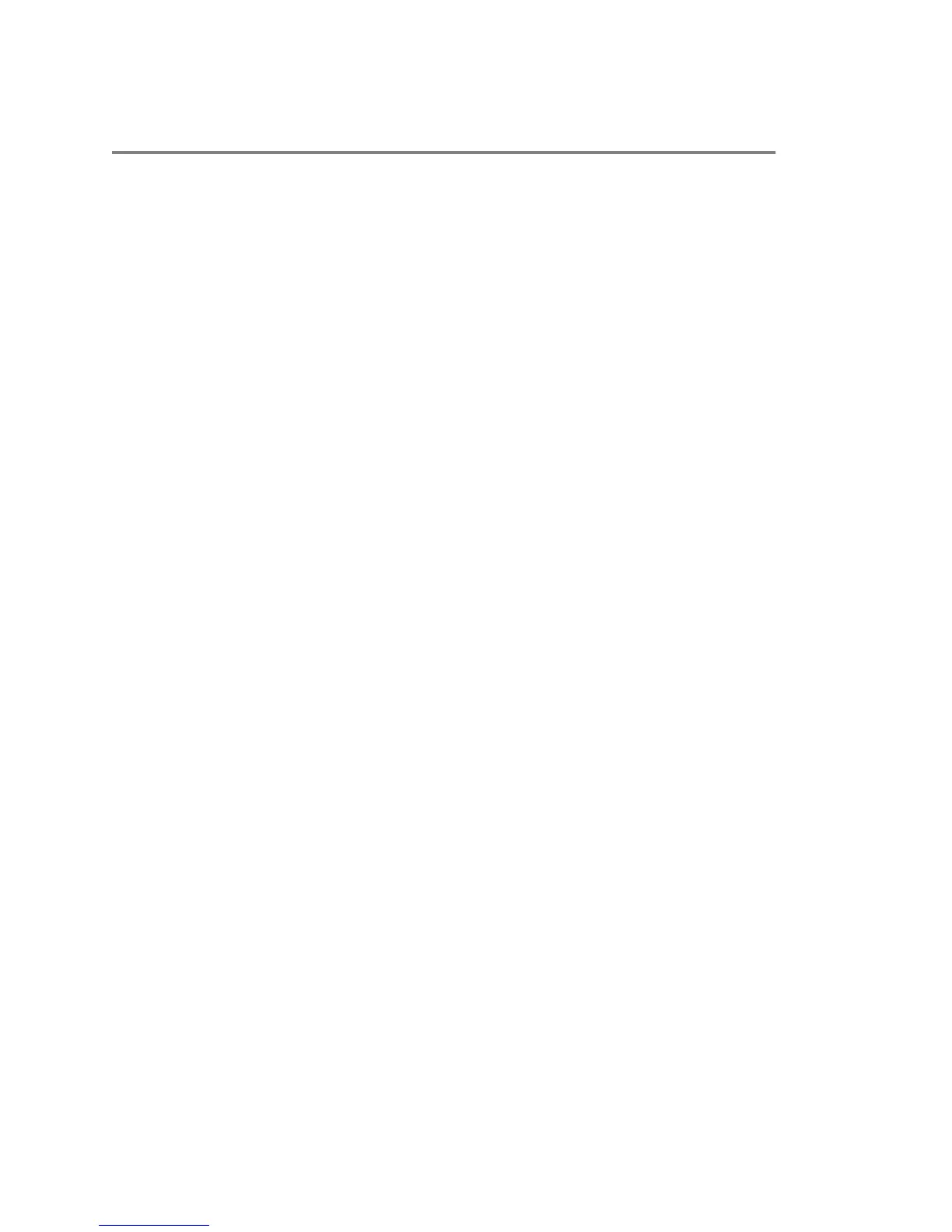Contents
Before You Begin............................................................................................... 2
Audience, Purpose, and Required Skills.............................................................................2
Related Documentation.......................................................................................................2
Resources and Feedback................................................................................................... 2
Getting Started................................................................................................... 4
Polycom Studio Overview................................................................................................... 4
Polycom Companion Application Features.............................................................. 4
Powering On and Off...........................................................................................................5
Navigating Polycom Studio................................................................................................. 5
Basic Polycom Studio LED Indicators...................................................................... 7
Polycom Studio Remote Control.............................................................................. 8
Polycom Studio Privacy Shutter............................................................................... 9
Accessibility Features....................................................................................................... 11
Using Polycom Studio..................................................................................... 12
Set Polycom Studio as the Default Audio and Video Device............................................ 12
Using Camera Presets...................................................................................................... 12
Save Camera Presets............................................................................................ 12
Call Camera Presets.............................................................................................. 13
Connect Polycom Studio to a Bluetooth Device................................................................13
Troubleshooting............................................................................................... 14
Identifying Issues Using the LED Indicators......................................................................14
Restore Default Settings................................................................................................... 14
Reset Polycom Studio to Factory Settings........................................................................15
Pair the Bluetooth Remote Control with Polycom Studio.................................................. 15
Polycom, Inc. 1