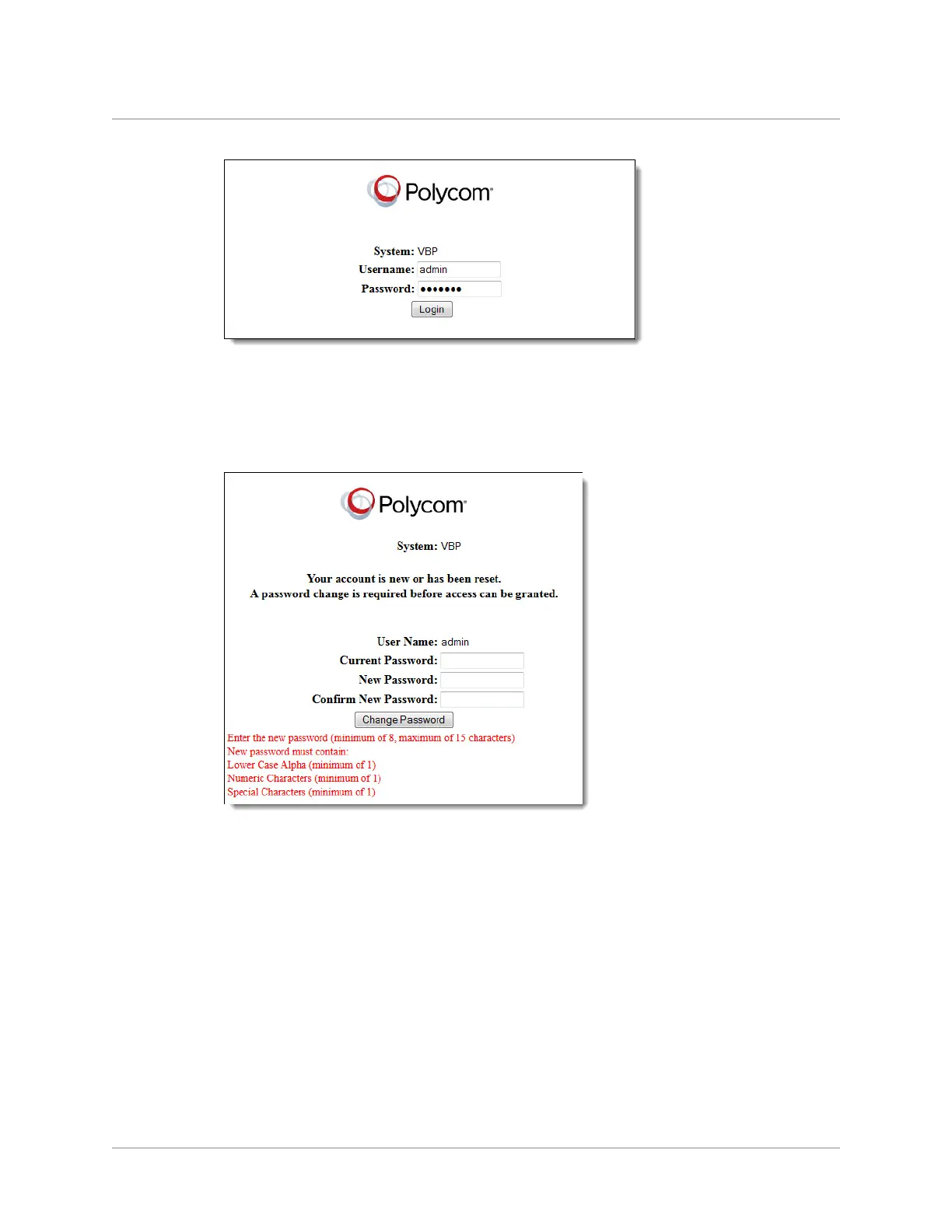Polycom VBP 7301 Hardware Installation Guide
10 © 2015 Polycom, Inc. All Rights Reserved.
7. Enter the following credentials:
Username: admin
Password: default
8. Click Login. The password change window opens.
9. Enter credentials that meet the guidelines listed in red and click Change
Password.
10. When prompted, click the link to log on with your new password.