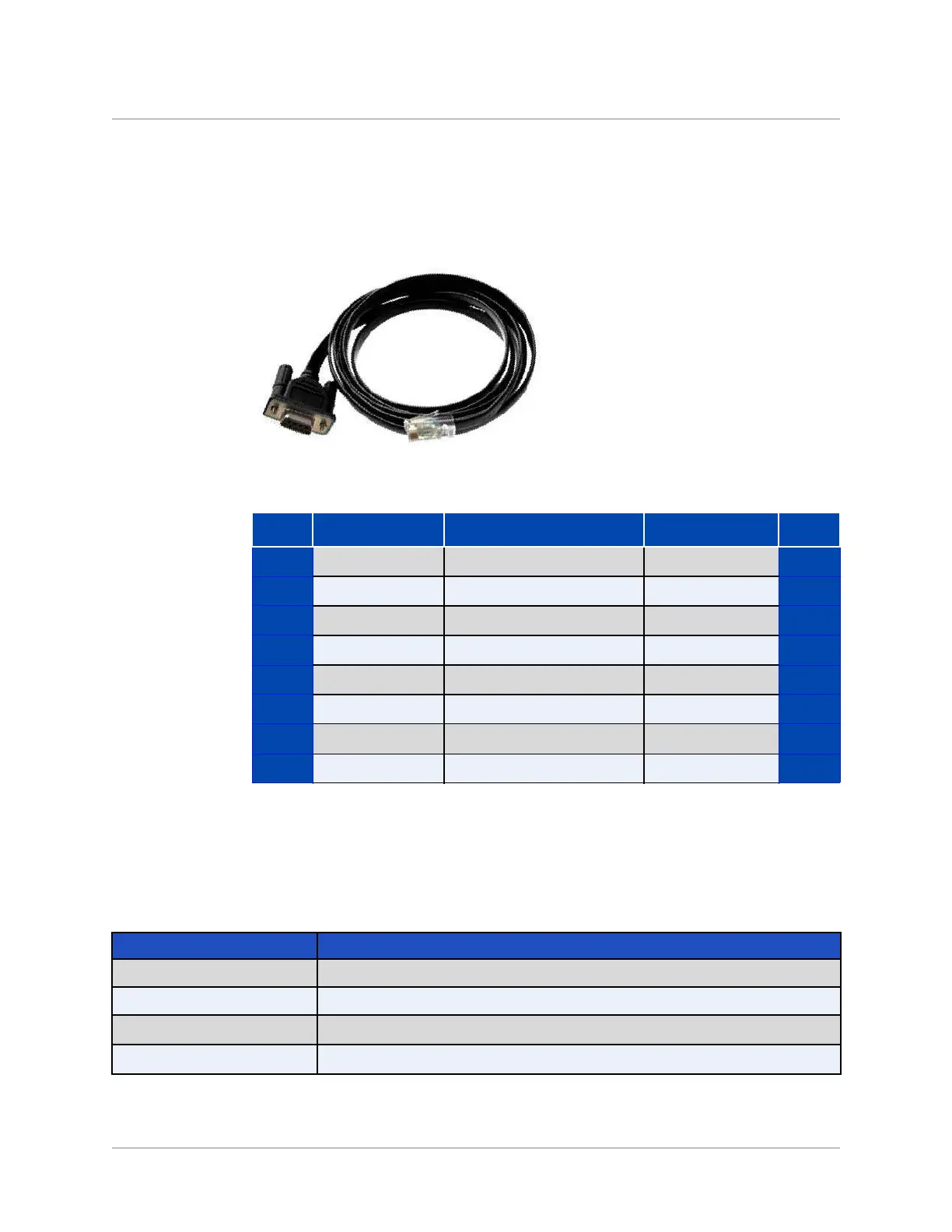Polycom VBP 7301 Hardware Installation Guide
5 © 2015 Polycom, Inc. All Rights Reserved.
Serial Craft Console Port Cable Pinout
The Polycom VBP 7301 is shipped with an RJ-45 to DB-9 cable (see
example below) for connecting the RJ-45 serial craft console port to a
computer to perform advanced configuration and debugging.
The RJ45-to-DB9 cable has the following pinout.
Specifications and Certifications
PIN DB9 Signal DB9 to RJ45 RJ45 Signal PIN
1
DTR Pin 1 to Pin 2 RTS
1
2
TXD Pin 2 to Pin 3 DTR
2
3
RXD Pin 3 to Pin 6 TXD
3
4
DSR Pin 4 to Pin 7 GND
4
5
GND Pin 5 to Pin 4 and Pin 5 SGND
5
6
DTR Pin 6 to Pin 2 RXD
6
7
CTS Pin 7 to Pin 8 DSR
7
8
RTS Pin 8 to Pin 1 CTS
8
Item Description
Ethernet Ports 6 x 10/100/1000 Ethernet
Serial Ports 1 x RJ-45 serial craft console port for management
Dimensions
W: 437.8mm / 17.2” x D: 445mm / 17.5” x H: 44mm / 1.73” (1U)
Weight
12.75 lbs
