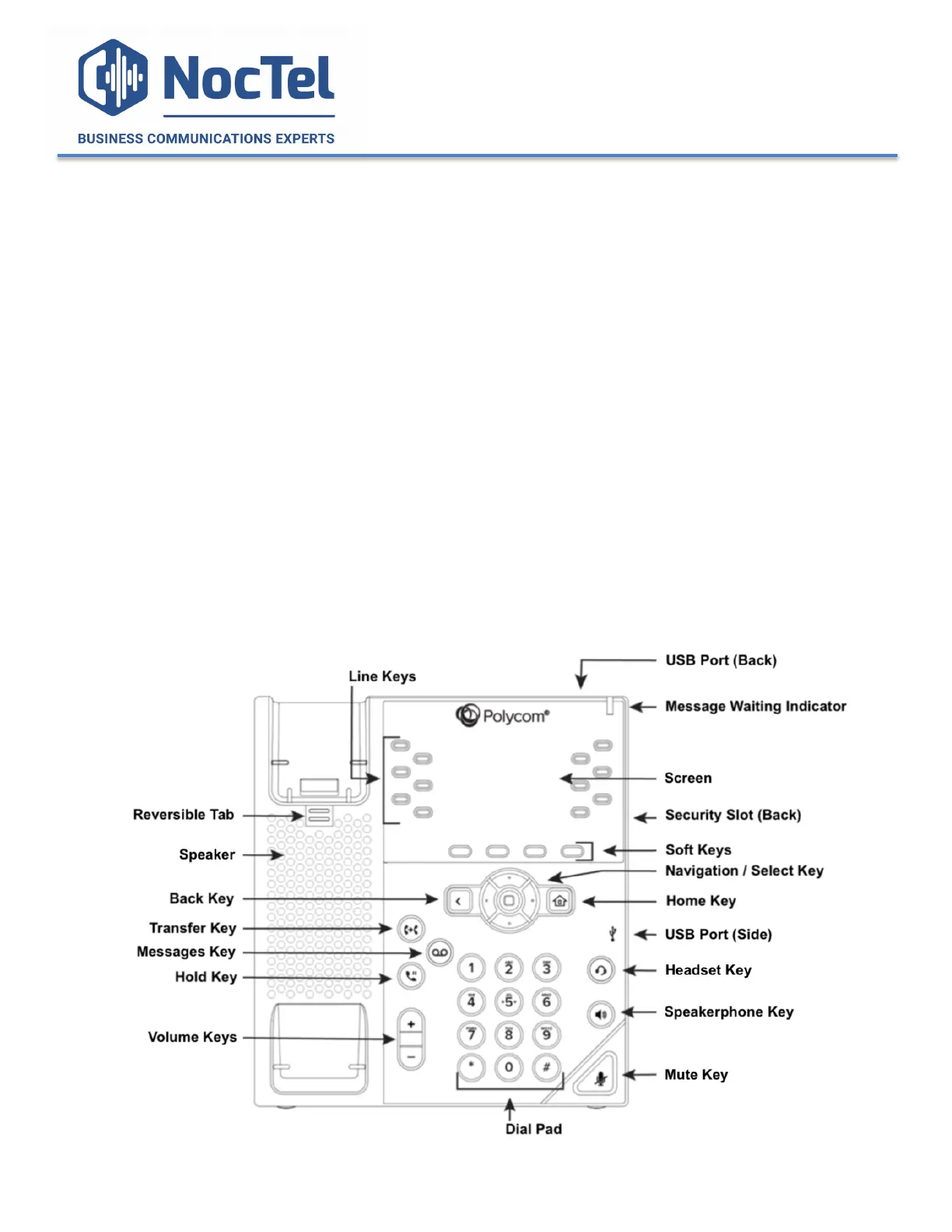!
! ! ! !
!
!
Polycom!VVX-450!Series!Quick!Reference
Initiating a Local Conference Call
1. Establish your first call.
2. Press the Conference soft key; the party you have
been speaking to will be put on hold and you will hear
the dial tone.
3. Dial an additional contact and wait for them to answer
so you can notify them that you are bringing them into a
conference call.
4. Press the Conference soft key again; all parties are
now on the call.
Note: If the party doesn’t answer or doesn’t want to
participate in the conference call, press “End Call” and you
will be returned to the original caller.
Do Not Disturb
1. Press the Home key.
2. Use the arrow keys to scroll through and select DND.
The Do Not Disturb icon will appear on the screen to
confirm that Do Not Disturb is enabled.
3. To turn off, follow the same steps as above. The Do
Not Disturb icon will disappear when it is disabled.
Forwarding Calls on an Extension
1. With the handset on the hook dial *72 followed by the
10-digit number. (*72XXX.XXX.XXXX)
2. Press the dial soft key. The phone will produce two
ascending tones and end the call. Forwarding is setup.
After the initial setup, use *73 to deactivate forwarding.
Note: You can use *72 alone to enable forwarding again
to the same number that you previously entered.
For Technical Support
Technical support for your service is included and we’re
happy to assist with any questions you may have. Our
hours are Monday – Friday, 5am – 6pm PST and we can
be reached by one of the following methods:
1. E-mail us anytime at support@noctel.com.
2. Dial 611 from your NocTel Phone.
3. Call from any phone by dialing a local support line:
Portland, OR: +1 503.764.4300
Toll-Free: +1 888.400.4521
