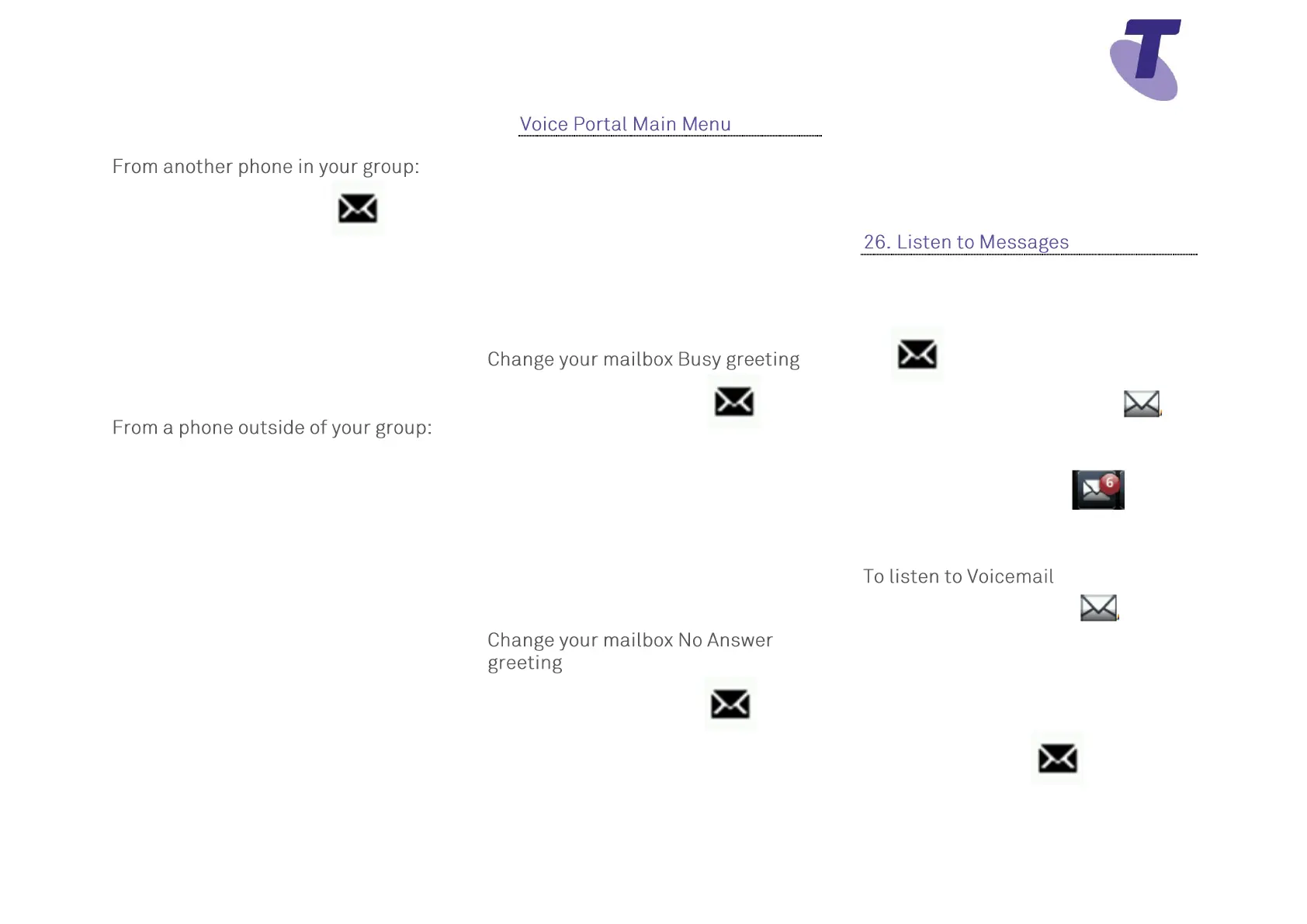Telstra VVX201 Phone Feature Guide | April 2016 Page 7
Telstra VVX201 Phone Feature Guide
Enter your passcode followed by the hash
key (#).
Press the Messages button or dial
the Voice Portal extension.
Press the star key (*) during the greeting.
Enter your mailbox ID (your extension).
Enter your passcode followed by the hash
key (#).
Press 1
Press 1 again
Dial the Voice Portal phone number.
Enter your mailbox ID (your extension)
followed by the hash key (#).
Enter your passcode followed by the hash
key (#).
1... Access your Voice Mailbox
2... Change your CommPilot Express
profile†
3... Go to the Greetings Menu
4... Change your Call Forwarding options
8... Change your passcode
9... Exit the Voice Portal
#... Repeat this menu
†... Only available if assigned.
Press the Messages button
Enter your passcode and press #
Press 3 to access your Greetings menu
Press 2 to change your Mailbox Busy
greeting
Record your Name
2... Change your conference Greeting
*... Go back to previous menu
#... Repeat menu
Tap the Messages icon
Enter your passcode and press #
Press 1 to access your voice mailbox
Press 3 to change your Mailbox No
Answer greeting
1... Record new No Answer Greeting
2... Play current Greeting
3... Revert to system default Greeting
*... Return to Voice Messaging main menu
#... Repeat menu
Your phone may indicate you have
Voicemail messages by the following:
A message counter in the Home View
A message icon in the status bar
If you have more than one message, the
icon will display a counter indicating the
number of messages
A message icon also scrolls under the Date
and Time display
Press the Message Button (this will
direct you to your voicemail, where you will
follow the prompts to retrieve your
messages
OR
From Home View select the
Message icon
Select Message Centre (this will direct you
to your voicemail, where you will follow the
prompts to retrieve your messages