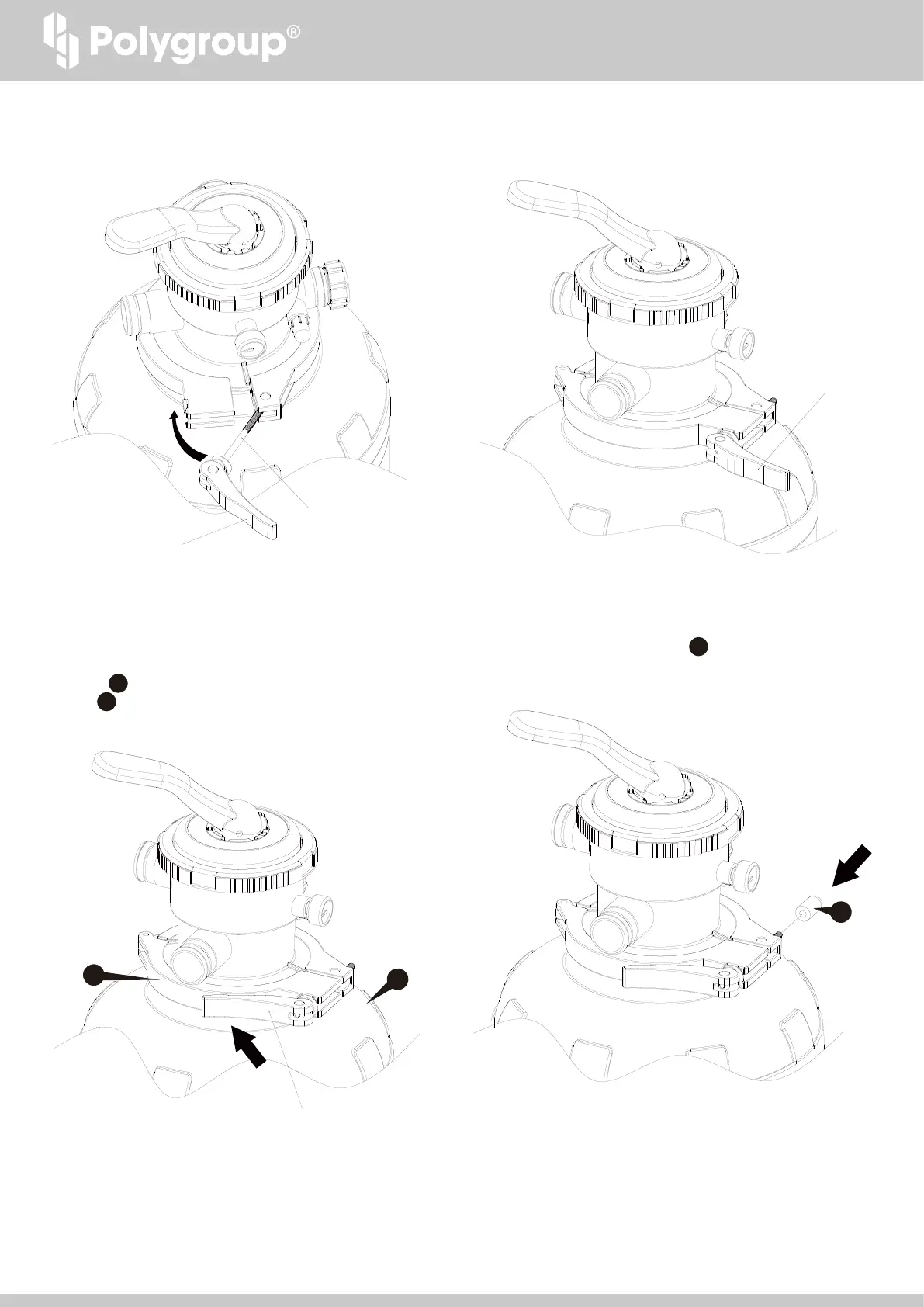8
CAM-HANDLE
CAM-BOLT
CAM-HANDLE
12. Turn the CAM-HANDLE so that the CAM-BOLT is inserted
into the slot on the other jaw.
13. Hold the CAM-HANDLE with one hand and start turning in
clockwise direction.
15. Insert the CAM-SHAFT Bolt Cap to the end of the CAM-BOLT.
8
14. Continue to turn the CAM-HANDLE to tighten the jaw until no
more turns can be made. Align the CAM-HANDLE with the
Clamp and push the CAM-HANDLE toward the Sand
Tank .
7
2
CAM-HANDLE
2
7
12