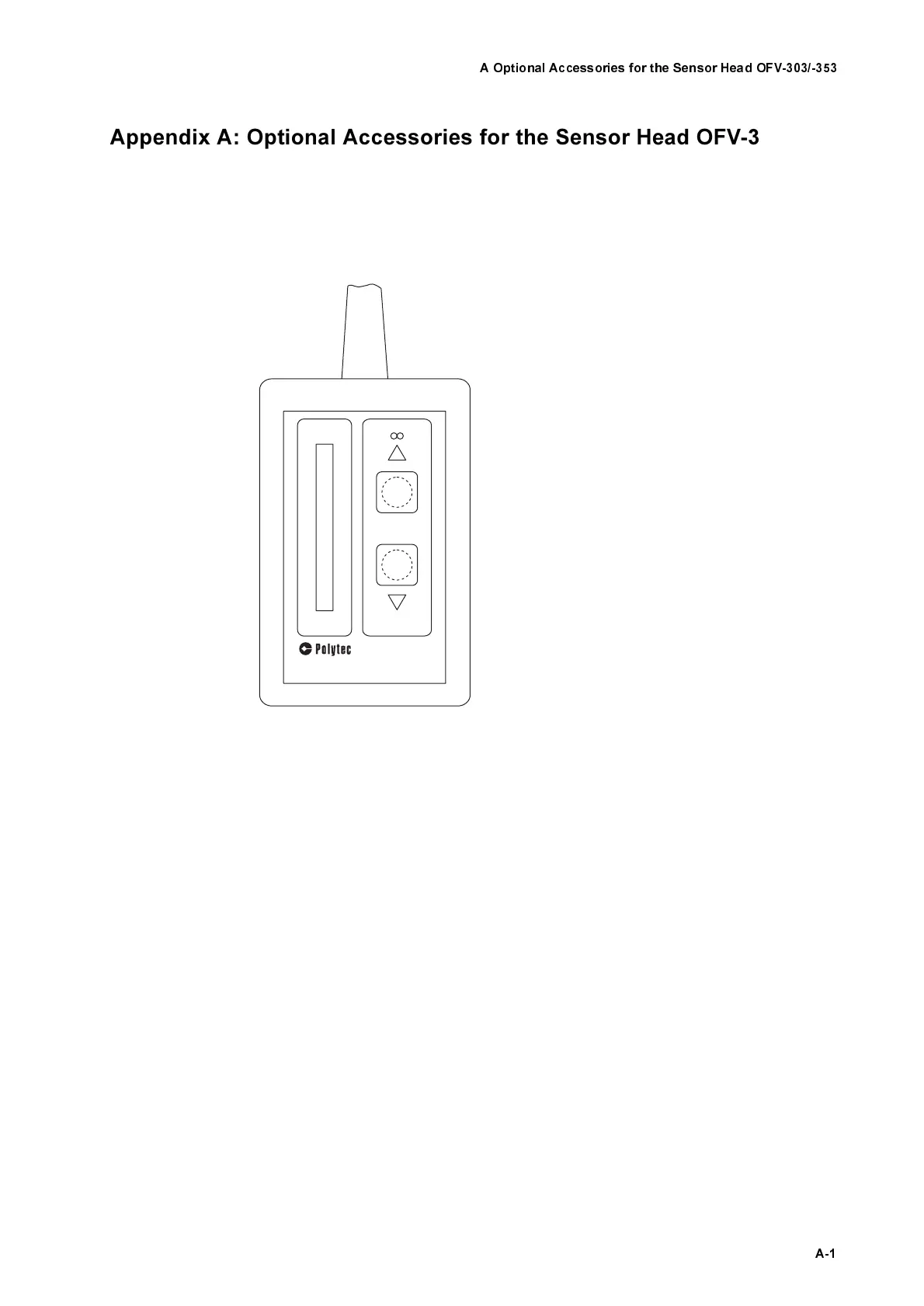$
$ 2SWLRQDO$ FFHVVRULHVIRUWKH6HQVRU+HDG2)9
$ SSHQGL[$2SWLRQDO$ FFHVVRULHVIRUWKH6HQVRU+HDG2)9
$ +DQG7HUPLQDO2)9
With the hand terminal OFV-310 shown in figure A.1, the laser beam of the
sensor head OFV-303 can be remotely focused.
The hand terminal is connected to the jack REMOTE FOCUS on the back of
the controller. Using the two keys, the laser beam is focused as follows:
If the keys are pressed for more than approximately one second, the motor
switches over to fast mode. For fine positioning, the keys can be repeatedly
pressed briefly. At the end of the adjustment range the motor stops automati-
cally and the respective directional symbol
∆
or
∇
lights up.
There is also a signal level display on the hand terminal which helps to opti-
mize the focus. The signal shown is identical to that on the sensor head and
on the display of the controller.
Figure A.1: Hand terminal OFV-310
to focus on infinity: key
∆
to focus close-up: key
∇
SIG NAL
FOCUS
O FV 310
FOCUS CONTROL