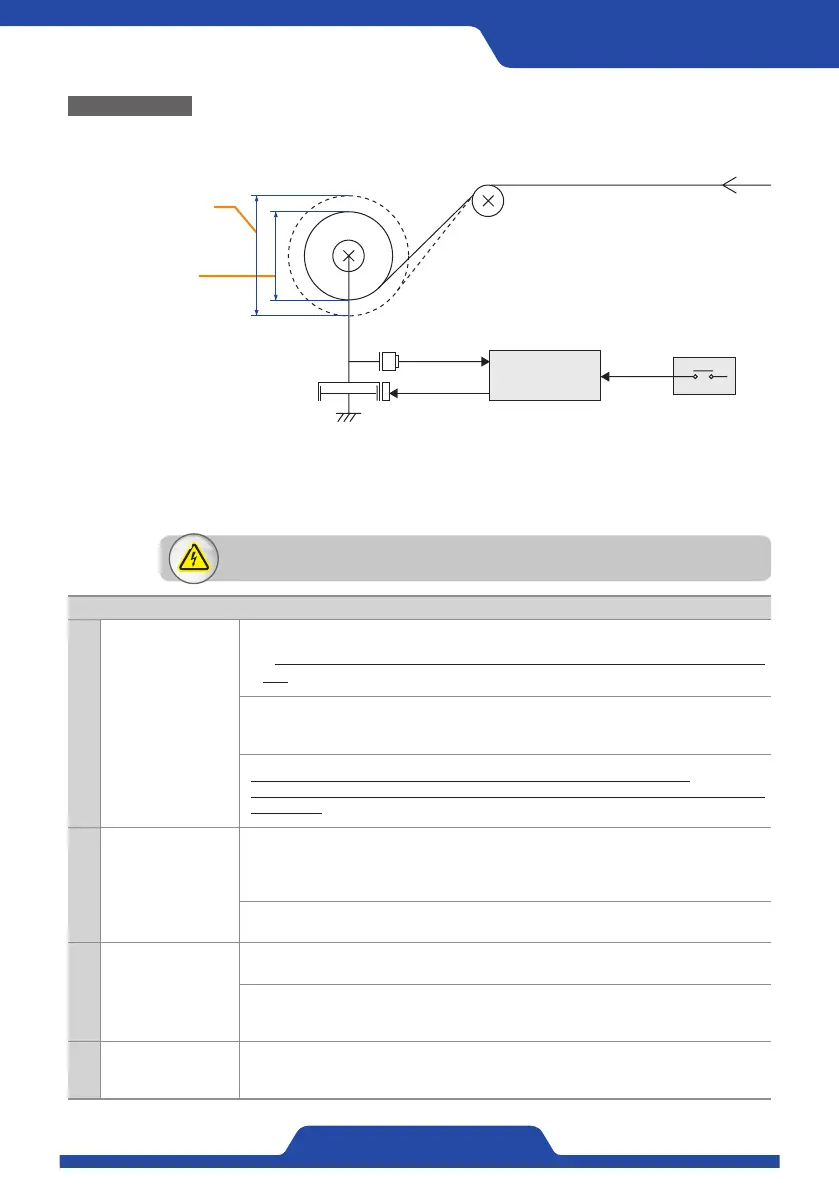17
PORA ELECTRIC MACHINERY CO.,LTD.
PR-DTC-3000 Type
2. Operation example
1SPYJNJUZTFOTPS
3FXJOEFS
.BUFSJBM
.BYJNVN%JBNFUFS
ⱒ
*OJUJBM%JBNFUFS
ⱒ
13%5$UZQF
1PXEFS
#SBLF$MVUDI
&YUFSOBMTXJUDI
Sample setup
Check the input power (22 ~ 26 VCD or 100 ~ 240 VAC) and apply the correct power.
WARNING : Check the wiring conditions of all cables before applying the power to the product.
Voltage algorithm
1 Setup mode
-To move to ‘Setup’, press the dial button long in MANU mode.
( ※In auto mode, the screen will not be shifted to ‘Setup’ even when the dial button is pressed
long.)
1. Data saving: Press dial button and then designate the data value by turning the dial. (※ A
figure between 0 an 9 can be selected.)
2.Data setup: Enter the data value by turning the dial after pressing the dial button.
(※‘Starting voltage' and ‘number of revolutions’ can be also reset by pressing Fn button on the
main screen.)
2 Manual mode
1. Turn the dial to set the ‘starting voltage’ and ‘number of revolutions’ after pressing the dial,
and then end the setup by pressing Fn button.(※ The values which can be changed will turn
violet.)
2.Change and set the number of revolution checking the actual tension.
3 Auto mode
1.Change and set the number of revolution checking the actual tension.
2.Turn the dial to set the number of revolutions after pressing the dial, and then end the setup by
pressing Fn button.(※ The values which can be changed will turn violet.
4 Completion of the work
When the work is completed, switch to manual mode and then reset it to the initial value by
pressing the RESET button long before starting the work again.