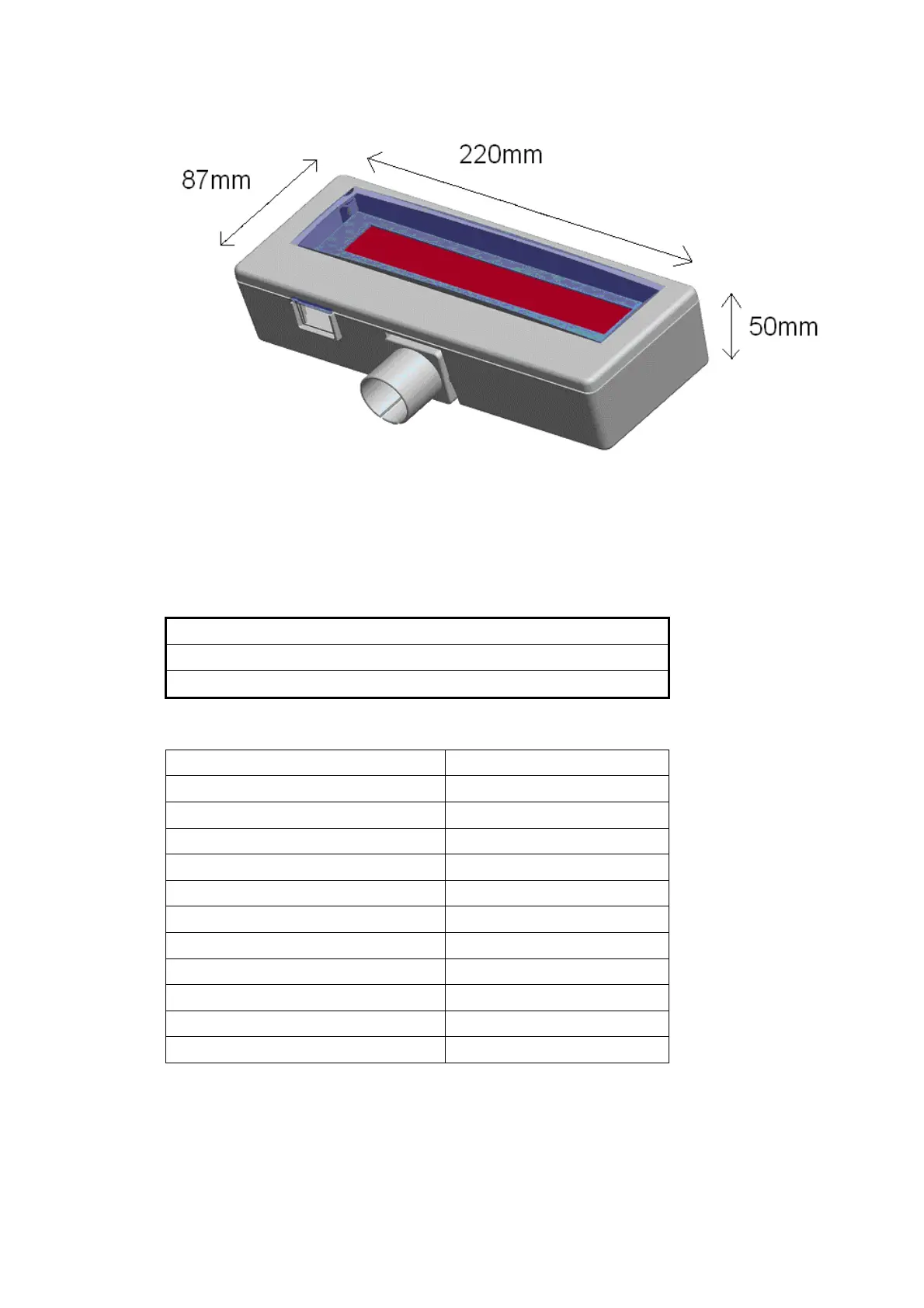2.6.1 Function Setting
No switch, all user setting is set up by Application Program
(AP). Please find more illustration on Chapter 6.
( I ) Baud Rate Select
Function Description Baud Rate (bps)
9600
19200
( II ) Command Type Select
Function Description Software Defined
Command Type Hex Code
LD220 00
EPSON POS D101(default) 01
UTC Standard 02
UTC Enhance 03
AEDEX 04
ADM788 05
DSP800 06
CD5220 07
EMAX 08
LOGIC CONTEOL 09