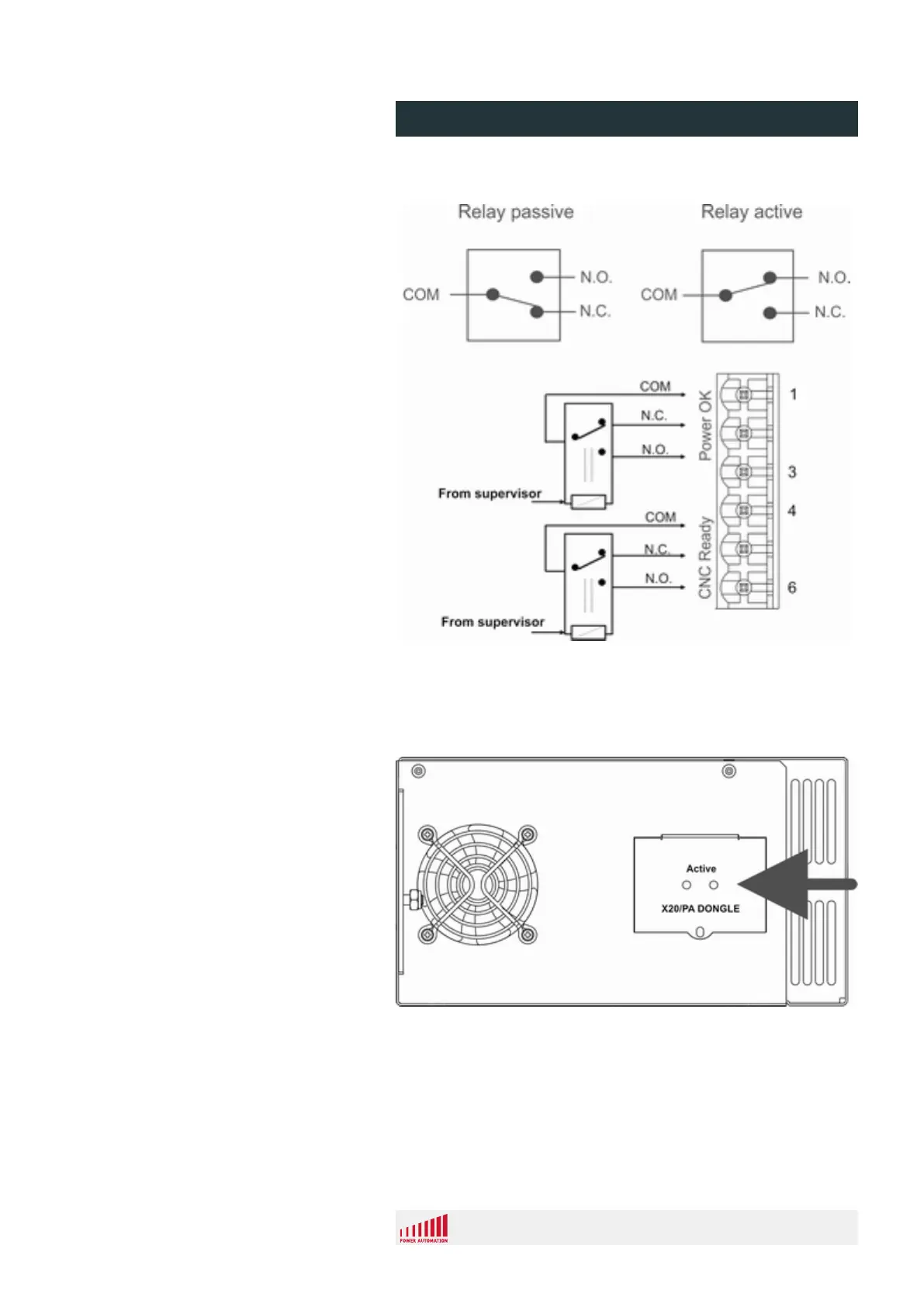3.6.2 Safety connector schematic
Fig. 33: Safety connector equivalent schematic
3.7 (X20) PA USB software dongle connector
Fig. 34: PA USB software dongle connector
An additional USB port is specially marked as "PA dongle port"
(X20). This USB port is located on the bottom side of the control
unit. If the PA dongle is not connected to this port the PA software
will not recognize the dongle and in consequence will not start.
n Always use the specially marked port to connect the PA USB
software dongle.
PA 8000 EL CNC control unit
Design and function
24.09.2015 | 59