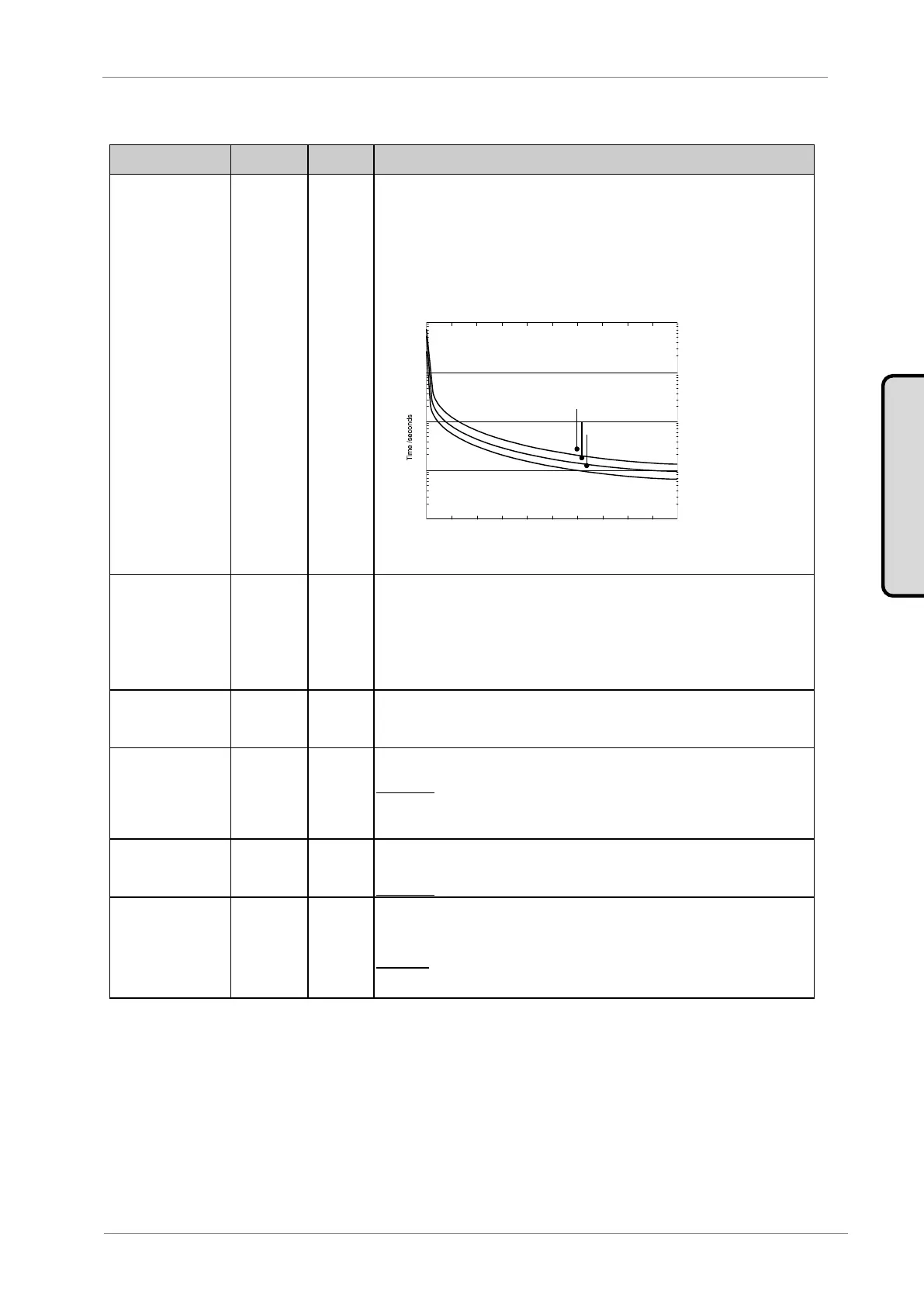VS65 SERIES MV SOFT STARTER
The overload curve determines the response time under overload conditions. There is a non-
linear relation between the overload parameter [G3 OV LOAD] and this parameter, in order to
set the time required for tripping on F4 OVERLOAD. If [3 OV/LOAD T =1] is selected then the
response time for an overload condition is almost immediate, but if [OV/LOAD T=10] then takes
the soft starter trips on F4 OVERLOAD after a time delay.
Setting when a fast response is needed under overload conditions, please select
[OV/LOAD T =1]. When a slow response is needed, select [OV/LOAD T =10]. For normal
operation leave this value as default [OV/LOAD T =5].
The response time for the overload protection can be calculated from the following curve:
G3.4 / Starting
Overload
Factor
The parameter function is to increase the overload curve during acceleration. Recommended to
start loads with elevated torque momentum. Once the nominal rate is reached, this parameter
deactivates and the overload protection will function as it has been explained in [G3.2] and
[G3.3]. Adjust the default (100%) value for low inertia applications like pumps, fans (Torque = K
x Speed²). Mills, crushers and centrifuges (high inertia moment) will normally require a start with
low starting overload factor (150%) and increase this value until the load accelerates without
tripping on F4 OVERLOAD.
This parameter is set in % [G3.3] Overload Curve.
G3.5 /
Enable/Disable
PTC motor
option
Not used for this soft starter model.
G3.6 / Under
load current
Underload current determines the current level the motor must not operate below.
Leave the adjustment to 50% of the nominal current of the motor.
Applications: This protection helps to detect mechanical problems such as broken shafts, belts,
when this occurs, the motor will run under no load conditions.
When working with pumps, this protection helps to detect no load pump operation, due to a lack
of water or pump input pipe water position.
This parameter sets the maximum allowable operation time under load conditions before
tripping.
The setting depends on the application, but should be set to trip as soon as a condition occurs.
Applications: Pumps, fans.
(0.6 to 1.2)·In
of VS65,
OFF
The soft starter will stop immediately when the current drawn by the motor reaches this value
during normal operation. This parameter is off during acceleration or deceleration. The stop
should be done in a controlled way.
Set the current value to stop the VS65.
Application: Oversized electrical motors used for starting, but working under nominal conditions
at running, may only reach the Shearpin current because of mechanical problems locked rotors,
etc.
DT0026B
1.51 3.5 4.5 5 5.5 642.5 32
10
1
10
0
10
2
10
3
10
4
In x
Overload curve = 10
Overload curve= 5
Overload curve= 1
