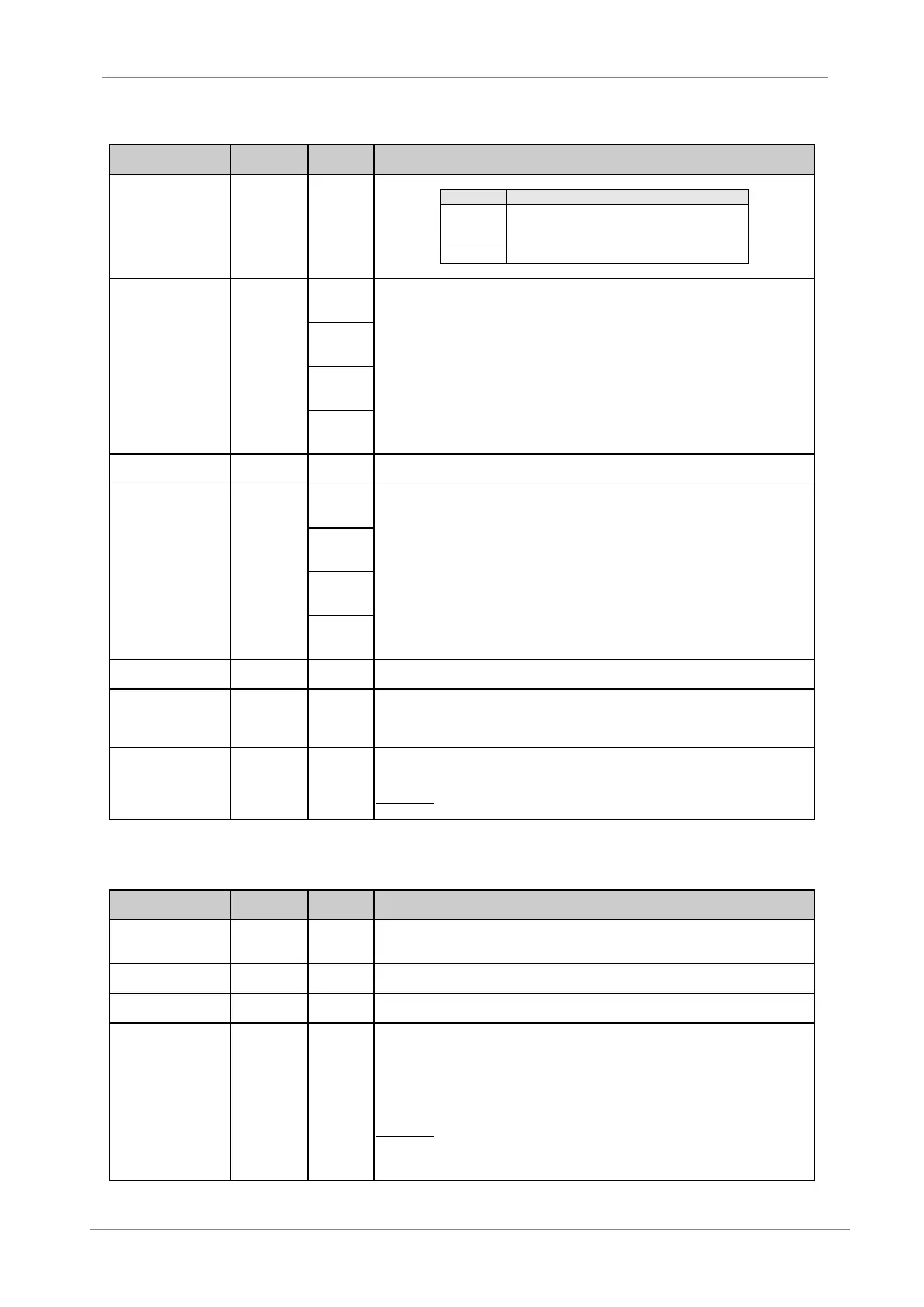VS65 SERIES MV SOFT STARTER
G3.9 /
Asymmetrical
current
Enable/Disable the asymmetric current protection at the soft starter
When enabled, the soft starter will trip on F3
ASYM CURR if there is a current imbalance
greater than 40%.
To protect the motor or other equipment from low mains voltage. Low voltage will usually
increase the motor current.
Set the minimum tolerable level in conjunction with [11 Under voltage Delay].
G3.11 / Under
voltage delay
This parameter sets the maximum operation time for under voltage conditions before tripping.
Set to maximum under voltage operation time allowed
To protect the motor from high input voltage.
Set the maximum level tolerable in conjunction with the [G3.13].
G3.13 / Over
voltage delay
This parameter sets the maximum operation time during over voltage conditions before tripping.
Set to maximum over voltage operation time allowed
G3.14 /
Maximum
number of
starts
Establish the maximum number of starts allowed before tripping on F12 EXCESIV STR.
Set maximum number of starts allowed for the specified time at [15 START INTERVAL].
Establish the time allowed between the first and the last start in [14: START LIMIT] before
tripping on F12 EXCESIV STR.
Set the time limit for the maximum number of starts to occur.
Applications: Mills, crushers, and applications where an excessive number of starts could
damage the motor due to very high current during acceleration.
4.4. Group 4 – G4: ACCELERATION
Sets the time the VS65 will wait after a start command has been provided and acceleration will
start.
Adjust this value in accordance with the application.
Choose the torque pulse level applied to the motor for the time specified at [G4.3].
This value’s setting must be done in conjunction with [G4.3] to initiate a first move of the motor.
Sets the time for the [2 PULS TORQ] to be applied.
Establish the initial torque to be applied to the motor at the beginning of the ramp up.
When adjusting, it is recommended to begin with a low initial torque value, normally default.
Observe motor rotation immediately after start command. If the motor doesn’t spin, machine
torque requirement may be higher, and it may be necessary to increase this until the motor
starts to turn normal after a start command has been applied. If a very high current is noticed at
the very beginning of starting process, this could be due to an initial torque setting that is too
high - this must be decreased until a proper value is achieved.
Applications: For submerged pumps, generally a torque between 40% and 45% is required. For
applications such as mills or crushers, the required torque is normally between 40% and 50%.
Note: These values are typical adjustments. Each application requires individual settings to
achieve the best performance.
