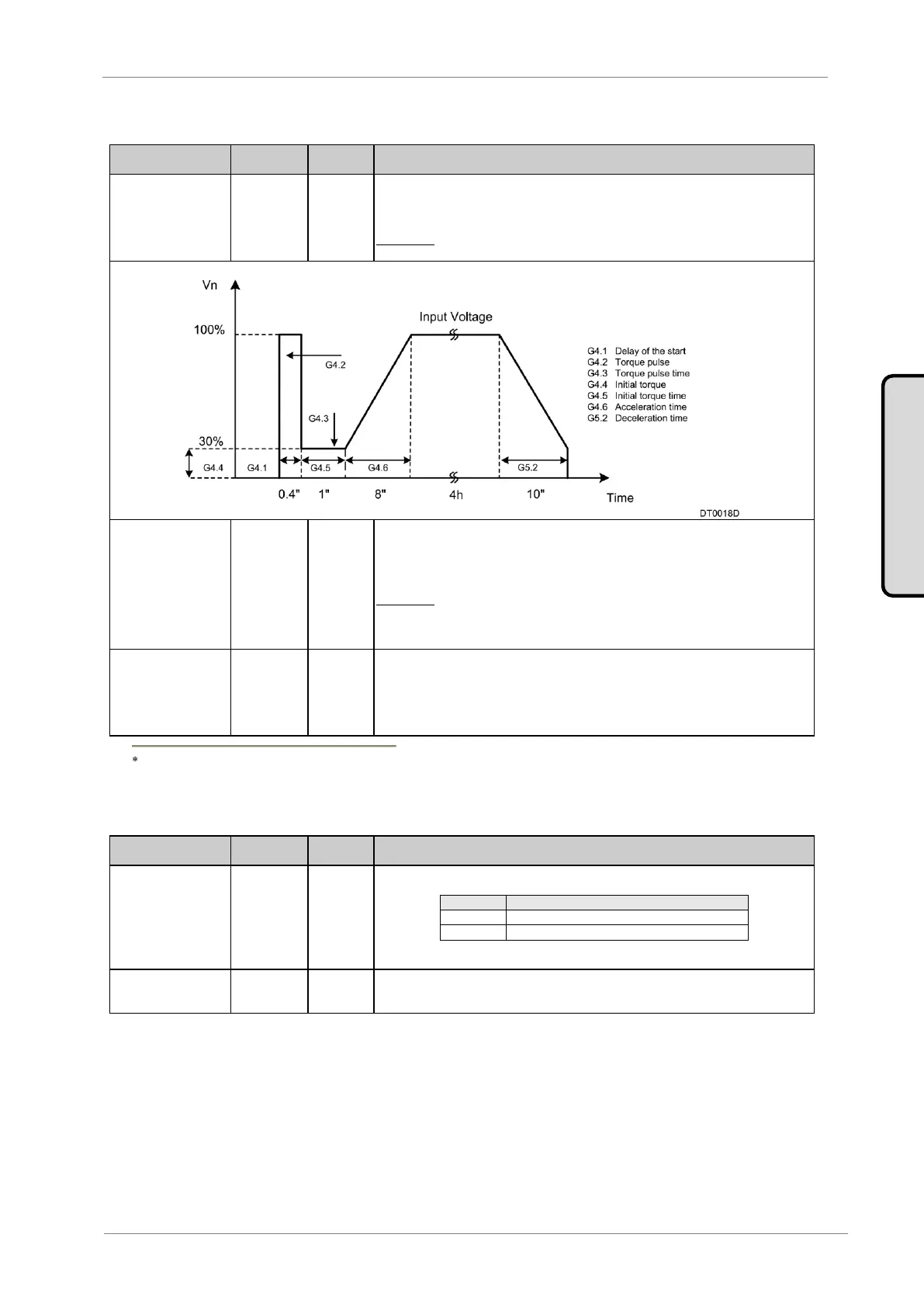VS65 SERIES MV SOFT STARTER
G4.5 / Initial
torque time
Set the time for [3 INITIAL TORQUE] to be applied to the motor.
To adjust the parameter when working with high inertia loads, increase the value in conjunction
with parameter [4 INITIAL TORQUE], until the motor begins to turn. All other applications should
leave this value as default.
Applications: In pumps a usual value is 0, and in heavy load machines it can vary between 1 and
3 seconds.
Adjusts the motor acceleration time from standstill to nominal speed, provided that no current
limit occurs as that will cause a longer acceleration time.
Set depending on the application, the time set will vary in order to make sure no current limit
takes place during acceleration. If this occurs, the acceleration time or acceleration current limit
settings will need to be increased
Applications: In submerged pumps, the usual acceleration time is between 4 and 8 seconds.
With very high inertial loads, that can vary between 20 and 60 seconds.
Note: These values are typical adjustments. Each application requires individual settings to
achieve the best performance
Maximum current a motor can draw during the acceleration/deceleration.
Set the maximum current a motor can draw during the acceleration/deceleration of the motor.
Typically set to 2.5 to 3x nominal current of the motor.
Values below 2 times of the motor rated current should be avoided. Under these conditions the
resulting motor torque is normally insufficient to generate a successful start at full load; also the
soft starter could trip on F4 Overload.
Value that depends on the soft starter rated current
4.5. Group 5 – G5: DECELERATION
Set the required stop mode. The stop could be controlled through a ramp down voltage or
uncontrolled where the time to stop depends on the inertia of the load
To set controlled stop is select [1 FREWELSTOP=No], and [1 FREWELSTOP=Yes] for a
spinning stop.
Establish the required time for a controlled stop.
To set this parameter, firstly begin with a short time (10 or 15 seconds) and increase it until
desired stop is achieved. If no satisfactorily results are obtained set hammer algorithm in [G5.3].
