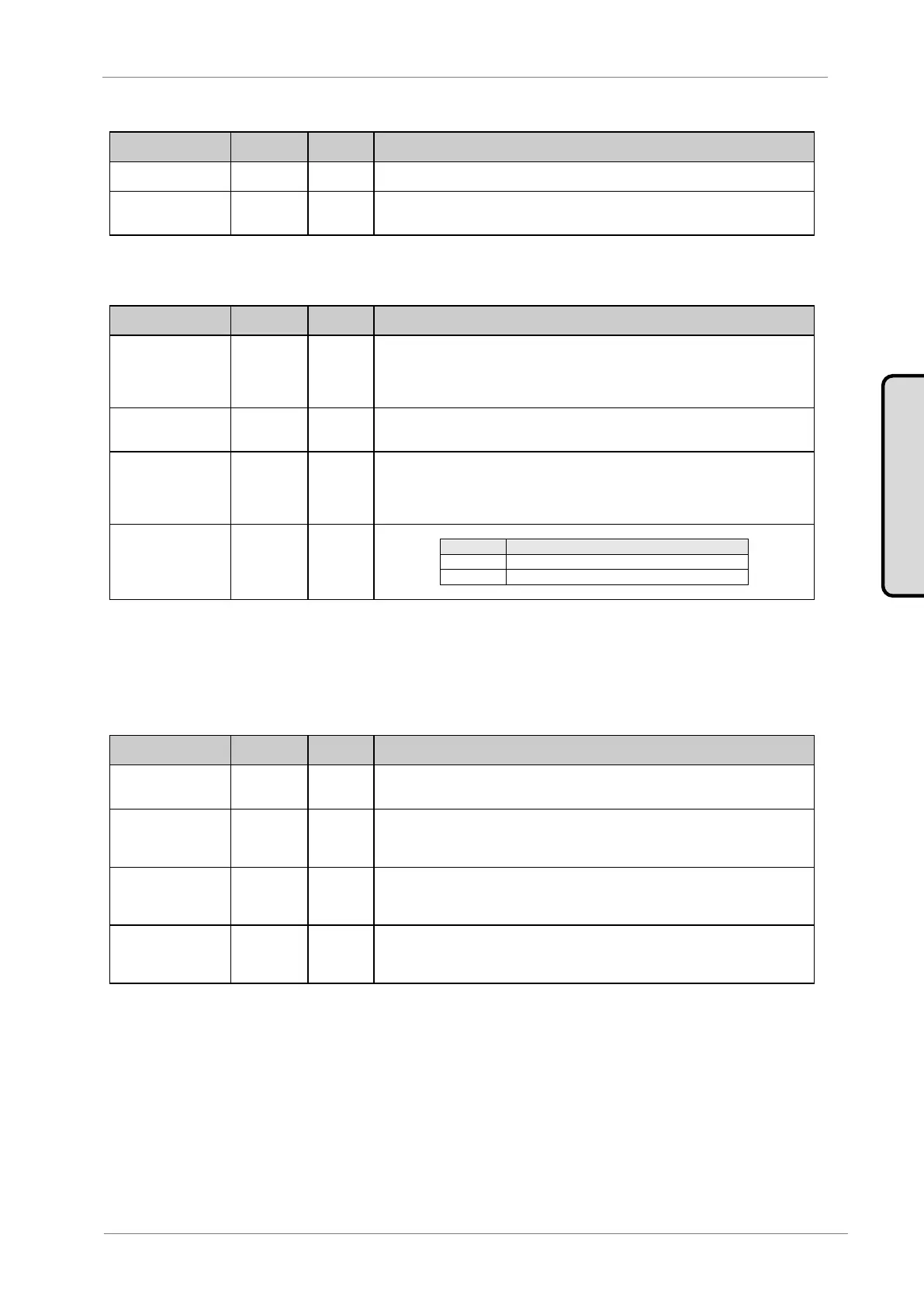VS65 SERIES MV SOFT STARTER
G11.9 / Clear
faults counter 2
Resets to 0 the number of faults displayed in [G11.8]
G11.10 /
Total number of
KWH
Shows the total value of KWH done by the VS65. This parameter cannot be reset to zero.
4.11. Group 14 – G14: SERIAL COMMUNICATION
G14.1 / Serial
Communication
Timeout
Timeout condition for serial communication. When the time without communication exceeds this
parameter the soft starter will trip by F20 Communication Time out.
This setting is used to detect the loss of this communication between master and slave. The
VS65 stops the motor until the communication is re-established and reset. In certain cases
continuous communication is necessary.
G14.2 /
Modbus Device
Address
It sets the Modbus address for the equipment into a network.
G14.3 /
Modbus
Communication
Baud Rate
Set the baud rate for Serial Communication.
G14.4 /
Modbus
communication
parity
Selects the parity fro serial communication.
Parity setting of the soft starter should match with the parity of the bus master into the network.
4.12. Group 15 – G15: AUTO RESET
This group enables VS65 to be automatically reset. Once reset is done, the VS65 will start again in case
the fault occurred during start command, acceleration and run. If the fault occurred in ready status “RDY”
it will auto reset and comes back to “RDY” again.
Enable / Disable VS65 automatic reset function.
G15.2 /
Number auto
reset attempts
before tripping
Provides the number of attempts to reset the VS65 before it trips.
G15.3 / Delay
time from fault
event to auto
reset
Allows the user to select the period of time between the fault trip and the auto reset.
G15.4 / Time
after the
attempt counter
will be reset
Enables the selection of time that the VS65 has to run without fault and after this the internal
attempt counter will be reset.
