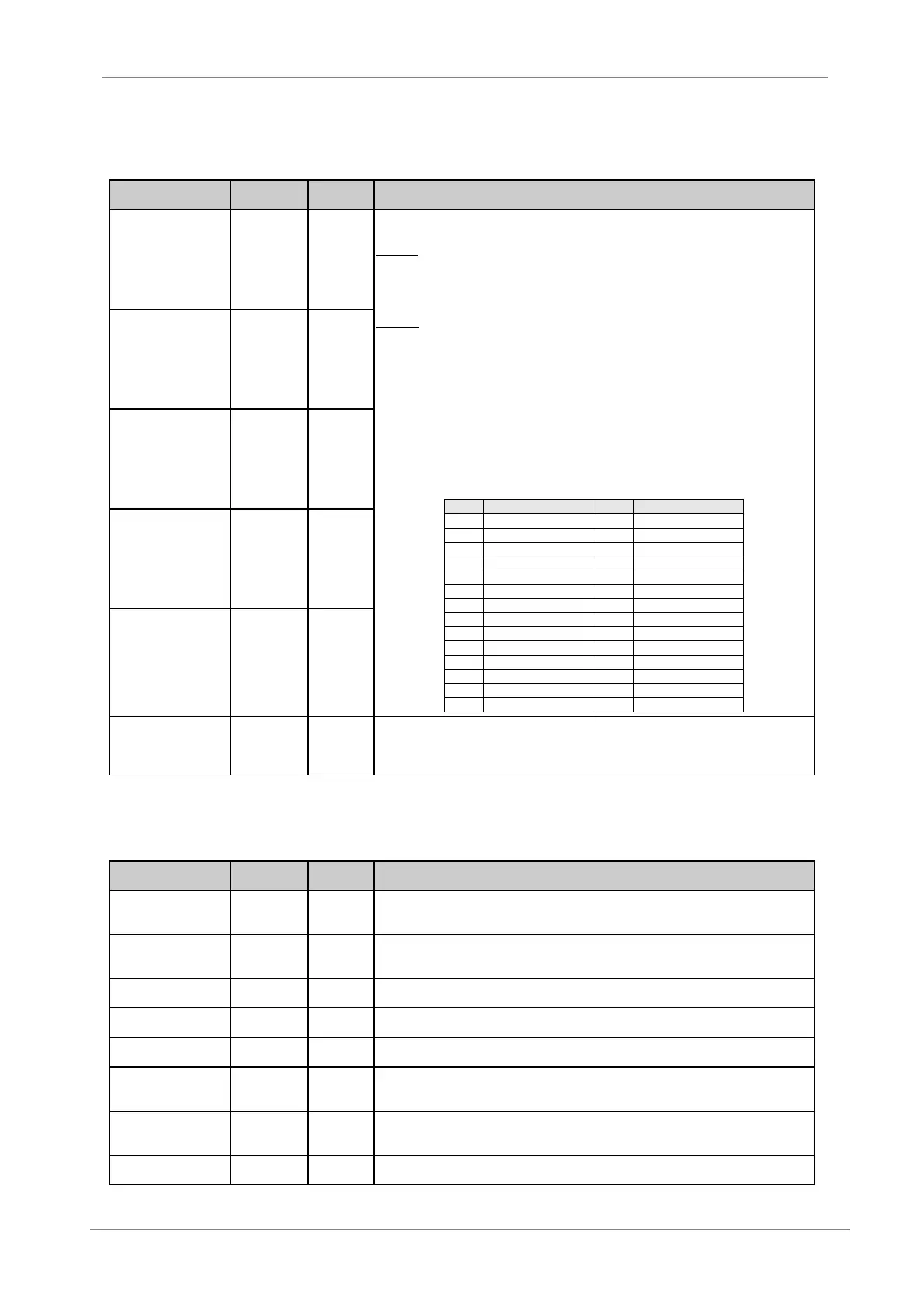VS65 SERIES MV SOFT STARTER
4.9. Group 10 – G10: FAULT HISTORY
G10.1 /
Register 1 of
fault history
The last fault will be displayed as following table indicates by pressing the “[*] key.
Function: Shows the last fault the soft starter tripped on. When a fault occurs, the soft starter
automatically shows this screen. At the same time, the fault led lights up. This fault may be reset
by pressing the STOP-RESET button on the display unit (if enabled) or using an externally
configured RESET input.
Example: When fault occurs led red will light and status line (upper line) will show FLT. The
average current and voltage displayed are the values right when fault occurred.
Last line will show the fault name and the status of VS65 when the fault occurred separated by
“/” in case automatic reset was no activated, or by “:” in case it was activated
If “*” key is pressed it will display the position of the fault in the history and the number related to
it.
Note: Coming from previous page.
Next, the faults are listed:
G10.2 /
Register 2 of
fault history
G10.3 /
Register 3 of
fault history
G10.4 /
Register 4 of
fault history
G10.5 /
Register 5 of
fault history
G10.6 / Clear
fault history
Clear the fault history log which resets the above screens back to the default setting NO
FAULTS.
In order to adjust the parameter, select YES (Y) to clear the fault history log. The screen will
automatically reset back to the default value NO (N) once the fault history is cleared.
4.10. Group 11 – G11: STATISTICS
G11.1 / Total
number of
starts
Shows the total number of the VS65 starts. This record cannot be reset to zero.
G11.2 /
Counter of
starts 2
Shows the number of the VS65 starts made after [G11.3] has been cleared. This parameter can
be reset to zero.
G11.3 / Delete
Start registers
It resets to 0 the number of starts displayed in [G11.2].
G11.4 / Total
Time Running
Shows the total soft starter operation hours. This record cannot be reset to zero.
G11.5 / Total of
working hours
Shows the total soft starter operation hours. This record cannot be reset to zero.
G11.6 /
Working hours
counter 2
Shows the number of the VS65 operations hours made [G11.6] has been cleared.
G11.7 / Total
number of
faults counter
Shows the total number where the V5 has tripped due to faults.
Shows the number of faults occurred after [G11.9] has been cleared. This parameter cannot be
reset to zero
