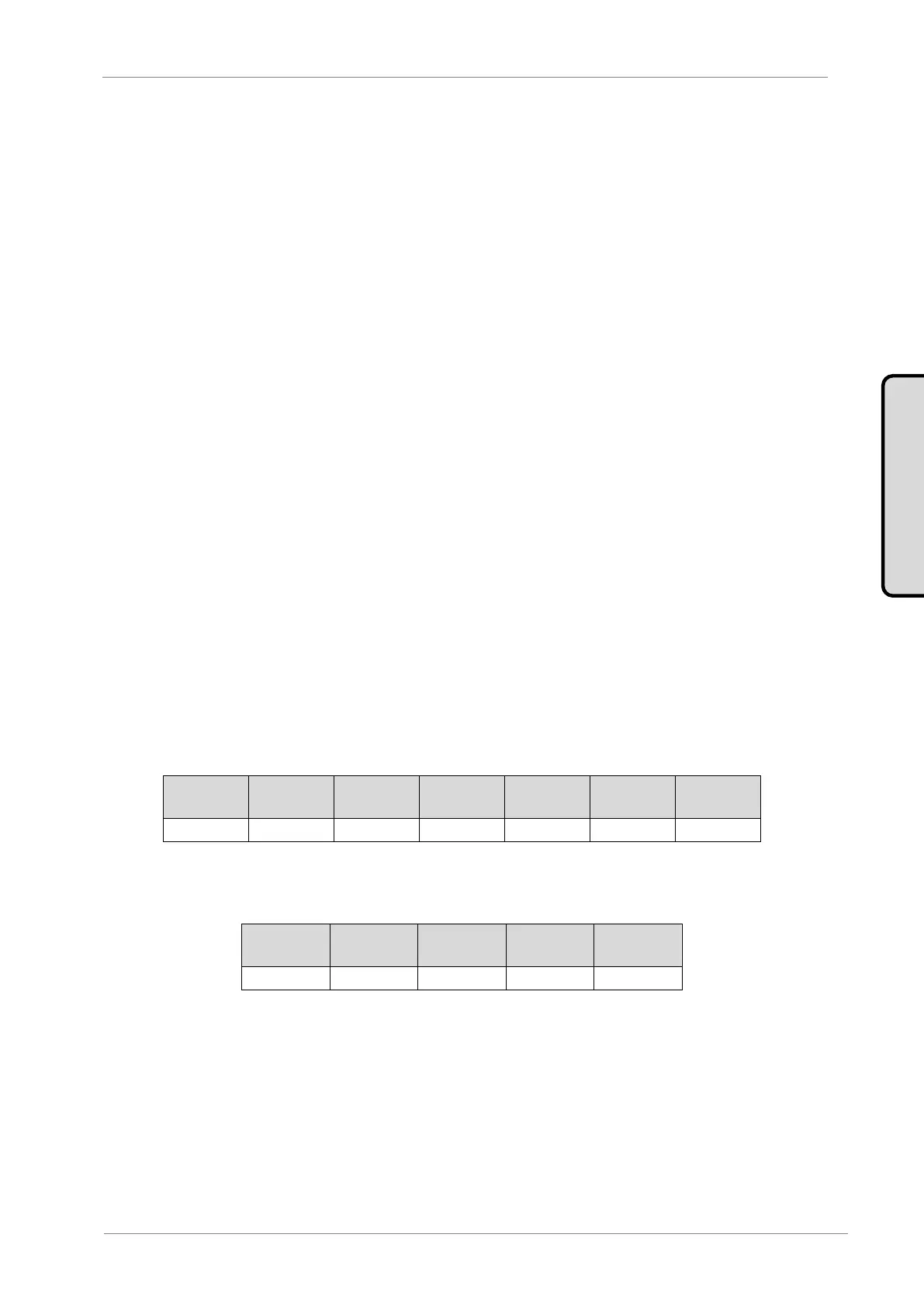VS65 SERIES MV SOFT STARTER
5.3.2. Modbus Function Code nº 16.Writing Registers.
This function codes allows the Modbus controller (master) to write the data registers content given
by the soft starter (slave); excepting “Only Read” registers. Notice that the register writing carried
out by the master does not stop further modifications done by the slave.
The soft starter function code implementation enables the writing of up to 5 registers within the
same frame.
The following example shows how to write the equipment current. The list below shows
information which must be included:
Slave data access.
Modbus function code (16 writing registers).
Starting data address.
Nº of registers to write.
Nº of bytes to write
Register content to write
CRC- 16 code.
Slave response contents:
Slave data address.
Modbus function code (16 writing registers).
Starting data address.
Nº of written registers.
CRC-16 code.
Working Example function code nº 16 (Register writing).
Whenever the user wishes to write the equipment current (nameplate) through communications,
value found in [G2] parameter group assigning a value of 100A. The frame to transmit should be:
Initial Data
Address
(40022)
The slave response will be:
Initial Data
Address
(40022)
