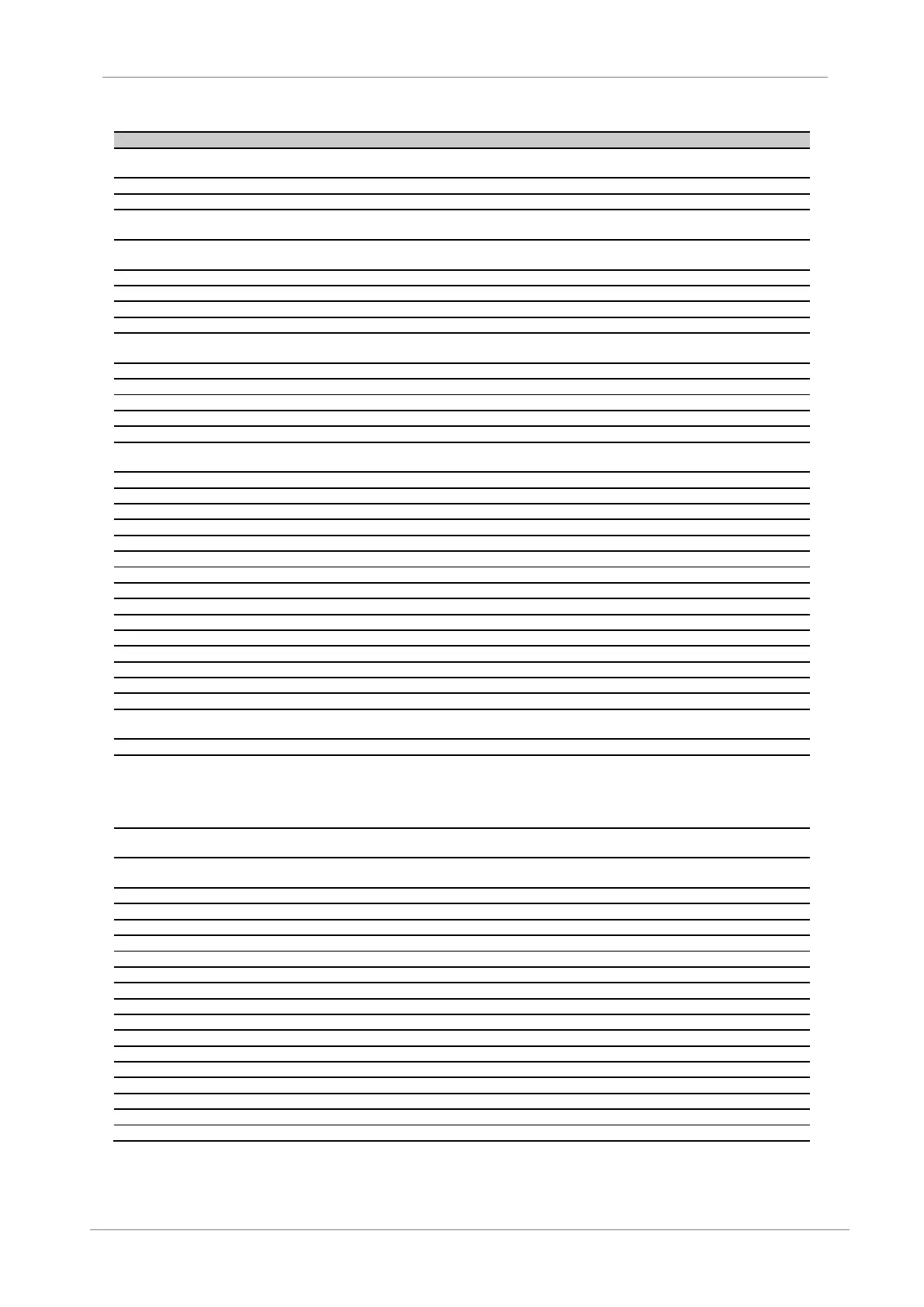VS65 SERIES MV SOFT STARTER
Dual Setting Motor PTC Option
Dual Setting Underload Setting
Dual Setting of Underload Delay
Dual Setting Shearpin Current
Dual Setting Asymmetrical Current
Dual Setting Motor Rated Current
Dual Setting Motor Rated Voltage
Dual Setting Motor Rated Power
Dual Setting Motor Power Factor
Dual Setting Supply Frequency
Total Number of Starts 10k
Partial Number of Starts 10k
Total Number of Hours 10k
Working Hours Counter 2 10k
Total KWH consumption 10k
Serial Communication Time Out
Modbus communication address Modbus
Default communication speed
Modbus Communication Parity
Number of Auto Reset Trials before Tripping
Delay Time after Attempt before Reset
Auto Reset Fault 1 Configuration
Auto Reset Fault 2 Configuration
Auto Reset Fault 3 Configuration
Auto Reset Fault 4 Configuration
No flow Start Bypass Time
