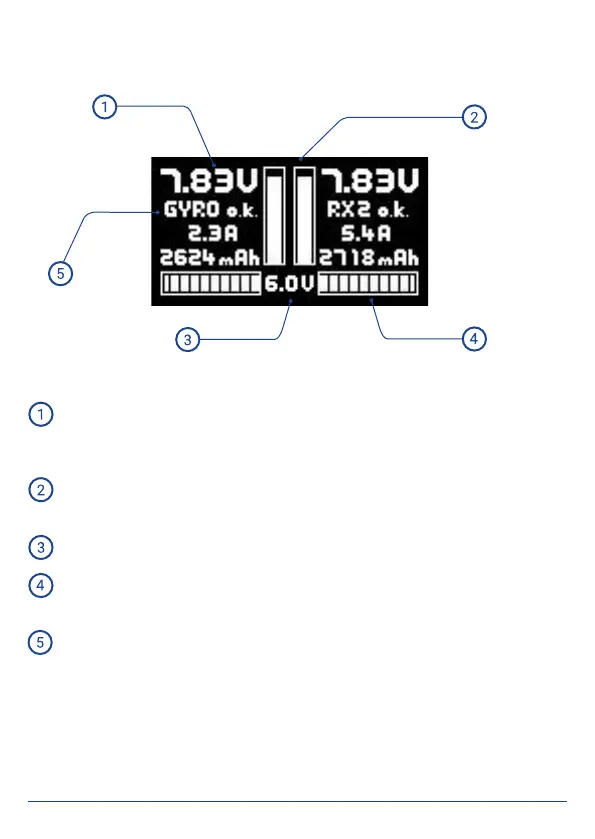8 PowerBox-Systems − World Leaders in RC Power Supply Systems
The OLED screen now displays the following image:
Analogue and digital battery voltage display. The scale of the analogue display
is matched to the battery type you have selected. The supplementary digital
display states the exact value.
Digital current display: shows the current which is drawn from each battery
individually.
Display of the voltage which is actually available at the output.
The consumed capacity is displayed separately for both batteries. It can also
be reset from the transmitter using a channel.
At this point the status of the receivers, gyro and GPS are displayed.
