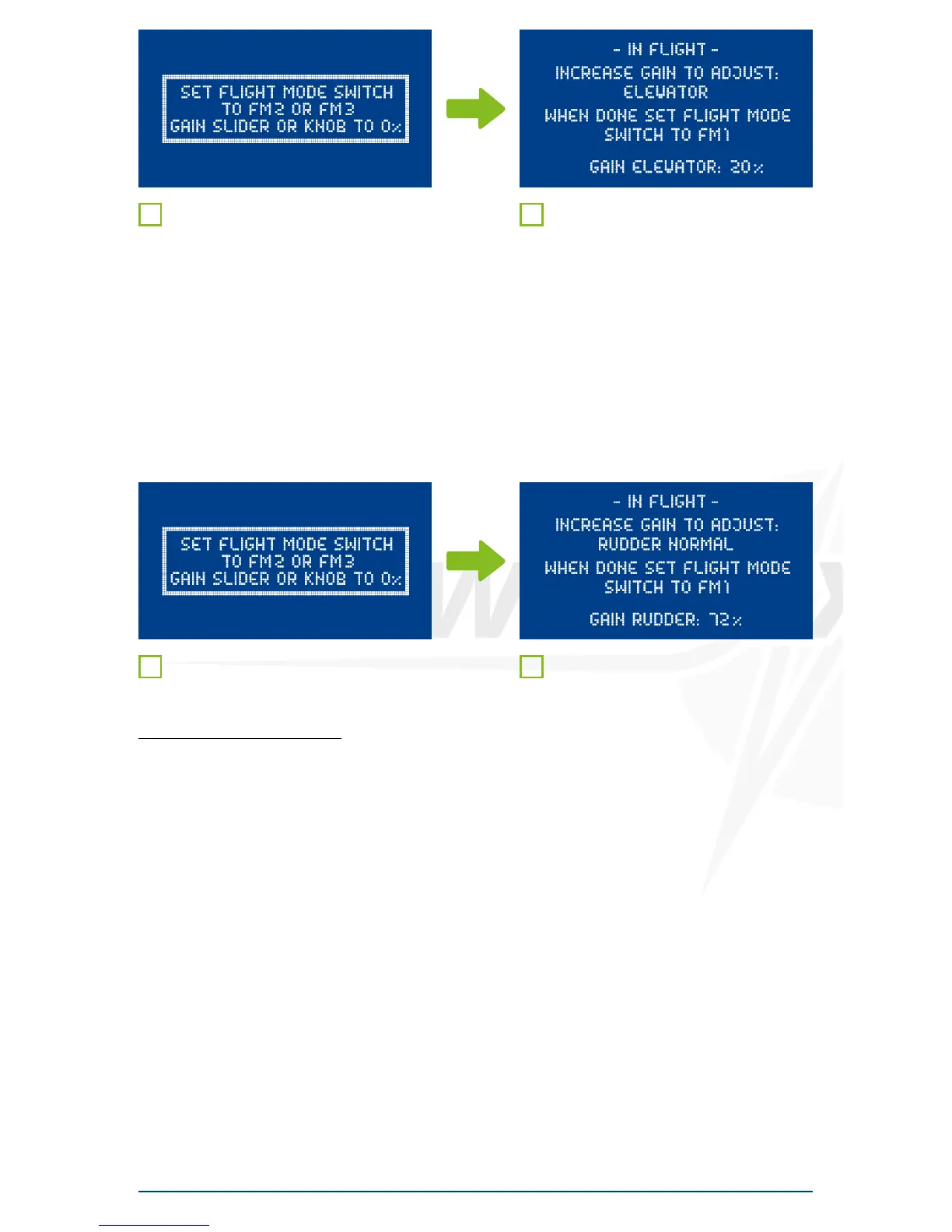The iGyro now waits again until you
switch back to FM2 or FM3, and the gain
adjuster is returned to 0%. The next step -
rudder gain in Normal mode - can be ad-
justed once those requirements are met.
The rudder is a special case. The Hea-
ding value for rudder has an adverse effect
when the model is turning normally, becau-
se the gyro tries to maintain the former di-
rection of flight. For this reason the Normal
and Heading values for rudder gain are set
up separately. Use the gain adjuster to set
the gyro effect for the rudder, then move
the flight mode switch to FM1 before con-
tinuing.
The iGyro now again waits until you
switch back to FM2 or FM3, and the gain
adjuster is returned to 0%. once those re-
quirements are met, gyro gain for elevator
can be adjusted in flight.
Again fly the model straight and level,
and carry out a slow pass. Advance the
gain adjuster until the model just starts to
oscillate around the elevator (pitch) axis,
then reduce the gain setting slightly. If you
wish, you can fly several circuits to check
that the setting is correct. When you are
confident that it is correct, move the flight
mode switch to FM1. This action disables
the gyro again, and the settings are saved.
