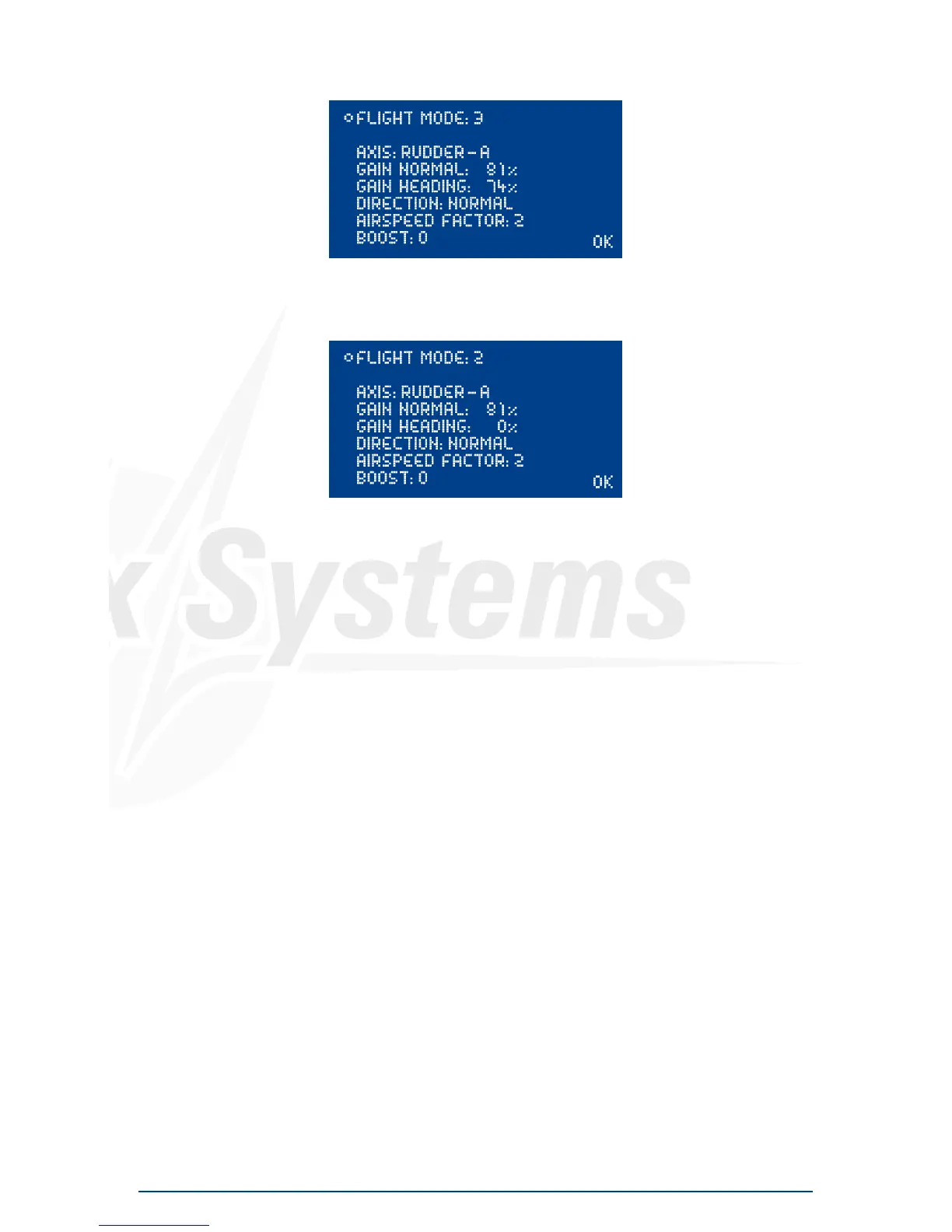33
With the model on the ground, select the GYRO SETTINGS menu and enter the values manually.
After the flight the menu will look approximately like this - but naturally with the gain values
which you have found to be correct during your test-flight:
Disable the gain adjuster for Normal mode by moving the cursor to GAIN NORMAL, and pres-
sing the SET button twice.
Use the SensorSwitch to set the GAIN HEADING value for flight mode 2 to 0%. The menu now
looks like this:
Select the INPUT MAPPING menu, and check once more that the assignment of the gain ad-
justers is disabled. The two channels you previously employed for this purpose are now imme-
diately available again for other functions.
When set up in this way, the model can be flown in flight mode 2 in all phases of flight - inclu-
ding take-off and landing. Since flight mode 1 switches the gyro off, it is no longer required.
Flight mode 3 is available to provide support for knife-edge flight, slow rolls and 3D aerobatic
manoeuvres.
At this point we would like to mention again the advantages of using the Assistant: once the
optimum settings have been established with the Assistant, the gain adjuster assignments
are automatically disabled, and the gain values are automatically set correctly for Heading and
Normal modes.
g) Zero Gyro
The ZERO GYRO function is the first item in the Main menu. This function has two purposes:
1. To calibrate the centre position of the transmitter sticks
2. To reset the end-points of the control surfaces
This function must be invoked if you make changes to the model’s trim or servo travels.
The ZERO GYRO function must not be selected unless the transmitter sticks are at centre, and the
model is stationary with the engine or motor stopped.
When the function has been selected, you must move all the transmitter sticks once to their end-
points: the iGyro now automatically re-calibrates the end-points of travel.
