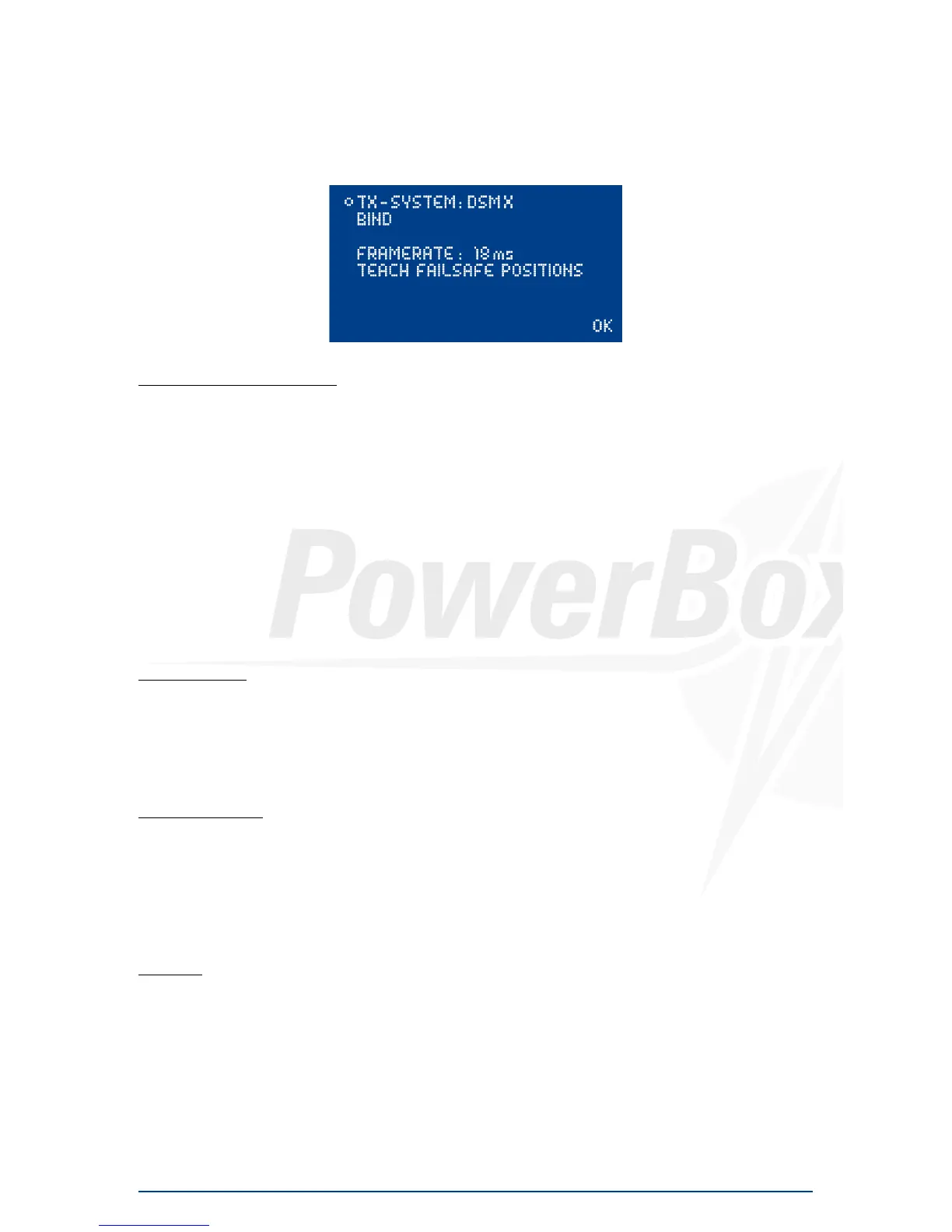c) Setting the receiving system to be used
The first requirement is to define the receiving system. If this setting is not selected, the subsequent
functions, settings and assistants only work in a restricted manner.
Switch the PowerBox on as described above. Hold the SET Button pressed in for a few seconds,
and the menu system appears. Select the RX/TX SETTINGS point; the first point in the TX-SYSTEM
menu enables you to select your radio control system:
Spektrum DSM2 and DSMX:
If you select Spektrum DSM2 or DSMX, the additional menu point BIND now appears. Whether you
select the DSM2 or DSMX option depends on your transmitter type - not on the satellites connec-
ted to the system. For example, if your transmitter operates on DSM2, but the satellites are DSMX
types, select DSM2 at this point (for example, this applies to all Spektrum modules fitted to MC-24
transmitters).
Now connect your satellites, and select the BIND menu point; at least three satellites must be
connected. Even if two of three satellites were to fail in flight, SRS technology allows the PowerBox
to continue to function correctly with just a single satellite.
All satellites connected to the system now flash, and can be bound to the transmitter.
The following systems are connected to inputs RX1 and RX2 using the three-core patch-leads sup-
plied in the set:
Futaba S-BUS:
Set the receiver or receivers to “Normal Mode” - not “High-Speed Mode”.
If you are using the R7008SB receiver it is particularly important to set Output 8 to S-Bus, and to
use this output. Do not use the S-Bus2 output! Naturally the receiver’s S-Bus2 socket can be used
for Futaba telemetry accessories.
Multiplex M-Link:
The MPX receiver or receivers must be set to “Digital Output”. This can be selected using the Pro
- Mate device or a USB adapter (Multiplex or PowerBox USB interface) and a PC. The software
required for this is called “Multiplex Launcher”, and is available as a free download from the Mul-
tiplex website. You should also set the fail-safe time to 0s; this is important if you wish to use two
receivers, as it ensures a fast switch-over if signal loss occurs.
SJ HoTT:
If you wish to use a HoTT receiving system, the SUMD signal must be activated at the receiver. Use
the SmartBox or the transmitter’s Telemetry menu to set “CH OUT TYPE: SUMD OF 16”.
“OF” means that the receiver switches the SUMD signal off if signal loss occurs. The SRS system
detects this within a few milliseconds, and switches over to the second receiver. If you intend to use
only one receiver, you can also set FS or HD.
