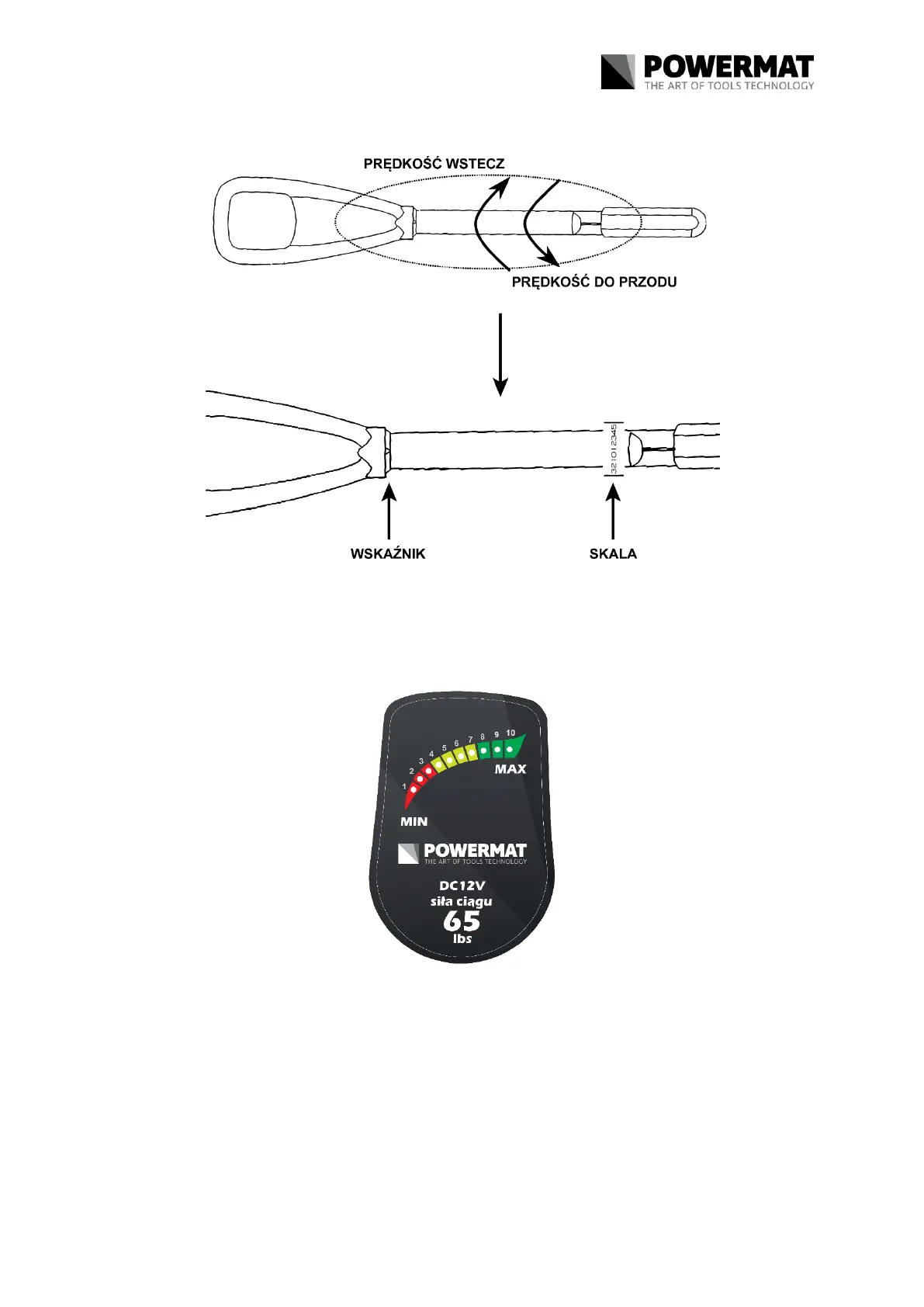SPEED CONTROL
To start the engine from position 0, turn the handle to the desired gear to the left to move forward. To move backwards,
turn the handle clockwise from position 0 to the desired gear.
BATTERY CHARGE INDICATOR
The battery indicator light (located on the front cover) gives you instant information on the battery charge status. The
indicator light comes on when it is connected to the battery and remains on as long as the engine is connected to the
battery. The indicator light will be green (charged), yellow (half-charged), or red (discharged) depending on the
battery charge status.
14
