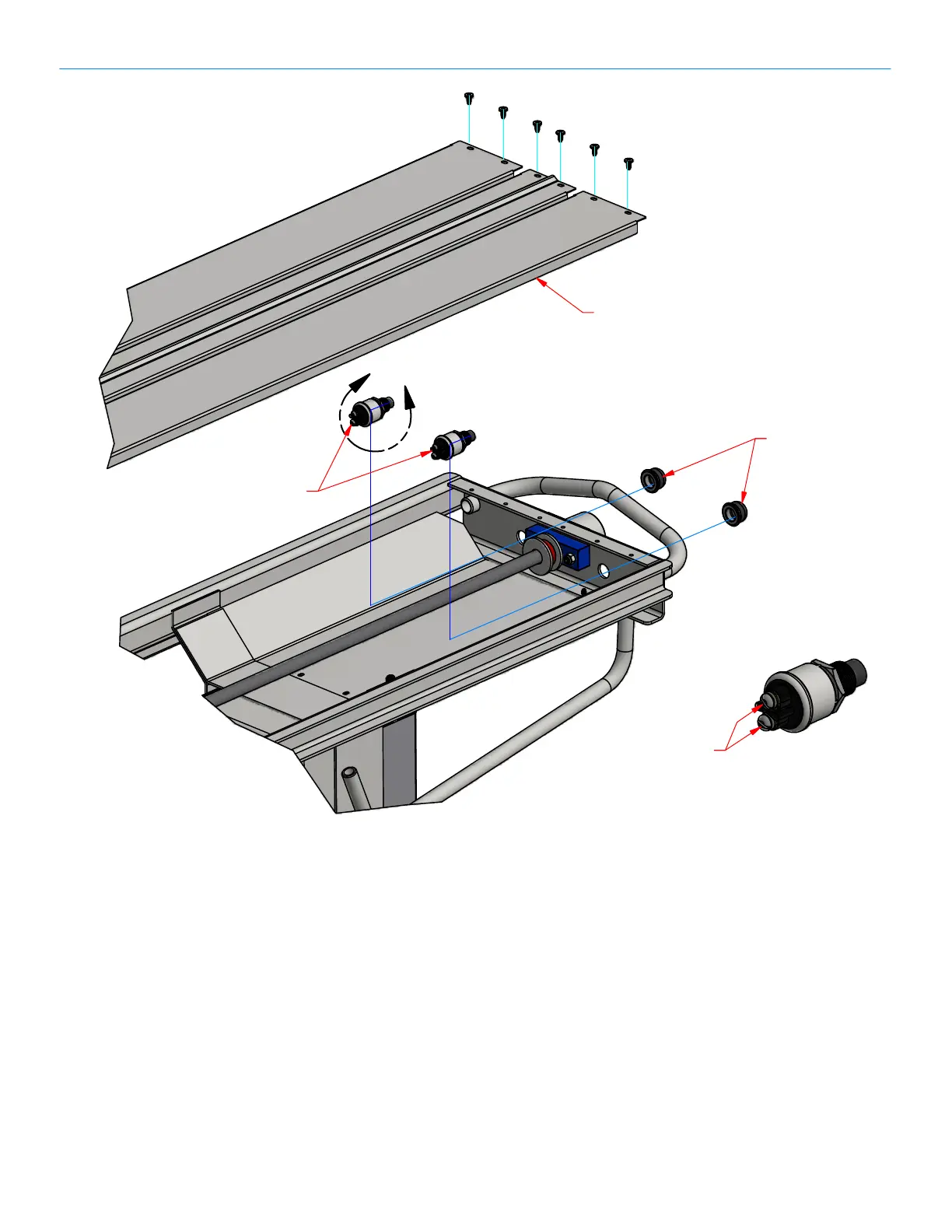PROCEDURE:
1. Extend PowerMate Unit approximately 15". Rest unit on its rear handles an
d
w
heels. Activate Circuit Breaker to disconnect electrical curren
t.
NO
TE: Remove screw guarding if installed -3 guards, 12 phillips head screw
.
2.
Remove Push Button Cap(s) using water pump pliers
.
3.
Slip Push Button Switch(es) out of mounting hole(s), wiring still connected.
4. Remove two screws at the base of the switch(es) to disconnect the wiring.
5. Attach the wires to the replacement Push Button(s) using 1/4"slot screw driver.
6. Insert Push Button(s) into mounting hole(s)
.
7.
Install Push Button Cap(s) and tighten using water pump pliers.
8. Re-engage the Circuit Breaker.
Note: If screw guarding was installed, re-install prior to re-engaging the Circuit
Breaker.
PUSH BUTTON SWITCH REPLACEMENT M-SERIES
PowerMate
Operation Manua
DETAIL A
A
Push Button Switch
Remove Guarding if installed.
PN 010630 Rev.E1
Eng. 04/ 05/ 18
Push Button Caps
Slot Head Screws
5.06