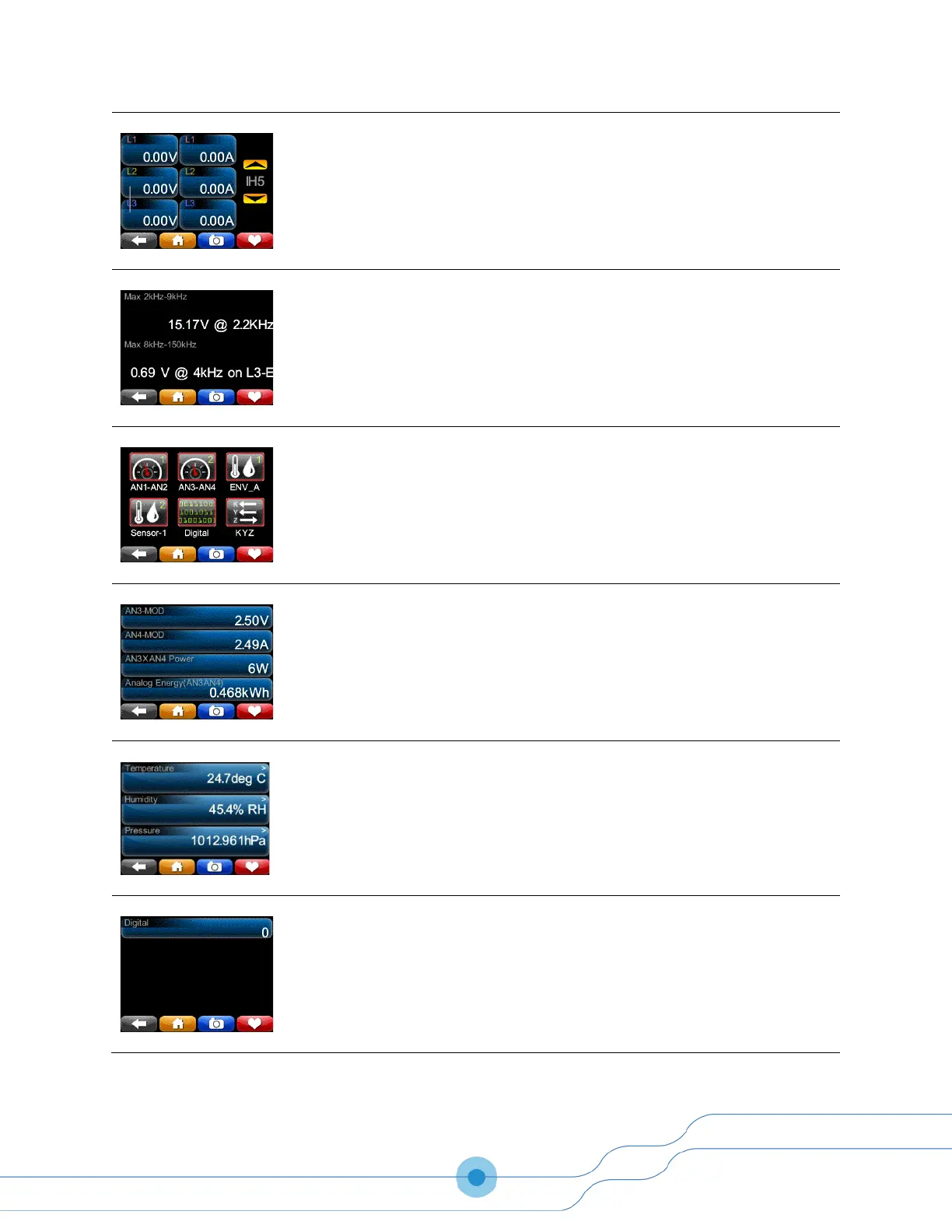Manual#: 851-000134
Version 3.4 – 08/11/2022
Interharmonics: Use this screen to view every Interharmonic up to the 50
th
for
both voltage and current. Select one harmonic at a time. The selected
Interharmonic applies to all channels. (Harmonic values up to the 50
th
are
recorded in your PQube 3’s CSV files.)
2 to150 kHz: Use this screen to view the conducted emissions in the 2 to150 kHz
range. Useful for monitoring noise due to interference sources including solar
inverters.
More meters: Additional meters can be found here.
Analog Channels: The Analog meters show the RMS voltage (equivalent to DC
voltage for DC signals). You can view the Analog-to-Earth channels (common
mode) and the Analog-to-Analog channels (differential mode).
The internal pull-up voltage is 2.5 Vdc floating. It will zero out once you connect
something to these terminals.
Environmental Meters: If you have ENV2 environmental probes, you can view
your temperature, humidity, barometric pressure, acceleration, thermocouple
input, and solar irradiance input here.
Digital Input: The DIG1 meter shows the average value of the DIG1 digital input
averaged over one cycle—useful when the DIG1 signal is changing rapidly,
because it will show the duty cycle of the DIG1 signal.