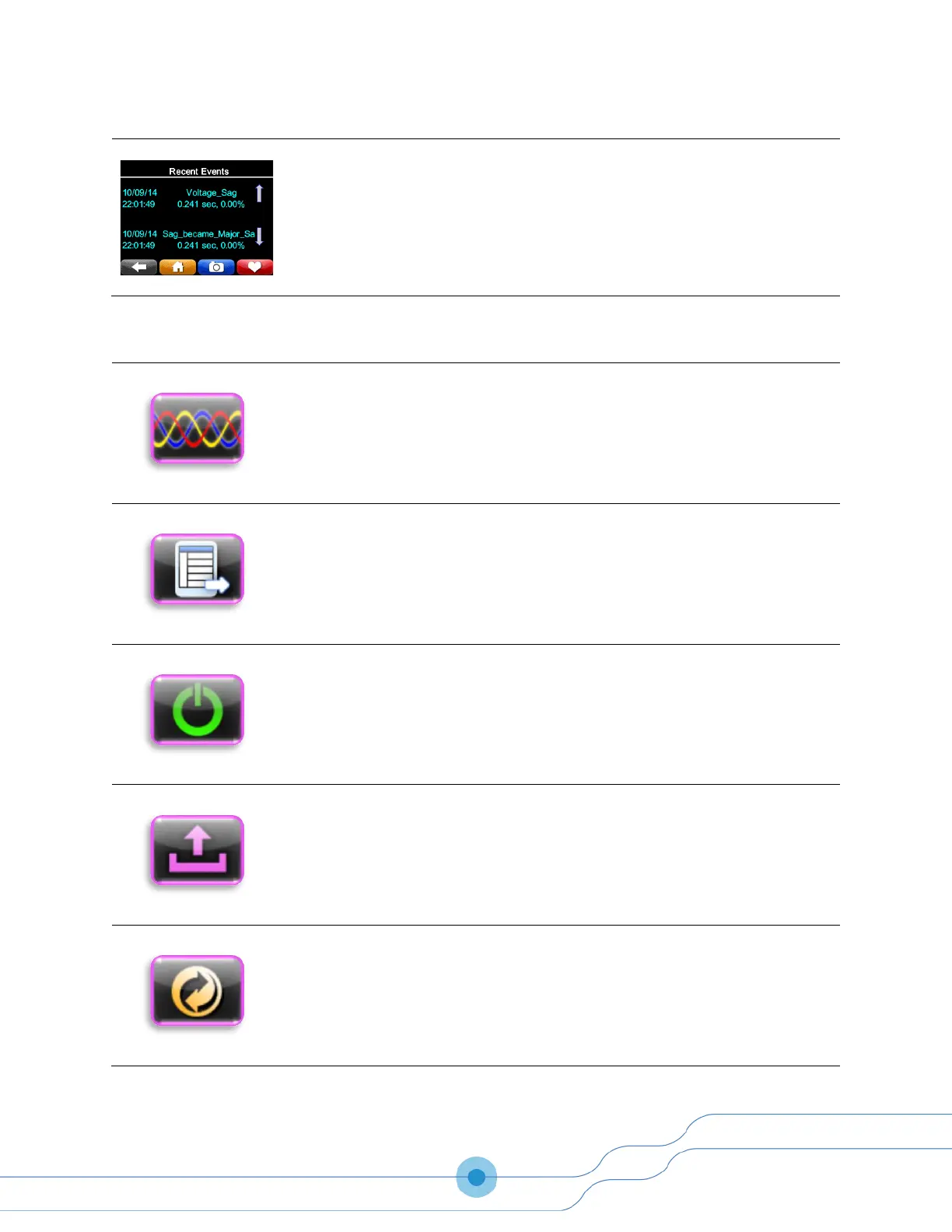Manual#: 851-000134
Version 3.4 – 08/11/2022
Your PQube 3 displays the 10 most recent events. For each event, you get a
date/time, event type, and magnitude/duration if applicable. Use the up/down
arrows to navigate the list.
Snapshot: You can trigger a Snapshot (waveform capture) event at any time using
this button.
Trend: Trigger a partial daily trend for today. The data will begin at midnight and
end at the time you pressed the button.
Reboot: Use this button to initiate a soft reboot. A confirmation message will
appear, choose YES to reboot.
Eject: Use this button to safely remove any flash media (USB or microSD) that you
have plugged into your PQube 3.
Clear: Use this button to clear all events and trends from your PQube 3.