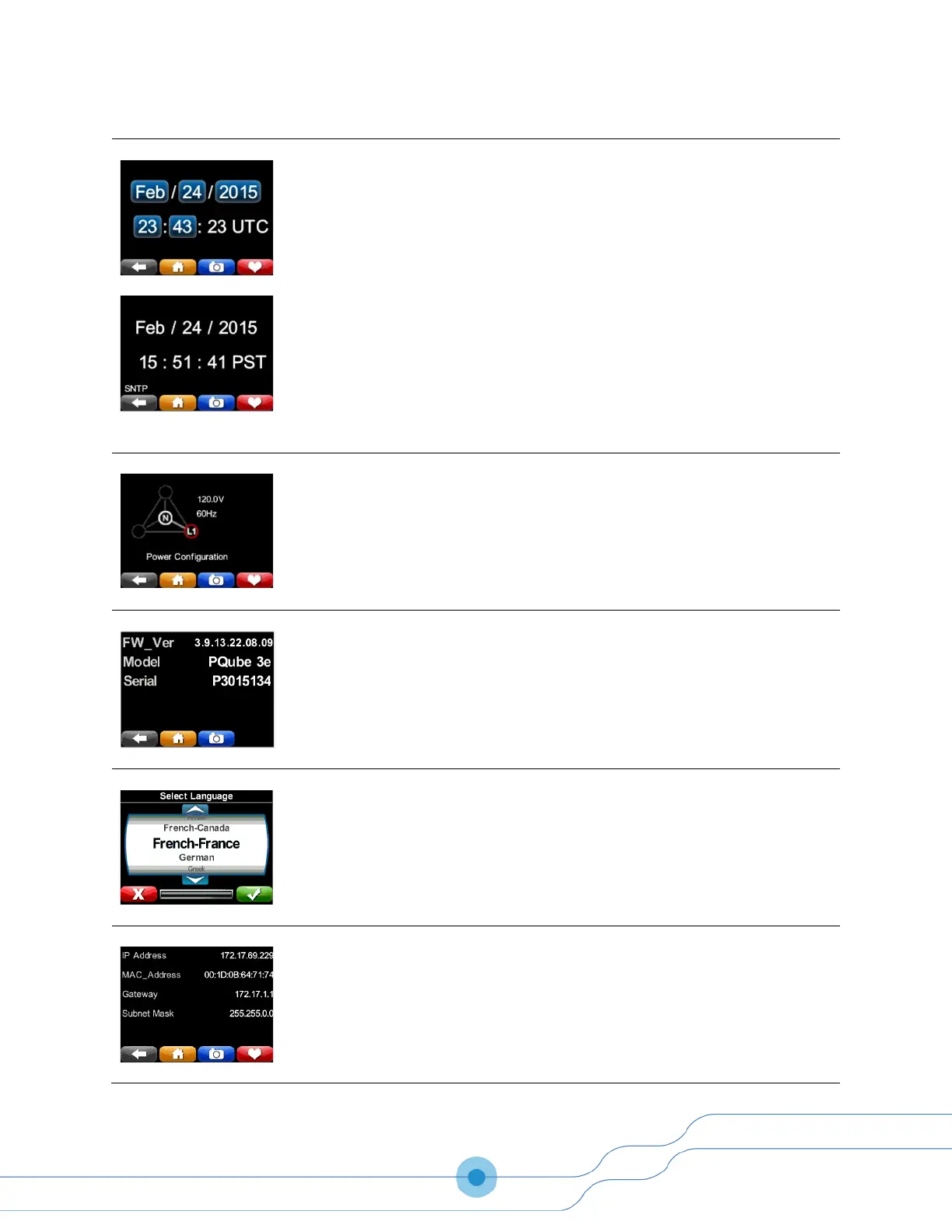Manual#: 851-000134
Version 3.4 – 08/11/2022
Date/time: You can change the time and day manually unless you are configured
to synchronize on SNTP or NTP, or your PQube 3 is connected to GPS.
Your PQube 3 will automatically set the correct date and time upon configuring
the Setup.ini files or connecting to a network.
If SNTP or NTP has been enabled in the Setup.ini file, the PQube 3 will
synchronize to UTC time. All measurements will be time tagged with the local
time zone.
Power configuration: This screen shows you the power configuration, nominal
voltage, and nominal frequency that your PQube 3 is using.
Information: Look up your PQube 3’s firmware version, serial number.
Language: Select the language for the user interface on your screen. By default,
the language is English-US.
Network: Your PQube 3’s IP address and MAC address can be found on this
screen. This is useful if you have a dynamic IP address. It is also useful for
troubleshooting connectivity issues. An external network cable must be plugged
in.