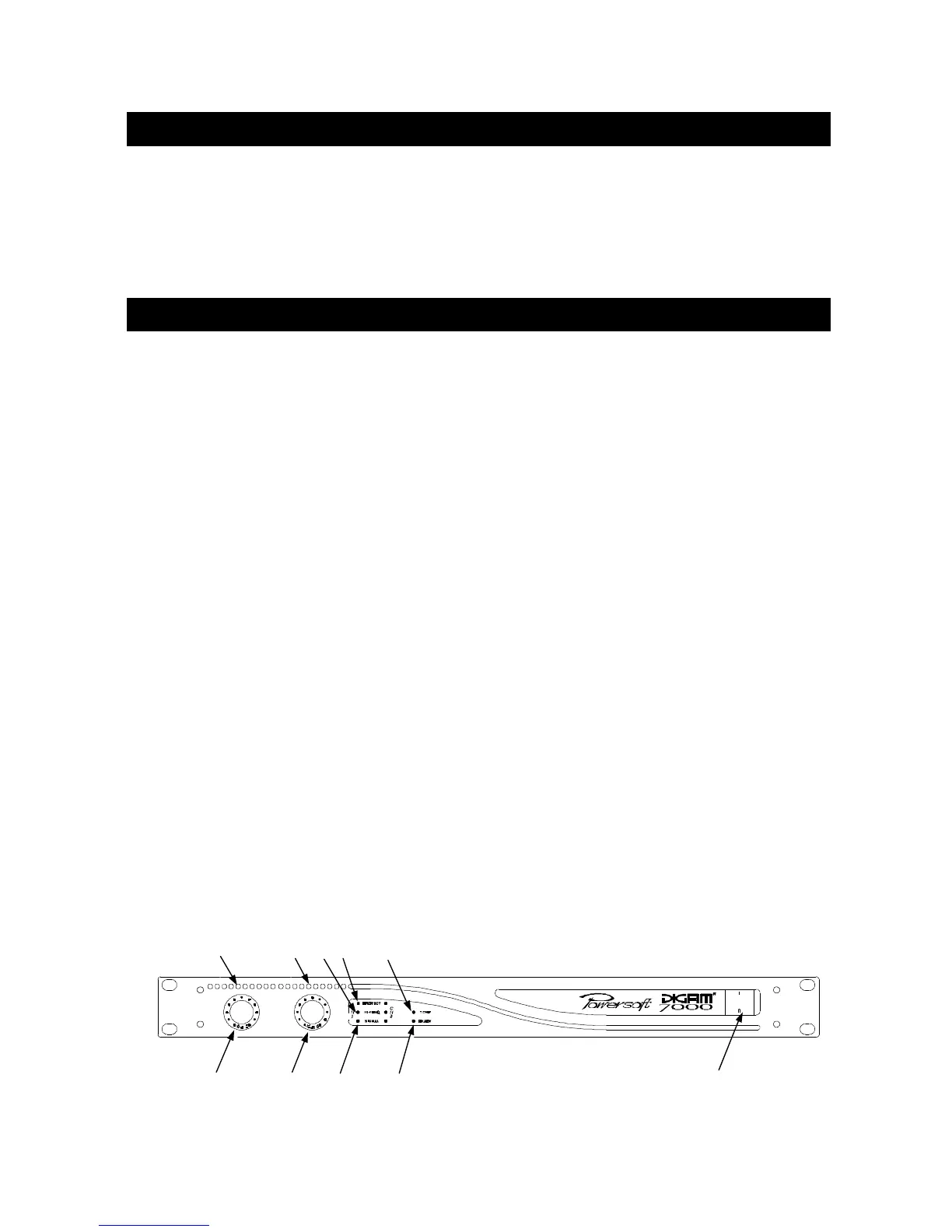POWERSOFT
ENGLISH - 7
Controls
Input attenuators
The two inputs attenuator controls, located on the front panel adjust gain for their respective amplifier
channels in all modes. With the attenuator fully clockwise at 0dB (minimum attenuation), an input
signal of 1.05V (DIGAM 3000) / 1.10V (DIGAM 5000) / 1.12V (DIGAM 7000) will give rated power
into 4 ohm load. The silk screen scale is calibrated on 3dB increasing attenuation.
Led Indicators and Controls
Led indicators
Your DIGAM amplifier has LED indicators on the front panel. Two of them (“READY”, TEMP”) are
common to both channels and Three of them (“SIGNAL”,”HI-FREQ”,”PROTECT”) are present for
each channel. Each channel has a 10-segment LED bar for the output signal. Each segment will be
light every 3dB. The green segments will be during normal working. The yellow LEDs of the bar will
be light at -6 dB. If the level of the audio signal exceeds the channels output capability, it clips,
triggering the red LED.
Front panel controls
The power switch, gain controls and LED indicators are on the front panel. The gain control uses a
logarithmic scale between -30 and 0 dB.
1) Power switch (POWER)
2) Channel 1 gain
3) Channel 2 gain
4) Protection LED (PROTECT) CH1/CH2
5) High Frequency LED (HI-FREQ) CH1/CH2
6) Signal Present LED (SIGNAL)
7) Over temperature LED (TEMP): for the final module
8) Amplifier ready LED (READY): the led will be on if the amplifier works correctly
9) Right output level LED bar
10) Left output level LED bar
4
2
3
5
6
7
8
9
1
Fig. 1: Front panel
