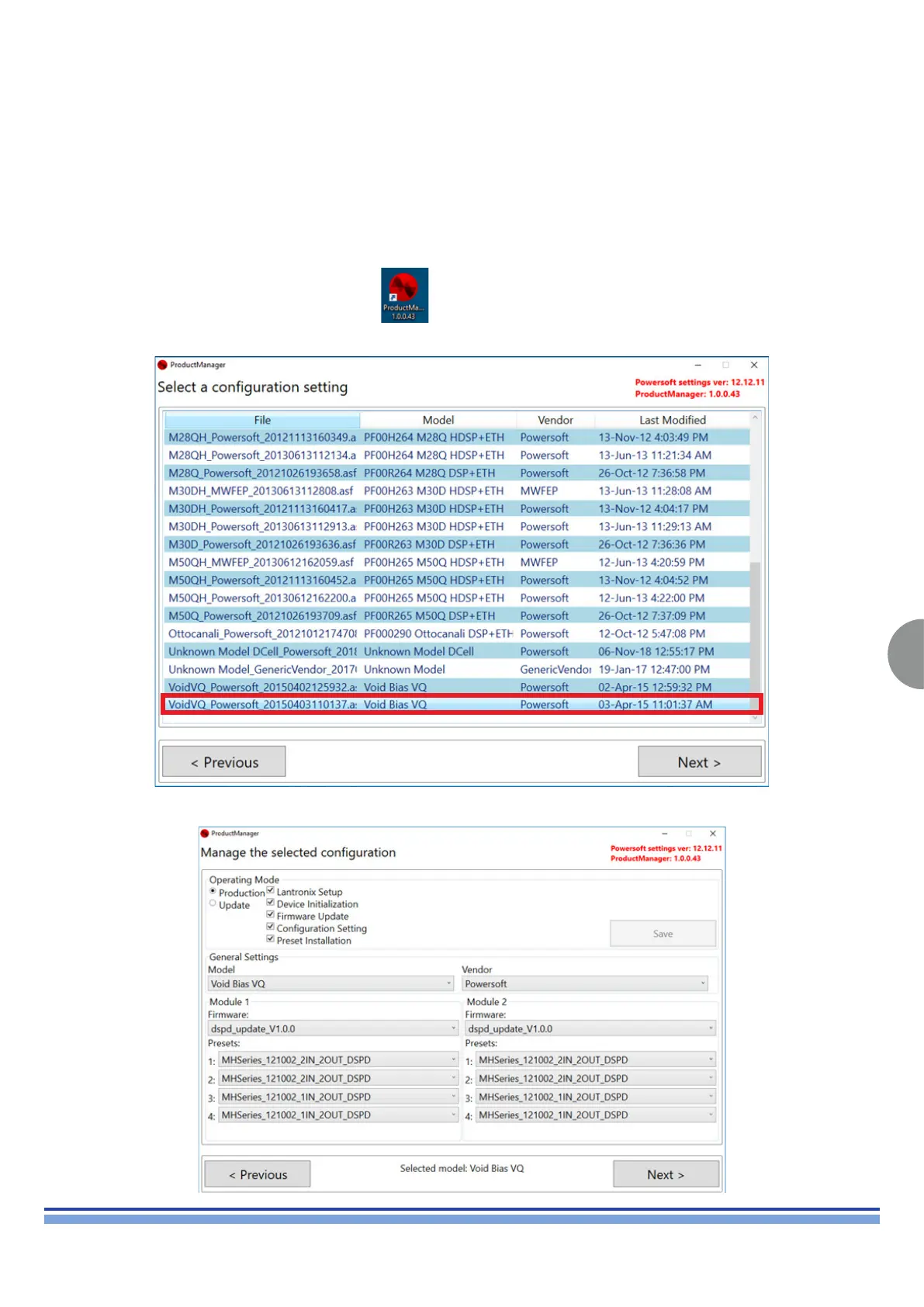INDEX
23
M SERIES | SERVICE MANUAL
12. VOID VQ Lantronix Device Initialization
Using this procedure you will be able to do:
1. Lantronix setup
2. Device initialiation
3. Firmware update
4. Conguration setting
5. Default preset installtion
HOW TO PROCEED
1. Connect the amplier to your PC via ethernet
2. Install and open “Product Manager”software
3. Select the item highlighted in the picture below and press next:
4. The following window will be shown. Click on “Previous”