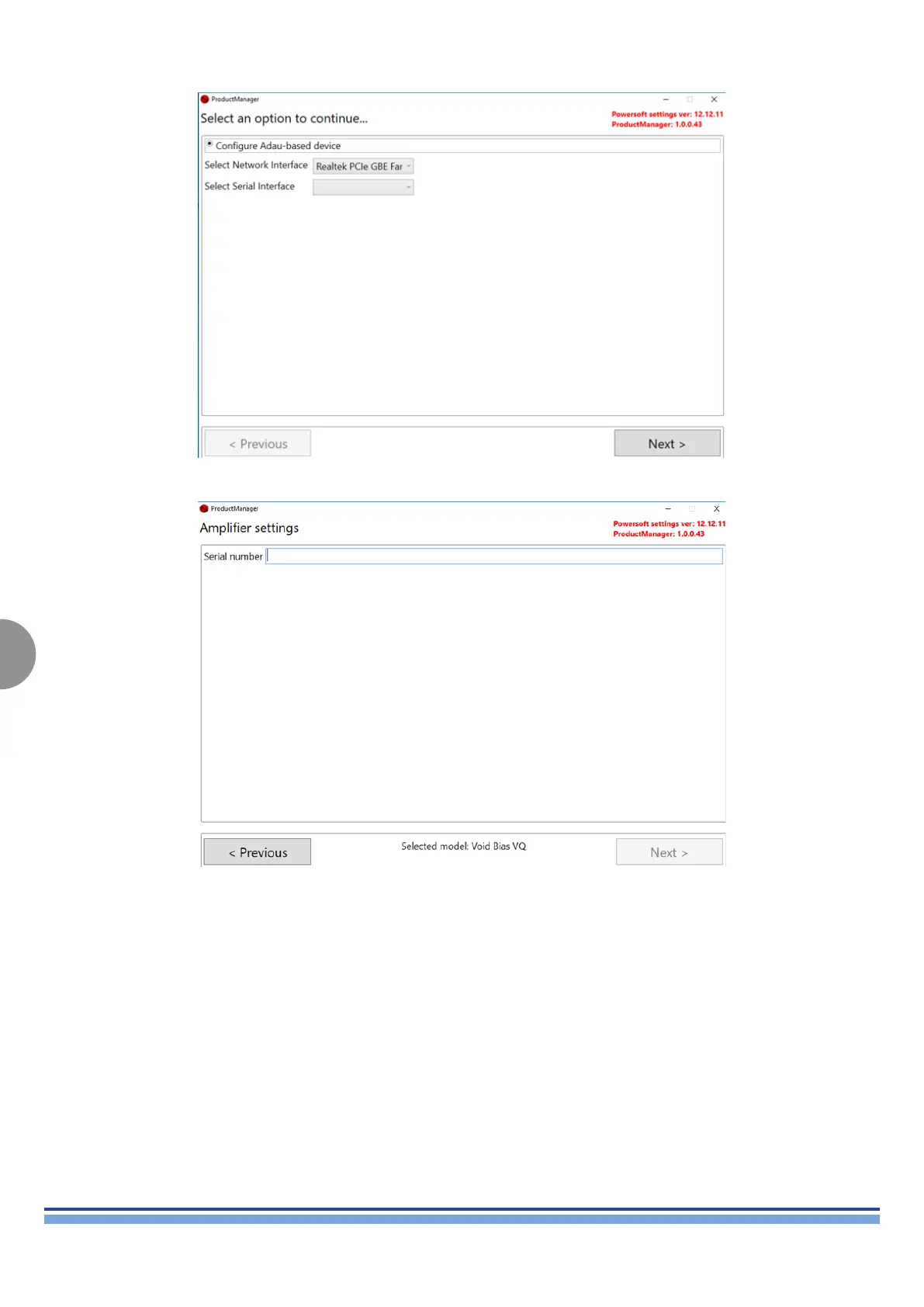INDEX
24
M SERIES | SERVICE MANUAL
5. The following window will be shown. Select the correct network interface and click on “Next”
6. The following window will be shown. Enter the Serial number and click on “Next” to start the procedure.
7. Check if led on the ethernet port of the amplier start to blink. Otherwise it’s possible there is a hardware problem.
8. In case to use OEM ampliers, please install the Plugin, for example VOID Plugin on your PC.
9. Wait the end of the procedure and then connect the amplier to ArmoniaPlus to verify that it is correctly identied (model, serial
number, rmware version)
10. Verify if there is a new rmware version available on ArmoniaPlus and update the amplier