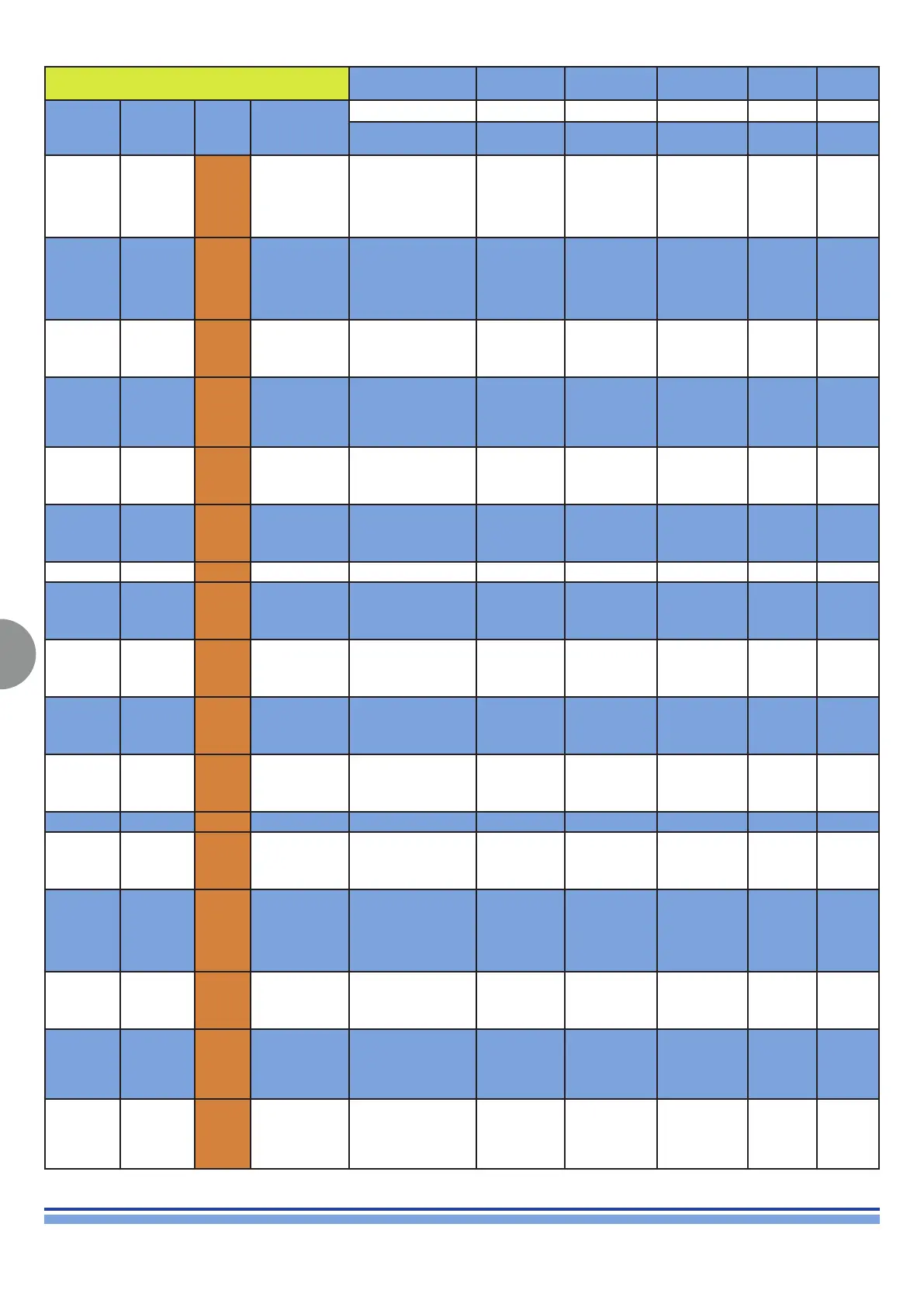INDEX
36
QUATTROCANALI | SERVICE MANUAL
TROUBLESHOOTING STANDBY LED ERROR
CODE
Level 1 Level 2 Level3 Level 4 Level 5 Level 6
LED
Reference
Number of
Blinkings
LED
Colour
Error
Description
Customer ASC ASC ASC ASC ASC
Possible Solution
Possible
Solution
Possible
Solution
Possible
Solution
Possible
Solution
Possible
Solution
STANDBY ON Orange AMP Standby
Normal Operating
Condition of the AMP,
OFF from the Front
Push Button or Rear
GPI or from
Armonia Software
Check
Internal LEDs -
Power AMP
Section
STANDBY BLINKING Orange
AMP Auto
Standby
Normal Operating
Condition of the AMP,
OFF from the Front
Push Button or Rear
GPI or from
Armonia Software
Check
Internal LEDs -
Power AMP
Section
STANDBY 1 Orange
No Active Power
Good Signal at
Power On
Contact
Service Centre
Check
Internal LEDs -
Power Supply
Section
Upgrade
and insert
at cables
properly
Check
Internal LEDs
- DSP+D
Board Section
Contact
Powersoft
STANDBY 2 Orange
Failed
Communication
with Power
Supply control
Uc
Contact
Service Centre
Check
Internal LEDs -
Power Supply
Section
Upgrade
and insert
at cables
properly
Switch OFF/
ON the
Amplier
Replace
Main Board
Contact
Powersoft
STANDBY 3 Orange
Failed
Communication
with Front Board
Contact
Service Centre
Check
Internal LEDs -
Power AMP
Section
Upgrade
and insert
at cables
properly
Replace
Front Board
Contact
Powersoft
STANDBY 4 Orange
Failed
Communication
with Rear Board
Contact
Service Centre
Check
Internal LEDs -
Power AMP
Section
Upgrade
and insert
at cables
properly
Replace
Rear Board
Contact
Powersoft
STANDBY 5 Orange Not Implemented
STANDBY 7 Orange
Out of Range
Railbus Voltage
at Power ON
Contact
Service Centre
Check
Internal LEDs -
Power AMP
Section
Measure the
Rail Fuses
Replace
Main Board
Contact
Powersoft
STANDBY 8 Orange
Disconnected or
Open-Circuit Fan
Remove and clean
air lters and perform
Reset Procedure
Check
Internal LEDs -
Power AMP
Section
Check
the Fan
Consumption
Replace
Main Board
Contact
Powersoft
STANDBY 9 Orange
Short-Circuited
Fan
Remove and clean
air lters and perform
Reset Procedure
Check
Internal LEDs -
Power AMP
Section
Check
the Fan
Consumption
Replace
Main Board
Contact
Powersoft
STANDBY 10 Orange Stuck Fan
Remove and clean
air lters and perform
Reset Procedure
Check
Internal LEDs -
Power AMP
Section
Check
the Fan
Consumption
Replace
Main Board
Contact
Powersoft
STANDBY 11 Orange Not Implemented
STANDBY 12 Orange
Not Valid DSP
Board Version
Upgrade Firmware
Version
Check
Internal LEDs
- DSP+D
Board Section
Replace
Control or
DSP+D Board
Contact
Powersoft
STANDBY 13 Orange
No Active Power
Good Signal dur-
ing Working
Contact
Service Centre
Check
Internal LEDs -
Power AMP
Section
Insert at
cables seated
properly and
upgraded and
check the Rail
Fuses
Contact
Powersoft
STANDBY 14 Orange Mains Fuse Open
Contact
Service Centre
Check
Internal LEDs -
Power AMP
Section
Check and/
or replace the
Fuse
Replace
Main Board
Contact
Powersoft
STANDBY 15 Orange
Railbus Voltage
too Low to
Critical
Threshold
Contact
Service Centre
Check
Internal LEDs -
Power AMP
Section
Upgrade and
insert at cables
properly and
check Mains
Fuses
Measure the
Railbus Fuses
Replace
Main Board
Contact
Powersoft
STANDBY 16 Orange
Railbus Voltage
too High Limit
Contact
Service Centre
Check
Internal LEDs -
Power AMP
Section
Upgrade and
insert at cables
properly and
check Mains
Fuses
Measure the
Railbus Fuses
Replace
Main Board
Contact
Powersoft
