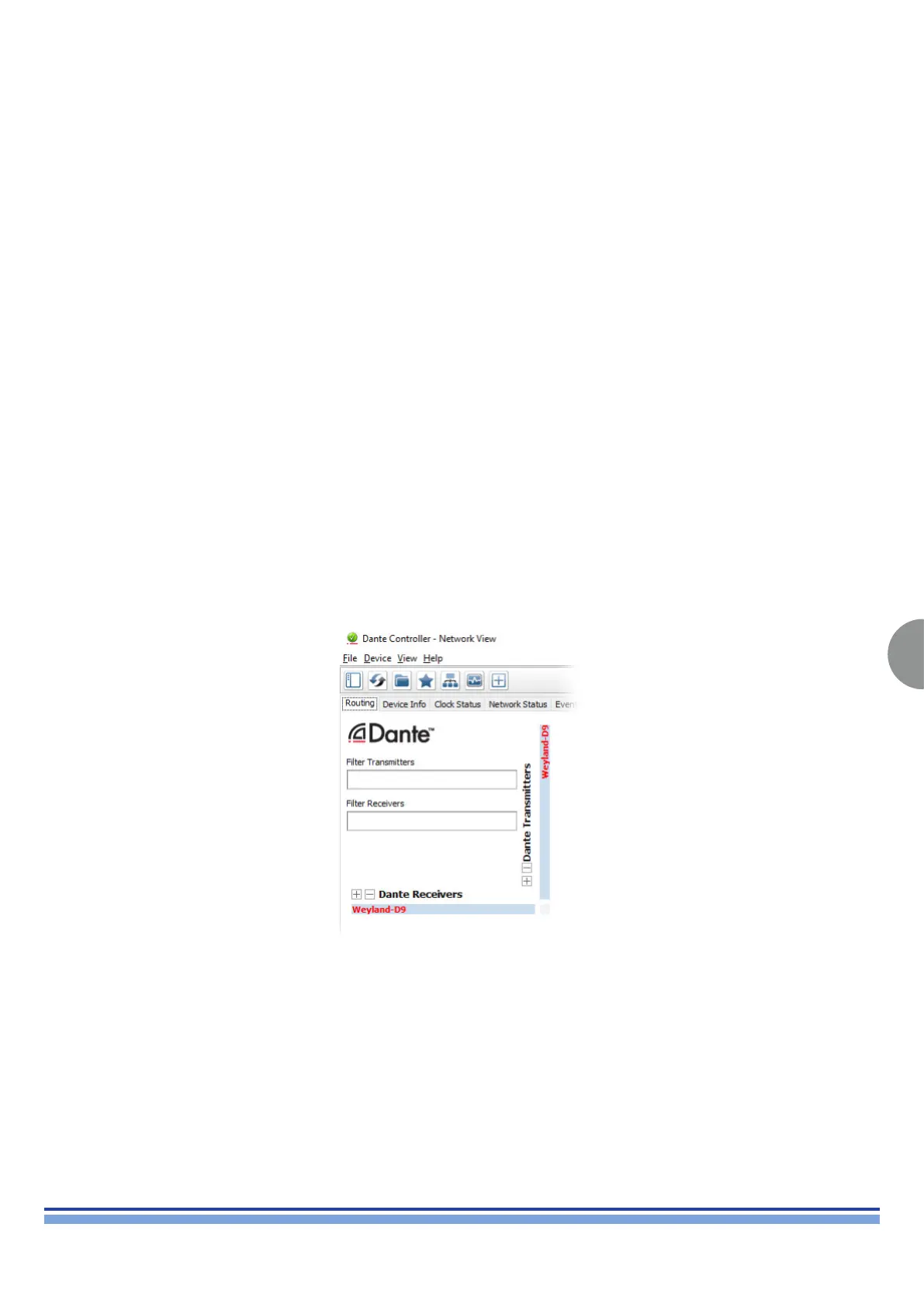INDEX
39
QUATTROCANALI | SERVICE MANUAL
About Product and Dante Versions
Product Version
The Product Version is set by the manufacturer, and is typically used to idenfy the overall rmware version for the host device (which may incorporate
non-Dante rmware or soware).
• The ‘Product Version’ column displays the product version of the rmware currently on the device.
• The ‘Latest Product Version’ column displays the product version of the latest rmware le in the database.
Dante Version
The Dante Version is set by Audinate, and is used to idenfy the version of the rmware on the Dante module in the host device.
• The ‘Dante Version’ column displays the Dante version of the rmware currently on the device.
• The ‘Latest Dante Version’ column displays the Dante version of the latest rmware le in the database.
Latest Dante Version
The Audinate version of the latest update le in the Dante Updater database.
10.4 About Failsafe
10.4.1 What is failsafe mode?
All Dante hardware modules use software loaded from Flash memory as part of their operation.
As with any storage device, it is possible to corrupt the data on the Flash part, potentially rendering it unusable, if there are interruptions
while writing to the Flash device.
By far the most common way for this to occur as with other Flash devices is by losing power to the Dante-enabled device in the middle
of a rmware upgrade.
To provide recovery from this event, Dante hardware modules have a special protected part of the Flash memory that will run in the
event the main part is corrupted.
When this is run, the module is in “failsafe mode”, and will wait for a recovery image to be provided by the Firmware Update Manager.
10.4.2 How do I tell if a device is in failsafe mode?
By viewing the device in the Dante Controller.
A Dante device that is in failsafe mode will appear with its default device name in red in the default network grid view of Dante Controller
(versions 3.1.x and above).
10.4.3 How do I recover from failsafe mode?
To restore a device that has entered failsafe mode, use the Dante Firmware Update Manager ‘Failsafe Recovery’ option.
