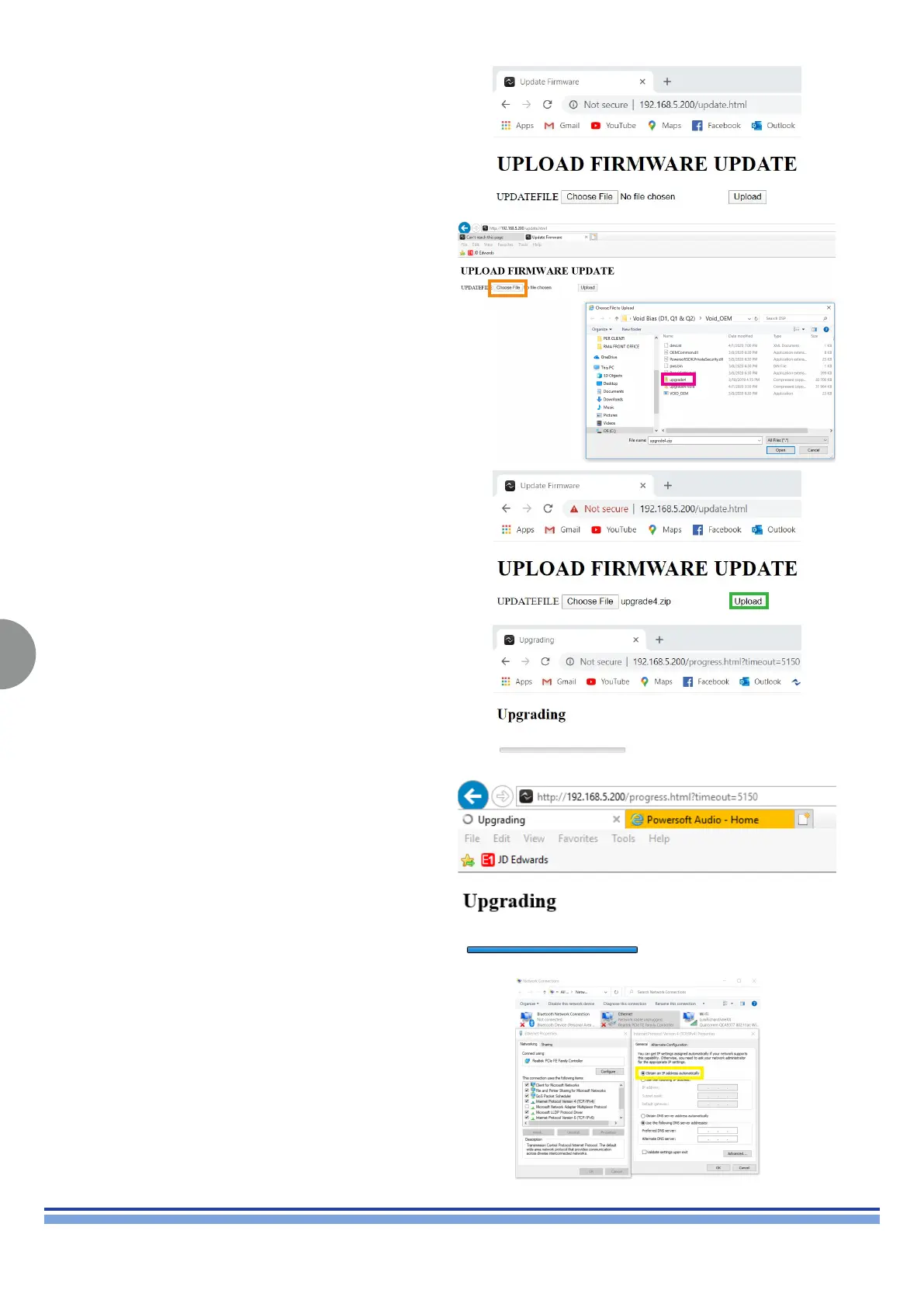INDEX
62
QUATTROCANALI | SERVICE MANUAL
14. The following screen will be shown:
15. Click on “Choose File” and select the le
“upgrade4.zip” from you PC
16. Select “Upload” from the following screen:
17. The “Uploading & Installing” procedure will take
approx. 10 min.
During running procedure the LEDs condition will change
randomly.
After some minute the Front Panel LEDs, POWER ON
and READY must be ON
18. When the procedure is nished you will see the
Upgrading bar totally blue coloured
19. Wait 2 minutes and then reboot the amplier
20. Reset the PC IP Address as
“Obtain an IP Address Automatically”
