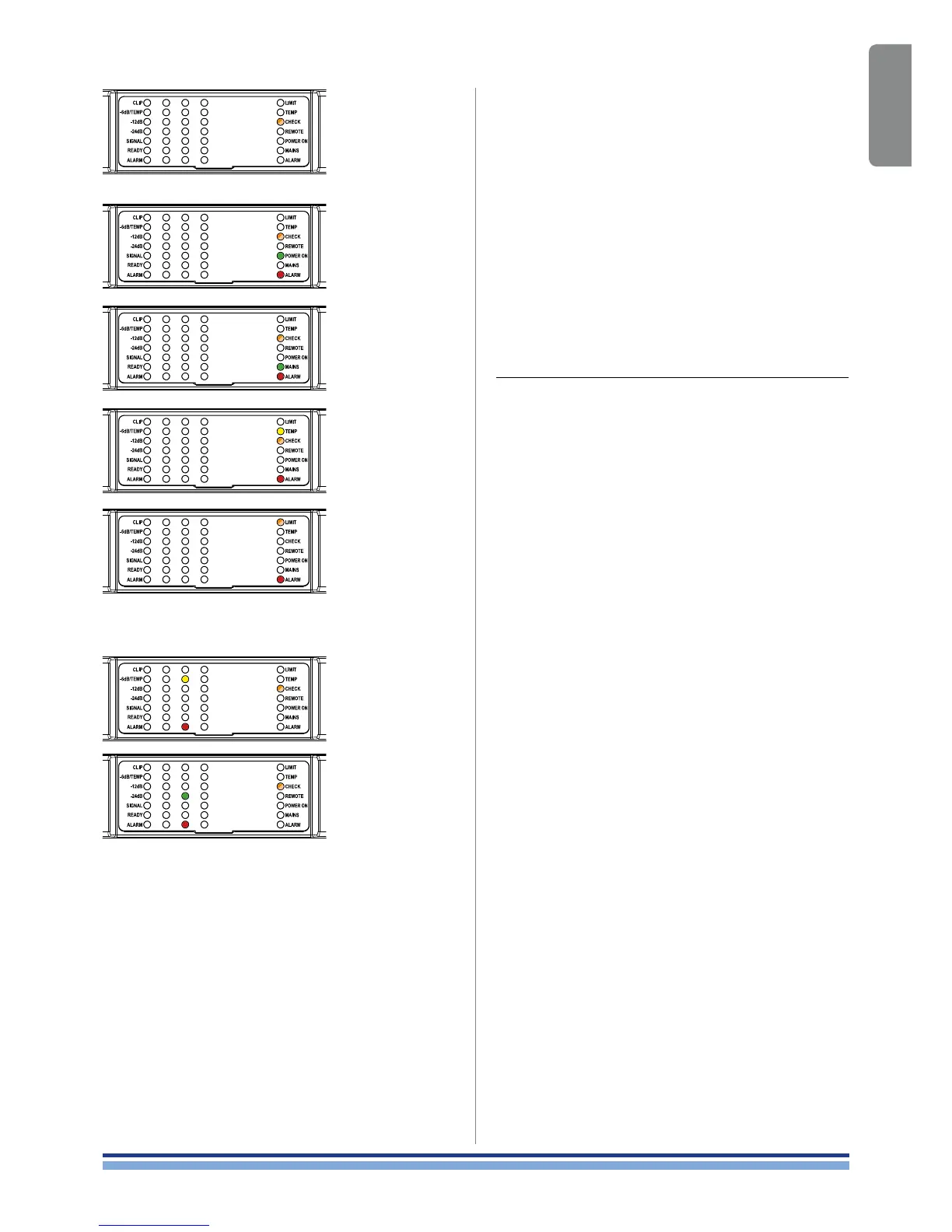Quattrocanali ampliers support star network topology
via the Ethernet port and Dante networking via the Dante
port only.
The Ethernet port is designed to allow the remote
control of the amplier through Armonía Pro Audio Suite
and third party software. The Dante port is reserved to
Dante networking.
7 : 1.IP addressing
Factory default network settings are DHCP/AutoIP,
inorder for the amplier to self-congure when connected to
an existing LAN or PC. Fixed IP policy can also be adopted
and congured through Armonía Pro Audio Suite.
If a DHCP server is not active within the network,
the amplier platform initiates a stateless address
auto-conguration (i.e. Zero-conguration networking
methodology – Zeroconf): it self assigns a local numeric
network address (of the type 169.254.x.y – 172.31.*.* for
the secondary network if present – with a subnet mask
255.255.0.0) and automatically distributes and resolves the
host names of the networking devices. For setting a static
IP address please refer to the Armonía Pro Audio Suite user
guide.
7 : 1.1. IP Addressing troubleshooting
When connecting the Quattrocanali to a network
environment it may happen that Armonía Pro Audio Suite
does not discover or import the amplier.
Usually this is a problem of IP addressing: both Armonia
and the Quattrocanali must belong to the same subnet. If a
DHCP server is present on the network and a Quattrocanali
amplier is in AUTO IP, networking may become unstable.
As a rule of thumb, turn the DHCP server
on before connecting the amplifiers.
IP addressing of a Quattrocanali amplier is established
during the bootstrap: when the amplier discovers a DHCP
server on the network during the startup, it negotiates the
networking parameters. If the Quattrocanali does not reveal
a DHCP server on the network during the startup, it set itself
in AUTO IP mode.
Networking
7
6 : 1. 2. Channel faults
If self check cannot be started because of a fault, the
check LED will blink fast, whilst a reassuring slow blink is an
indication of a completed self check procedure.
FIG. 3:
System OK.
FIG. 5:
AC Mains voltage
out of range (over/
under voltage)
FIG. 6:
PSU temperature
out of range
FIG. 7:
Fan Error
FIG. 8:
Channel#
Temperature
out of range
FIG. 9:
Channel#
Output Waveform
non-conformity
6 : 1.1. Global faults
FIG. 4:
Power supply fault
English | 17
