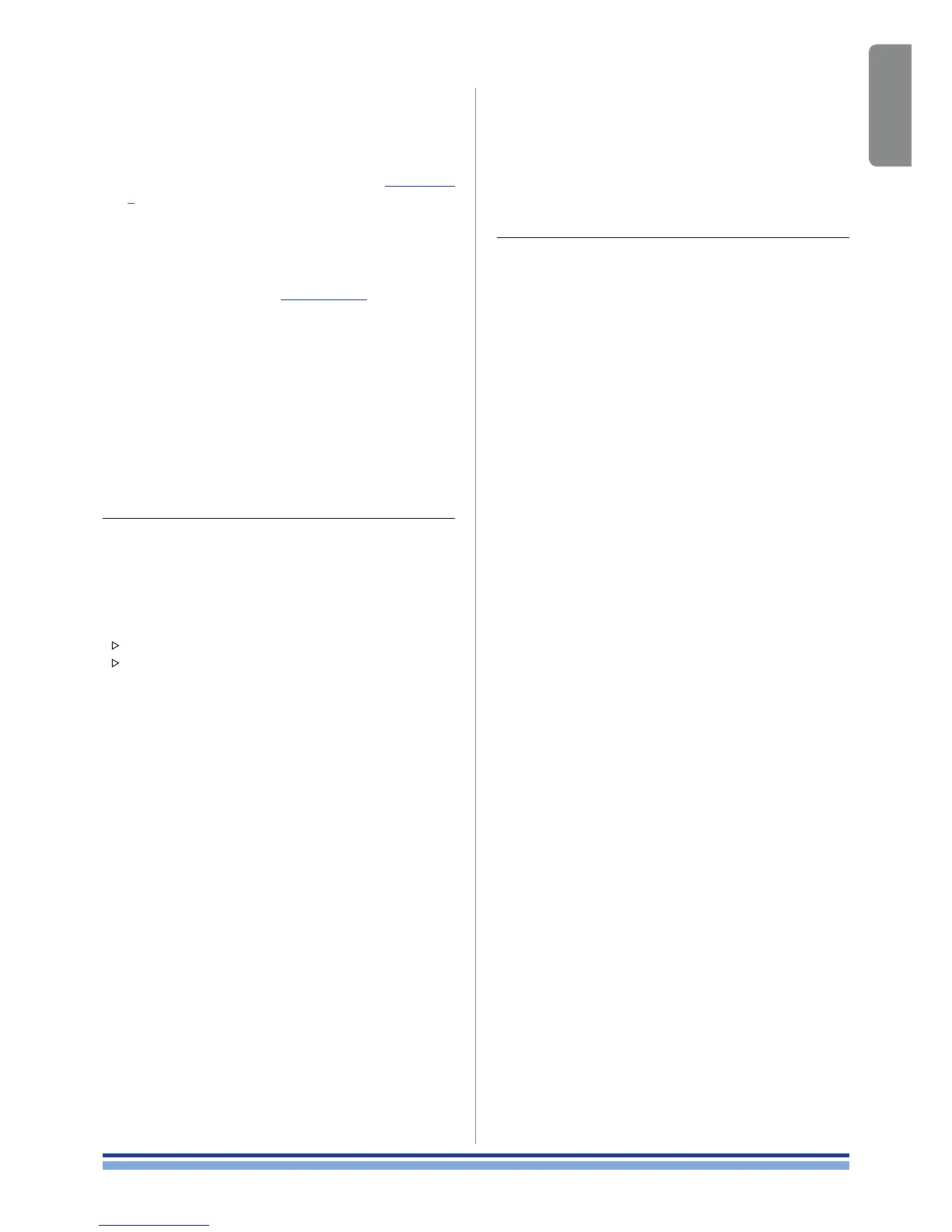English
9
Warranty and
assistance
9 : 1.Warranty
Powersoft guarantees its manufactured products to be
free from defective components and factory workmanship for
a period of time starting from the date of purchase printed on
Powersoft’s (or any of its Authorized Dealer’s) invoice to the
end customer. The standard warranty period are:
48 months for racks ampliers.
12 month for amplier modules.
All warranty repairs and retrots must be performed at
Powersoft facilities or at an Authorized Service Center at
no cost for the purchaser. Warranty exclusion: Powersoft’s
warranty does not cover product malfunctioning or failure
caused by: misuse, abuse, repair work or alterations performed
by non-authorized personnel, incorrect connections, exposure
to harsh weather conditions, mechanical damages (including
shipping accidents), and normal wear and tear. Powersoft will
perform warranty services provided that the product is not
damaged during transportation.
9 : 1.1. Return of Goods
Goods can be returned to Powersoft only after they have
been granted a Return Merchandise Authorization (RMA)
number to be attached to the external packaging. Powersoft
(or its Authorized Service Center) has the right to refuse any
returned good without a RMA number.
9 : 1. 2. Repair or replacement
Powersoft reserves the right to repair or replace any
defective goods covered by product warranty at its sole
discretion and as it deems best.
9 : 1.3. Cost and responsibility of transport
The purchaser (or end user/customer) is solely
responsible for all transportation costs and risks associated
with sending warranty covered goods to Powersoft or its
9 : 2.Assistance
There are no user-serviceable parts in the amplier. Refer
to qualied technical personnel for servicing. In addition to
having an in-house service department, Powersoft supports
a network of Authorized Service Centers. If your amplier
needs repair, contact your Powersoft dealer (or distributor).
You can also contact the Powersoft Technical Service
department to obtain the location of the nearest Authorized
Service Center.
Powersoft offers two options for product repair:
Drop off at a Powersoft Authorized Service Centre near you.
Ship the product to Powersoft S.p.a. for Factory
Service.
9 : 2.1. Drop off at a
Powersoft Authorized Service Centre near you
Find a Powersoft Authorized Service Centre from the list.
Take a note of each serial number of the units to be
returned.
Completely ll out the defect report form for each unit to
be returned.
Send the completed defect report form to the following
e-mail addresses marco.mannucci@powersoft.it
(Customer care manager) service@powersoft.it (Service
Team).
After having applied the aforementioned procedure, the
local service manager will provide the shipment details and
the product’s warranty status.
9 : 2.1.1. In-Warranty repairs:
The service repair will be free of charge for the customer.
9 : 2.1. 2. Out of Warranty Issues
The service costs are calculated on the local rate
applied from the service centre and supervised by the
Powersoft HQ
The repair time has been set from the Powersoft HQ and
it’s equally applied in all the authorized service centre
The unit will be evaluated by a technician, and the
service centre will provide the customer with the
estimated costs. The repair will only take place once
the customer has approved the estimated costs.
The customer will pay the shipping charges once the
repair has been completed, depending on the countries’
standard procedures.
For any enquiries please contact Powersoft Customer care
service@powersoft.it
The row of potentiometers in the front panel behave
differently on non-DSP ampliers and Quattrocanali DSP+D
ampliers:
In non-DSP Quattrocanali ampliers, the potentiometers
act as trimmers on the input level (see Panel C, p.
4): the input signal is muted when the trimmer is
completely turned counterclockwise; on the other hand,
no attenuation is applied when the trimmer is completely
turned clockwise.
In Quattrocanali DSP+D the potentiometers attenuate
the speakers gain (see Panel E, p. 6): they modify
the overall gain applied to the group of ways belonging
to the selected speaker. The amount of gain attenuation
(External gain) is shown in Armonía Pro Audio Suite.
Authorized Service Center. Powersoft will assume full
responsibility and cover all costs incurred to send the goods
back to the purchaser (or end user/customer).
English | 19
