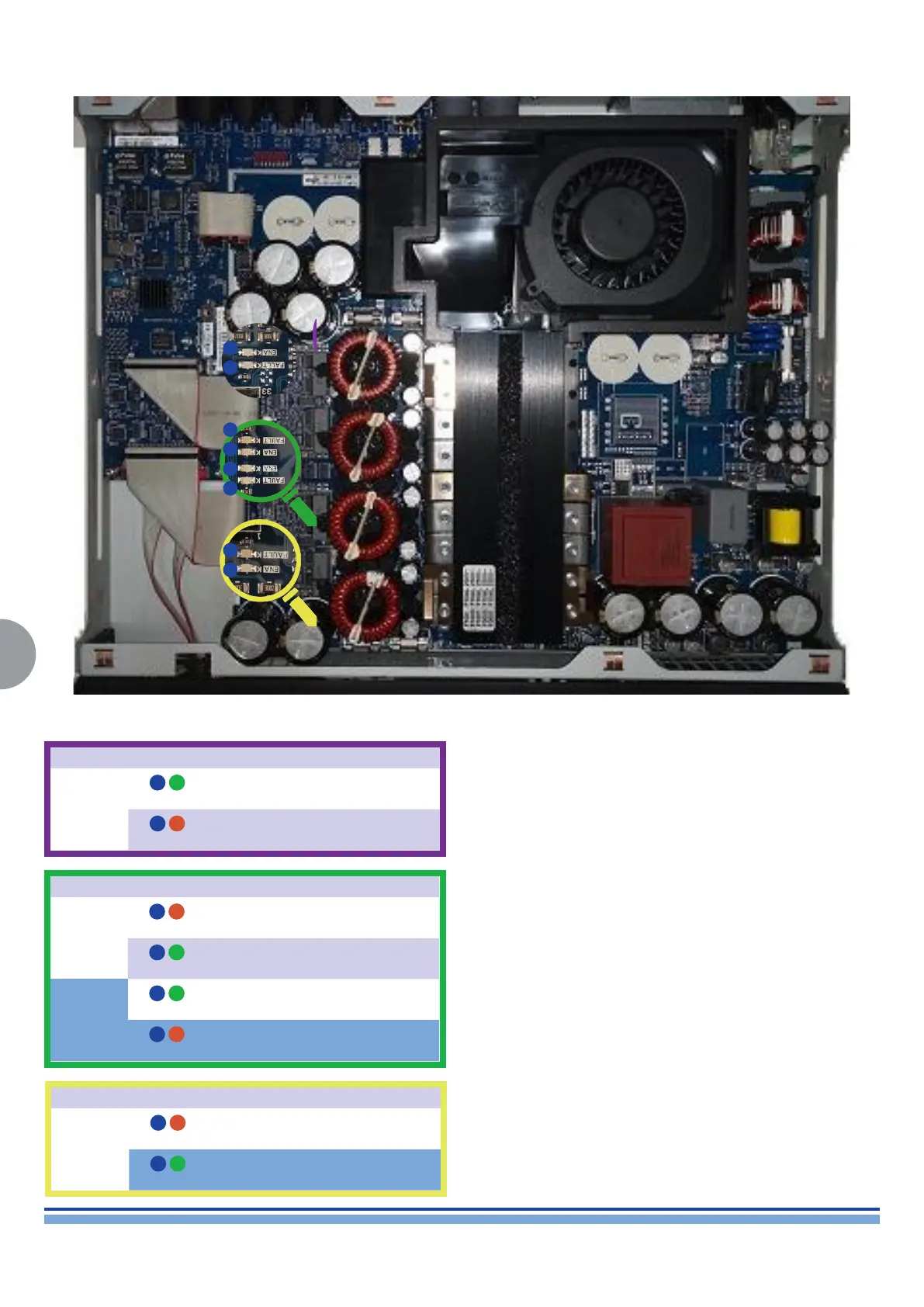INDEX
24
T-SERIES | SERVICE MANUAL
7.3 Internal LEDs Checks - Main Board - AMP Section - Normal Operating Conditions
B
A
F
E
D
C
G
H
Colour Status LED Action
CH 4
A
GREEN
ON ENA None
B
RED
OFF FAULT
Colour Status LED Action
CH 3
C
RED
OFF FAULT
D
GREEN
ON ENA None
CH 2
E
GREEN
ON ENA None
F
RED
OFF FAULT
Colour Status LED Action
CH 1
G
RED
OFF FAULT
H
GREEN
ON ENA None
NOTE: If any of the Channel “ENA” LED was Blinking “GREEN”,
Measure the Rail Fuses, Replace the Main Board if required.
If any of the Channel “FAULT” LED was Lighted Up “RED”,
it means the Channel damaged. Perform Rescue Procedure,
Measure the Rail Fuses, Replace the DSP+D Board or Main Board
if required.
