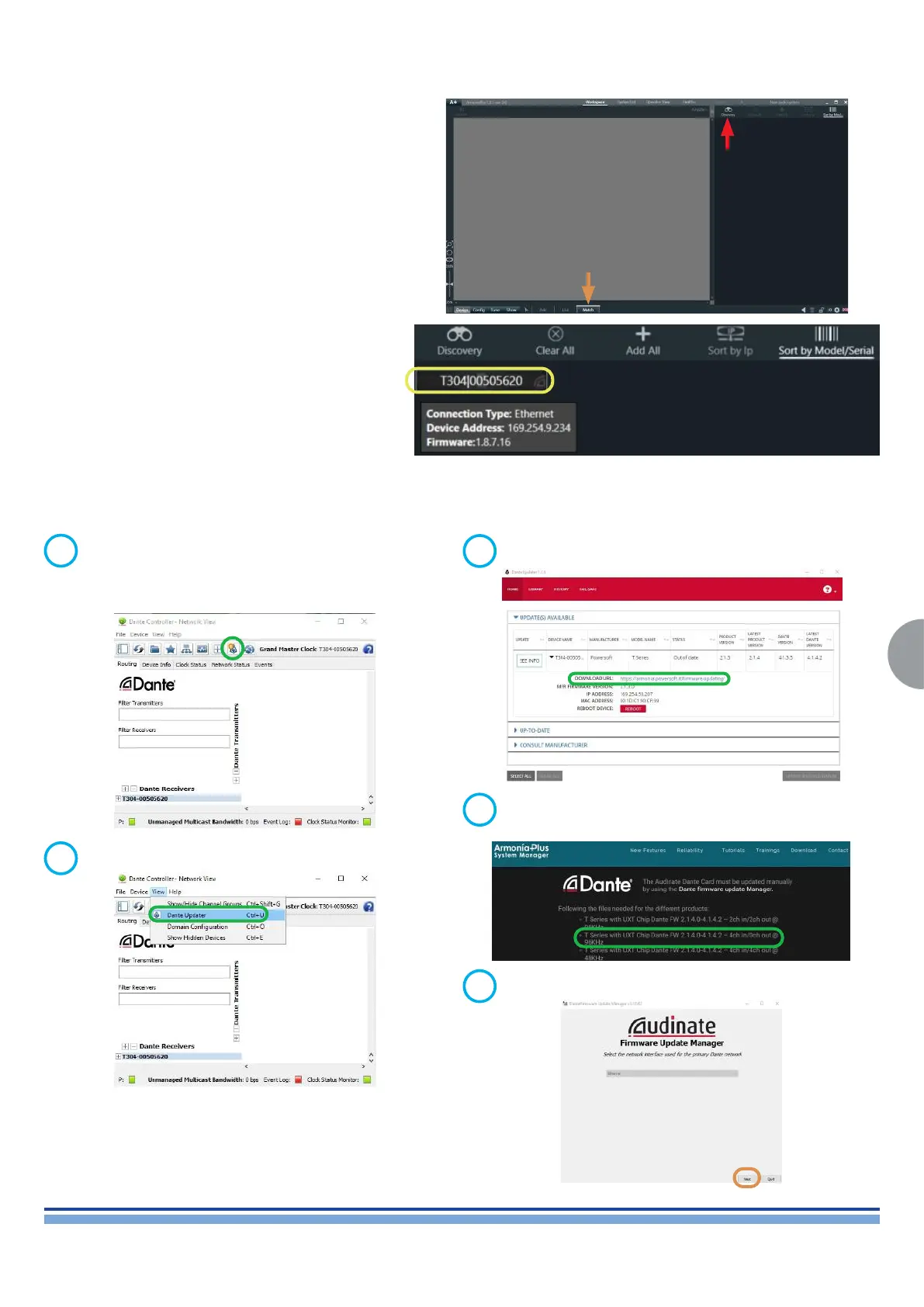INDEX
45
T-SERIES | SERVICE MANUAL
14. Checking of the Firmware using ArmonìaPlus 1.3
On the bottom of the Armonia Workspace panel, click on
“Match” & on the top panel, click on “Discovery” in order
to load the unit.
This procedure may take up to 5 seconds.
Once properly loaded, the Amplier and its Serial Number
should appear on the window.
By hovering the Mouse onto the unit, the following
information will be displayed.
EXAMPLE:
Model: T304Serial: 00506652
Device Address: 169.254.9.234
Firmware: 1.8.7.16 (NEW VERSION)
15. Updating of the Firmware using Dante Controller
Connect the unit to a PC via the Dante slots.
Launch Dante Controller Application.
Click on the “Icon” to Update Dante Firmware.
1
Click on the Link to proceed to Powersoft Website.
3
Or open View Tap to Launch Dante Updater Application.
2
Click on the Correct Channel Type Model Dante Firmware &
Download into your Local PC.
4
Launch Dante Fimware Update Manager & Click “Next”.
5
