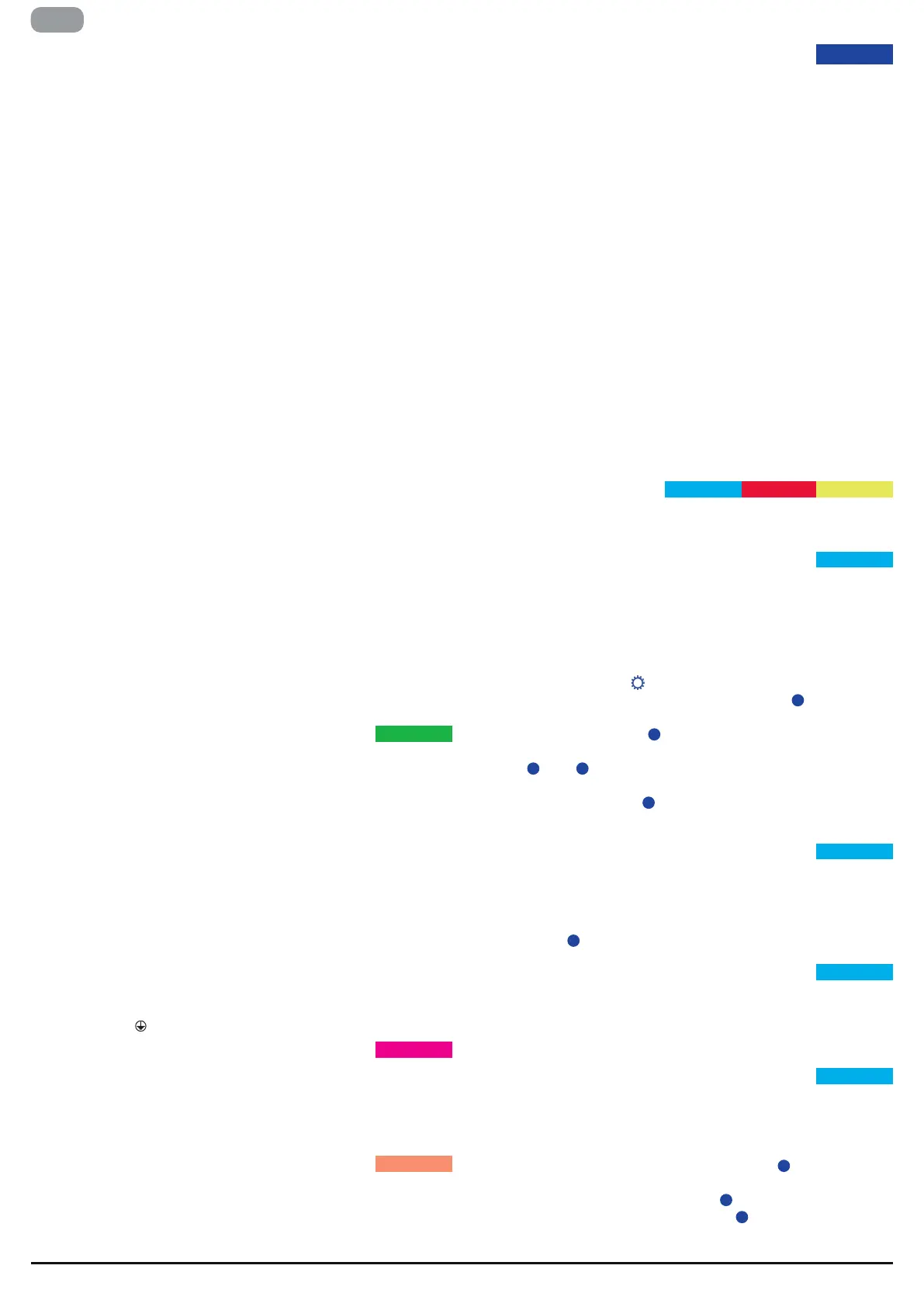6 | T Series
EN
Cooling
T Series implements a forced-air cooling system to maintain
the heat sink mounted sensors. This ensures that fan noise and
Cleaning
Package list
Signal Grounding
In the interests of safety, the unit MUST always operate with
electrical safety earth connected to the chassis via the dedicated
wire.
•
•
Get acquainted with the menu structure printed on the foldout
cover of this guide.
When the cogwheel icon is shown on the top right corner of the
2
for 2 seconds
5
are used to navigate through the
The CH3
3
, CH4
4
6
are used to edit values. If held pressed
they will accelerate and speed up the process.
Output Mute
6
in order to edit
the selected values
2
6
0.5, 1.0dB increments.
Speaker Level
and pass audio within 10 s.
1
for 2 seconds.
Two channel version
•
•
Four channel version
•
Digital input is supported via AES3 (AES/EBU) and Dante™ standard
protocols (non A models only).
The AES3 input is on a standard Neutrik XLR female. The AES3
pin 1 (ground).
T568B scheme pinout.
A computer running Dante
TM
TM
TM
MODELNAME-SERIAL
(e.g.
T602-00042069).
100 V
AC
up to 240 V
AC
±10%.
the approved power cord is provided.
AC Mains Supply
Front Panel