Model
1000
Installation and Operation Manual
Page
5
OFFICIAL 6/1/2001
TABLE OF CONTENTS
INTRODUCTION
..................................................................................................................................................... 1
QUICK START
......................................................................................................................................................... 3
REFERENCE PAGES
.......................................................................................................................................... 4
TABLE OF CONTENTS
...................................................................................................................................... 5
SPECIFICATIONS
................................................................................................................................................. 6
MOTOR PROTECTION
........................................................................................................................................ 7
WARRANTY
............................................................................................................................................................. 7
INSTALLATION
HOW DO I …
Physically Install
the Model 1000 Drive ? ........................................................................................................... 9
Connect AC Power
to the 1000 Drive ? ........................................................................................................... 11
Connect the Motor
to the 1000 Drive ? ............................................................................................................ 13
Install an
Output Contactor
? ........................................................................................................................... 15
Install
Dynamic Braking
? ................................................................................................................................. 15
Connect
Standard Control Circuits
? .............................................................................................................. 17
Get
RUN
, Zero Speed,
FAULT
, and
ENABLE
Information ? ............................................................................ 19
Connect an
ANALOG Speed Reference
?........................................................................................................ 21
Connect a
DIGITAL Speed Reference
? ........................................................................................................... 23
Connect a
DIGIMAX
? ..................................................................................................................................... 25
Installation Checklist
...................................................................................................................................... 27
START UP
WHAT HAPPENS WHEN I …
Apply Power
to the Model 1000 Drive ? ............................................................................................................ 29
Give the Start Command
to the Model 1000 Drive........................................................................................... 31
Give the Speed Command
to the Model 1000 Drive ........................................................................................ 33
Make an Adjustment
on the Model 1000 Drive................................................................................................. 35
TROUBLESHOOTING
Troubleshooting the Model 1000 Drive............................................................................................................... 37
Troubleshooting Chart - POWER LED ............................................................................................................... 39
Troubleshooting Chart - BUS LED...................................................................................................................... 41
Troubleshooting Chart - HS1, HS2, HS3, and TAC LED’s.................................................................................. 43
Troubleshooting Chart - RUN and ENBL LED’s ................................................................................................. 45
Troubleshooting Chart - TAC and ZERO SPEED LED’s .................................................................................... 47
Troubleshooting Chart - CURRENT LIMIT and PHAD LED’s ............................................................................. 49
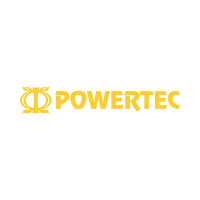
