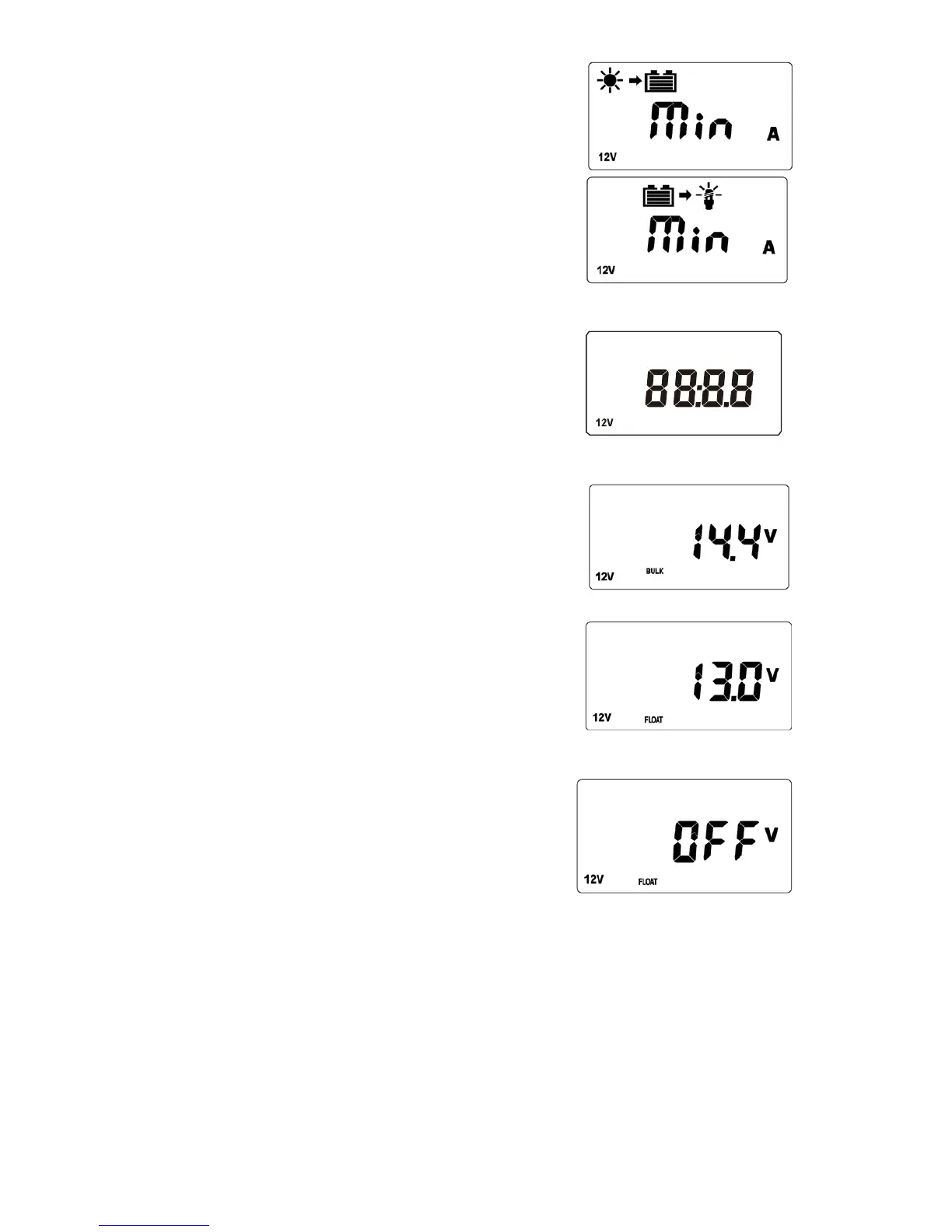5
When the charging current or load current is less than 0.5Amp, the
LCD will always show Min A.
When there is no output for charge current or load current, the
display will show 0Amp.
System clock
From the default display window, press “menu” button 3 times to
show controller’s system clock.
To set the time, at the system clock window press “enter” button
once, the hour will flash. You can adjust the hour via Pageup /
Pagedown button. Press “enter” button one more time to confirm the
setup for ‘Hour’ and switch to ‘Minute’ setup mode. You can adjust
the minute via Pageup/Pagedown button. Once it’s done, press
“enter” button for final confirmation.
Bulk charge voltage
Press “menu” button 4 times from the default window. Window will
switch to BULK voltage programmable setup interface. Press
“enter” button once, you can program charge voltage via the
Pageup/Pagedown button:
12V Battery(13.8V-14.8V); 24V Battery(27.6V-29.6V)
Float charge voltage
Press “menu” button 5 times from the default window. Window will
switch to FLOAT voltage programmable setup interface. Press
“enter” button once, you can program charge voltage.via
Pageup/Pagedown button:
12V Battery(13.0V-14.2V); 24V Battery(26.0V-28.4V)
NOTE: When programming the FLOAT voltage, if you press the
Pagedown button to go below 13.0V, the LCD will display OFF;
meaning that the float voltage is set to ambient temperature
control.
