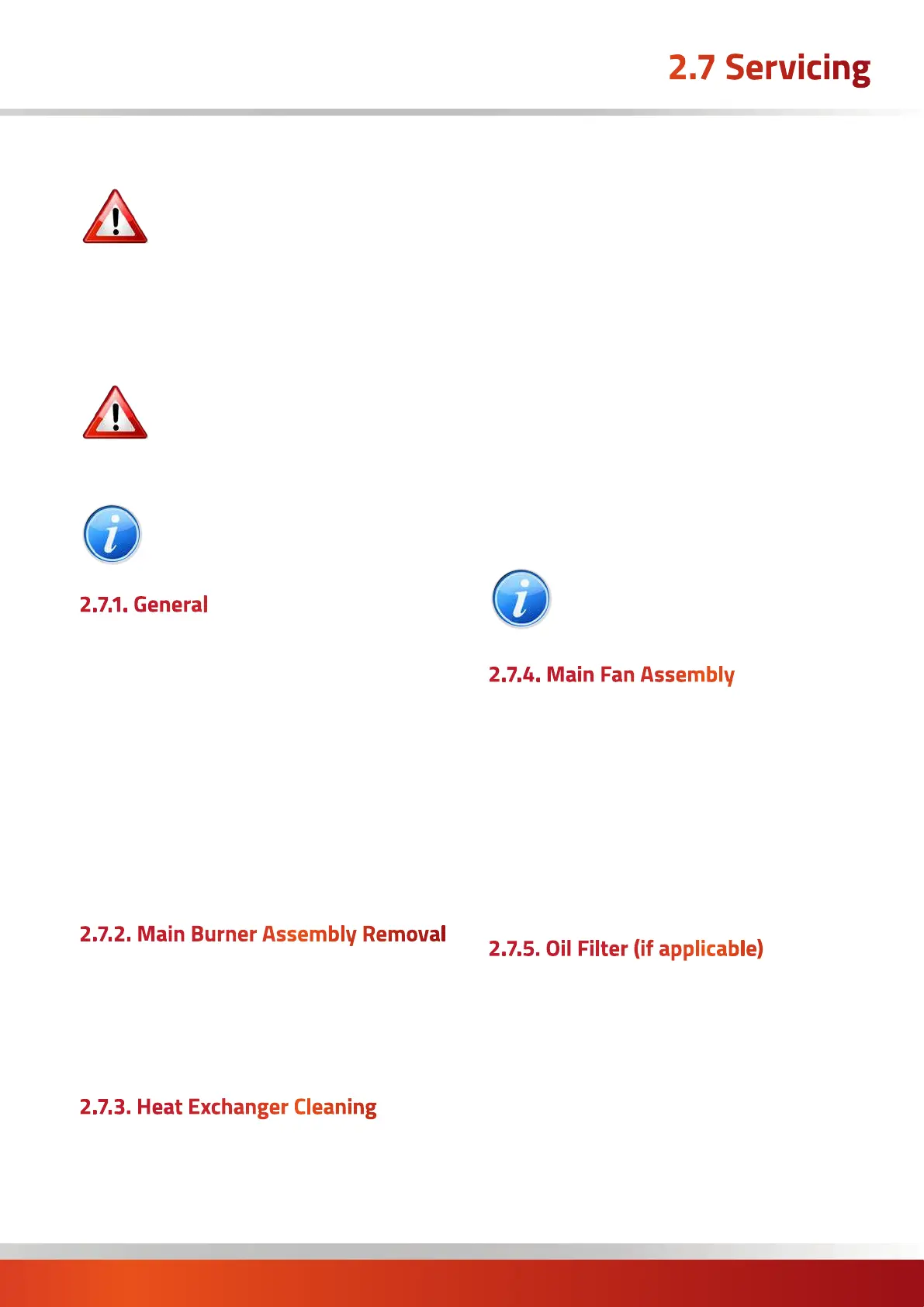page no. 41 of 68
CPx Range Users, Installation & Servicing Instructions Doc Ref M201 issue 2.9 Nov 2018.
Gas Safety (Installation & Use) (Amendment)
Regulations
It is law that all gas appliances are installed,
adjusted and, if necessary, converted by
qualified persons* in accordance with the
current issue of the above regulations.
Failure to install appliances correctly can lead to
prosecution. It is in your own interests and that of safety
to ensure that the law is complied with.
* An approved class of person listed on the gas safe
register.
WARNING: Always switch off and disconnect
electricity supply and close the gas / oil
service valve before carrying out any
servicing work or replacement of failed
components.
NOTE: If a suspended cabinet heater is to be
serviced do not lean ladders against the
heater. Ensure that an access tower or
equivalent is used.
2.7.1. General
Full maintenance should be undertaken not less than once
per year by a qualified person.
No 'specialised' tools will be required to carry out this
service.
A fault finding guide is given in section 3.1 to aid servicing
After any servicing work has been complete, or any
component replaced, the air heater(s) must be fully
commissioned and tested for soundness as described in
Section 2.6.
2.7.2. Main Burner Assembly Removal
Refer to the burner instructions supplied with the heater
and complete the servicing/maintenance instructions
therein. Note: In the case of gas burners ignore any
references in the burner supplement to the gas controls
assembly.
2.7.3. Heat Exchanger Cleaning
1. Removing the upper rear panel of the heater exposes
the heat exchanger rear clean out panel.
2. Removing the fan/limit thermostat(s) as described in
section 2.6.6.4 disconnecting the flue and then removing
the upper front panel of the heater exposes the heat
exchanger front clean out panels. If the flue cannot be
disconnected removal of the side panels exposes the
upper front header side clean out plates.
3. Remove the nuts securing the clean out panel(s) as
appropriate and remove panel(s).
4. If heat exchanger baffles are fitted, withdraw them.
5. Brush through heat exchanger tubes and remove loose
material using a vacuum cleaner.
6. If it is necessary to also gain access to the combustion
chamber disconnect the fuel and electrical connections
from the burner. Remove the nuts securing the burner to
the heater and withdraw the burner from the burner tube.
7. Reassemble all components in reverse order.
NOTE Replace any gaskets with new ones.
2.7.4. Main Fan Assembly
1. Remove the lower panels of the heater to gain access
to the fan section.
2. Inspect the fan blades to see that they are not
damaged and that there is no excessive build up of
deposits that could give rise to an imbalance. If necessary
clean the fan blades using a stiff brush and vacuum
cleaner.
3. Replace panels accordingly
2.7.5. Oil Filter (if applicable)
1. Release the securing bolt, or unscrew the filter bowl, to
access the filter.
2. Clean the filter or replace as deemed necessary.
3. Refit bowl ensuring that seals are correctly in place.
4. Reconnect the new valve in the reverse order to that
above ensuring that the valve is correctly orientated.
Renew the sealing 'O' rings if necessary.
2.7 Servicing
