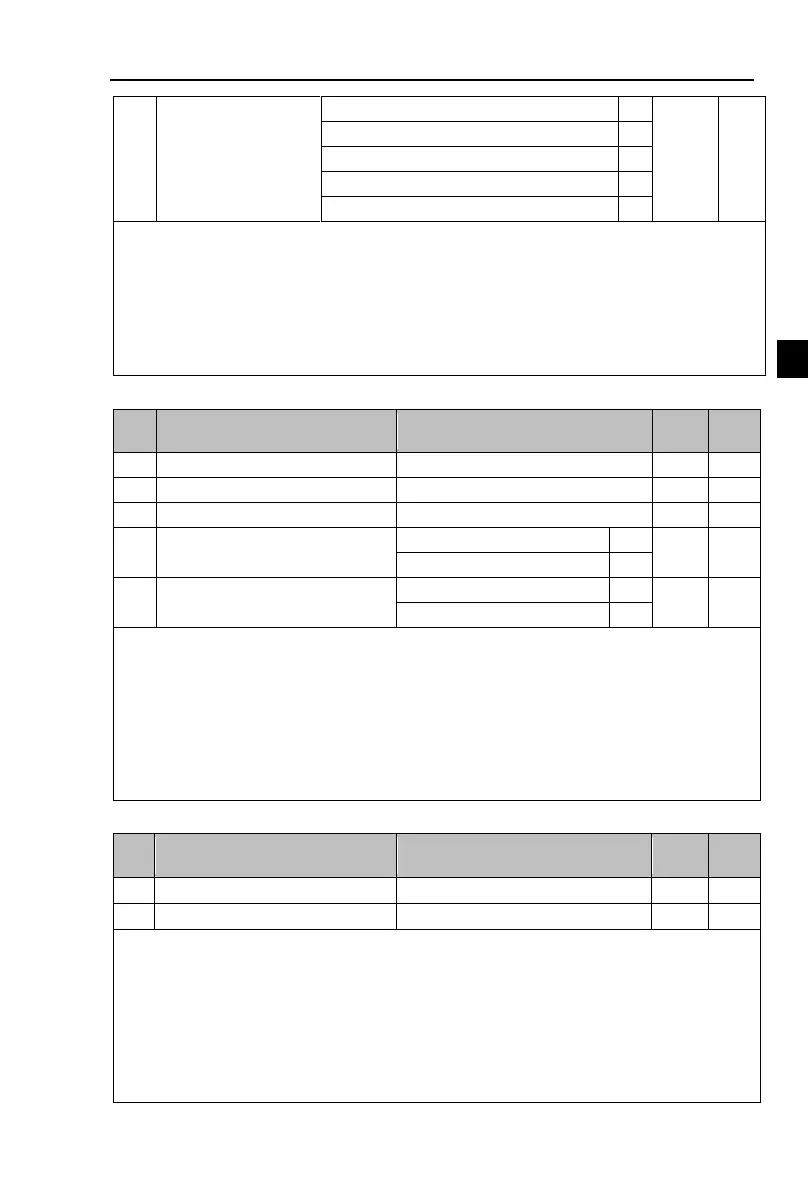Chapter 5 Function parameter
37
forward/Reverse running switching
1:Jog running: press QUICK key , the inverter will make jog running in the default direction.
2:Shift key : Choose displayed parameter circularly under running or stop interface
3:Forward/Reverse running switching: it can complete the request of forward/Reverse running,
it is effective under the keyboard command.
4:UP/DOWN setting remove: to remove the settings of the UP/DOWM.
5:Free stop; operate the quick key to stop the inveter.
6:Switch and display the commands orderly by pressing QUICK key ,Keyboard setting--
terminal setting-communications setting will switch orderly.
5-1-8.F7 Group Auxiliary function
0.00Hz~F0.19(maximum frequency)
This parameter relates to the security features of the inverter
If this parameter is set to 1 , and if the running command is active (e.g. the terminal running
command is closed before power-on) when the inverter is in power-on, the inverter will not
respond to the running command, you must firstly cancel the running command, when the running
command is active again, the inverter will respond. The parameter is set 1, you can prevent the
danger caused by that the inverter unknowingly responds to the running command in the event of
power-on and fault reset
If the parameter is set to 0, the inverter is in no fault state (for example, the terminal operation
command is closed before power on), the inverter responds to the operation command
5-1-9.F8 Group-Fault and protection
Overcurrent stall protection current
In the process of the inverter accelerate or constant speed, when the output current exceeds
the overcurrent stall protection current(F8.01),the inverter stop acceleration/deceleration process
and remains in the current operating frequency,and then continues to ac/decelerate upon the
decline of overcurrent stall protection current(F8.01).
Overcurrent stall gain is used for adjusting inhibition overcurrent capability during
ac/deceleration.The greater this value, the stronger inhibition over current capability under the
premise that the over current does not occur,the best is the smaller gain setting.
For the small inertia load, the overcurrent stall gain should be small, otherwise which cause
the slower system dynamic response.For the big inertia load, the overcurrent stall gain should be
