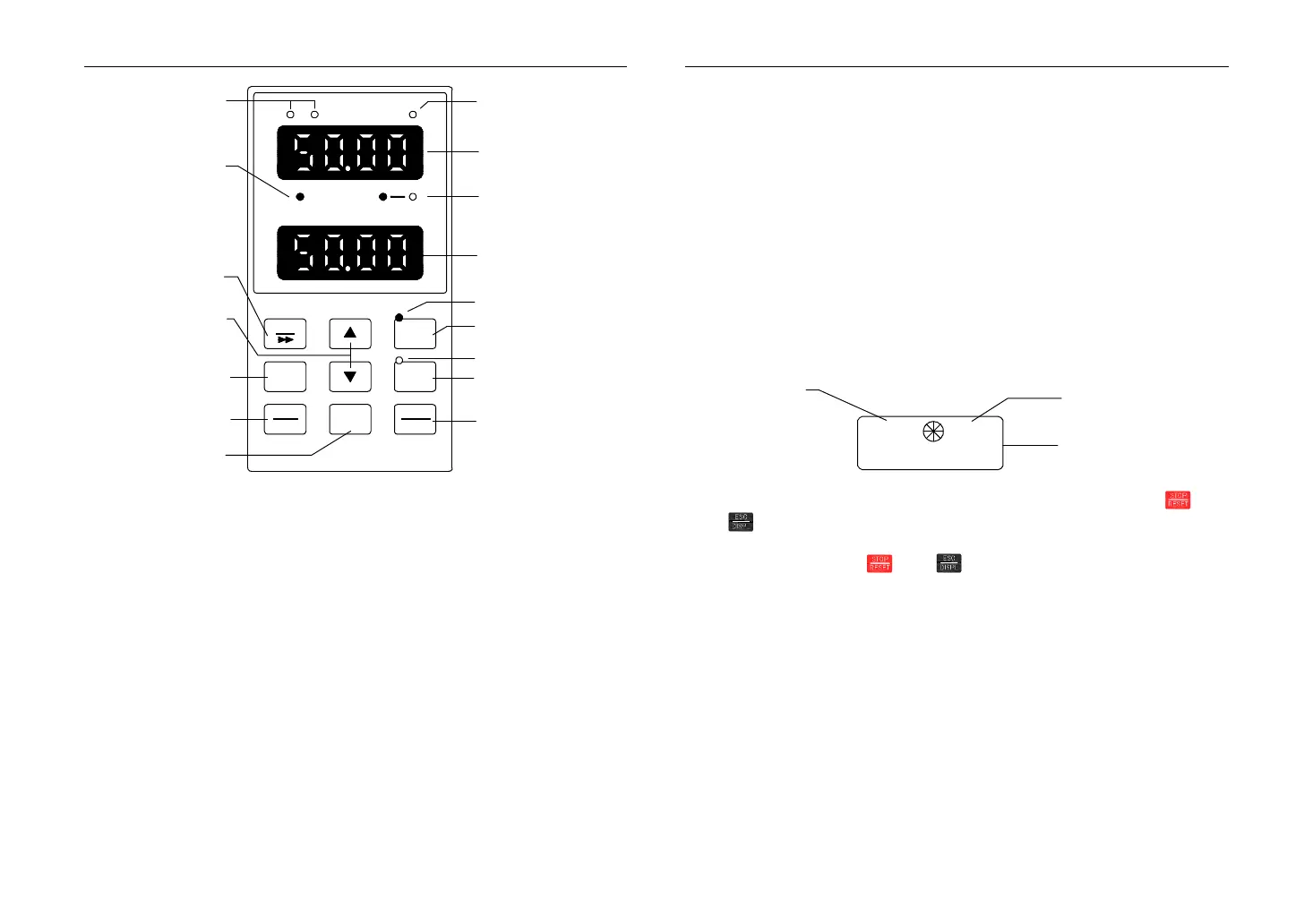Section III. Operating keyboard
JP-07
+
-
ALARM
SPEED-STATUS
REV
SET
PRG
DIGITAL OPERATOR
FWD
ESC
DISPL
JOG
REV
FWD
STOP
RESET
Forward command light
Reverse command light
Paramiter
setting/shift key
Acc. selection/
Parameter setting
Escape/Display
Stop/Reset key
Alarm Indication Light
Jog key
LED main display area
Parameter Alternation
Key (acc/reduction key)
LED main display area
Positive/Negative
Value indication light
Speed Status light
* Display of running status
Off:Stop status
Flash:Acc/dec status
On:Even Speed status
FWS/REV Indication light
Forward key
Reverse key
function description
Forward key:
◇ Drive forward.
Reverse key:
◇ Drive reverse.
Stop/Reset key:
◇ Drive stops, resets after abnormity and confirms fault.
Acc. Selection /Parameter setting:
◇ When select parameter, press the SET key and add/reduction key, parameter code
add/reduce 10
◇ Restore modified value
◇ alternate the monitor object and monitor
Escape/display
◇ Escape modifying the data of function parameters
◇ Escape of submenu or running into menu of status display from function menu
◇ Escape of fault status.
Jog key
◇ On: jog
Section III. Operating keyboard
◇ Off: stop
The upper LED main display area
◇ Display frequency, current, voltage, etc. Also display fault code, password right
FWD/REV Indication light
◇ Display motor’s running state: forward or reverse.
The nether LED main display area
◇ Display function code
◇ Display set frequency during running
JP6E7000 is standard keyboard for PI7000, PI7100 Family inverter.
JP6C7000 keyboard has the same structure and instruction with those
of JP6E7000. The difference is that the lower LED display is changed into
LCD display which displays the state and parameters in English. JP6C7000
is the optional keyboard for PI7000, PI7100. The following diagram is the
description to JP6C7000 LCD display:
The second
monitor select
F65=4 output voltage
The third
monitor select
F66=2 motor actual current
LCD main display area
200 16.0
9 PID set Value%
● For the 4 keypads, when the keypad is unlocked, press the and
simultaneously for 3 seconds, the keypad is locked, LED displays
normally after displaying “LoC” for 2 seconds; when the keypad is
locked, press the and simultaneously for 3 seconds, the
keypad is unlocked, LED displays normally after displaying “ULoC” for
2 seconds.
3-4 Parameters set mode
e.g. 1 Modify acceleration time F09=5.0 to F09=25.0:
1. With F00 mode, press ▲ selecting F09, upper LED displays 5.0.
2. Press PRG for 3 times, upper LED ten digits “0” flashes.
3. Press ▲ for twice, upper LED ten digits displays “2”.
4. Press SET confirming value modification.
