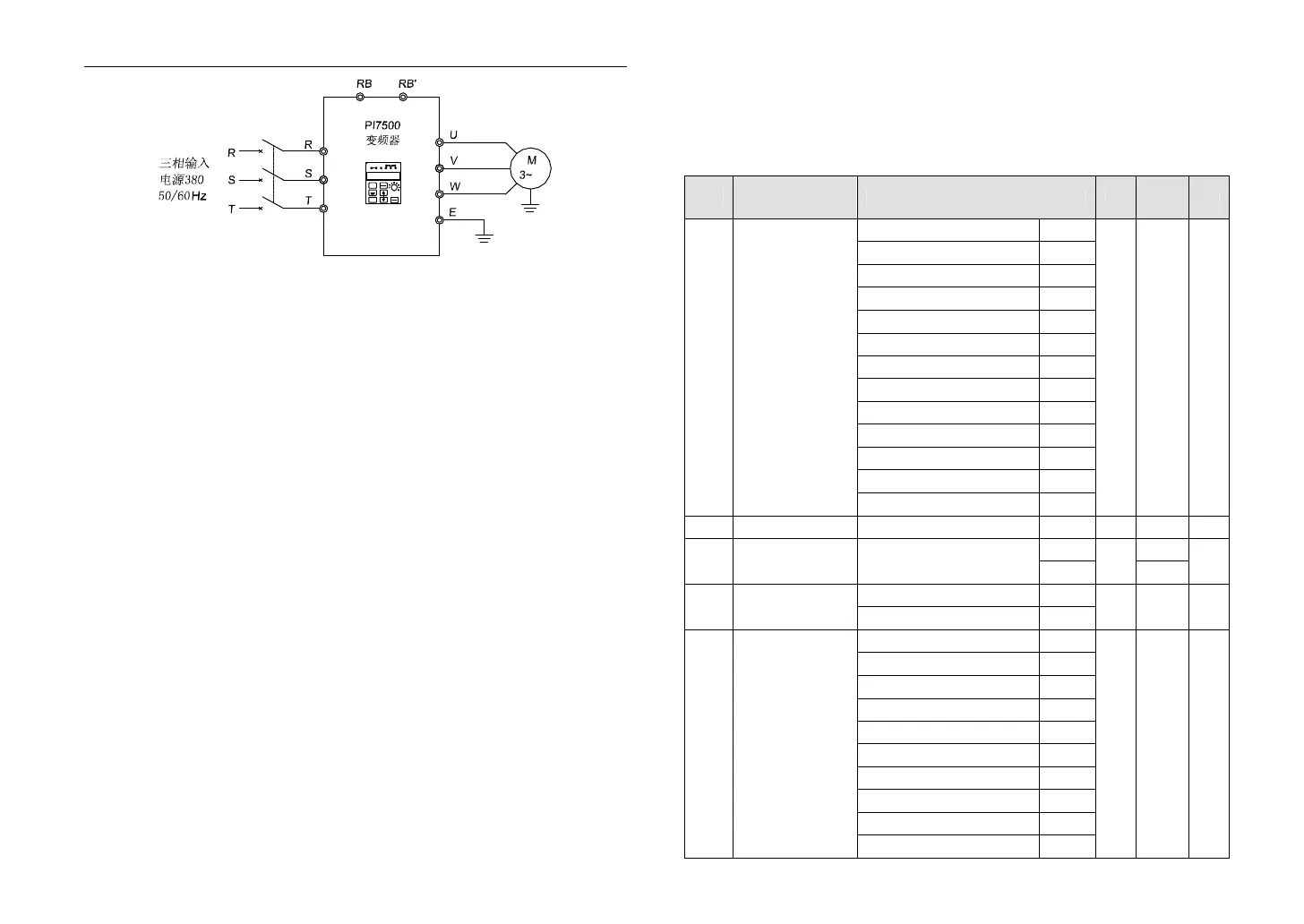Section IV. Test running
ESC
DISPL
SET
PRG
STOP
RESET
RUN
JP-10
DIGITAL OPERATOR
REV
℃
S%
HZ
A VFWD ALARM
※ Running the unit without load, regulate the speed and check.
※ Confirm the min. and max values of the set output frequency.
※ Check JOG control.
※ Confirm the acceleration and deceleration time.
※ Connect with the motor.
※ Run the motor at low speed and check its rotation direction.
※ Check if all the displays and outputs during the operation are correct.
Section V. Function parameter table
5-1. Basic Parameters
Ref
LCD keyboard
explanation
Range of set value Unit
setting
Y/N
Set frequency 0
Actual frequency 1
Motor actual current 2
Actual current percent 3
DC Bus voltage 4
Actual output voltage 5
Actual motor speed 6
Total running time 7
IGBT temperature 8
*reserved 9
*reserved 10
Motor output power 11
F00
monitor select
*reserved 12~15
- 0 Y
F01
control methods
No PG V/F control 0 - 0 N
F03=0
50.00
F02
set frequency
Lower frequency~Upper
frequency
F03=1
Hz
500.0
Y
×1 0
F03
fre. multiple set
×10 1
- 0 N
Keypad 0
V2 1
I2 2
V2+I2 3
Ascend/Descend control 4
Program running 5
Traverse running 6
*reserved 7
Keypad potentionmeter set
8
F04
fre. set mode
V2 Forward/Reverse set 9
- 0 N
