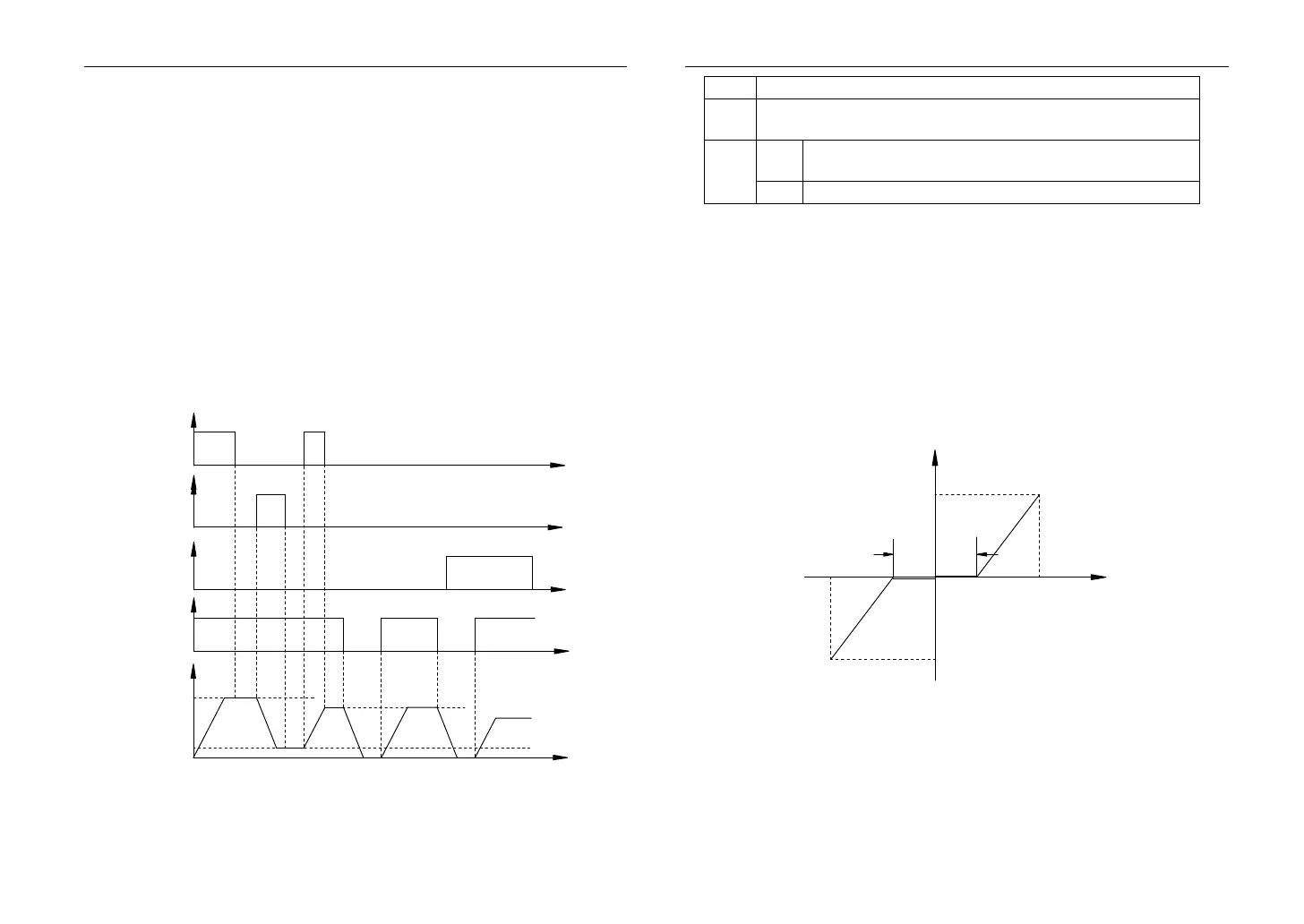Section VI. Function Parameter Description
F01: Control mode factory setting: 0
This parameter values 0.
0: Without PG V/F control. V/F space voltage vector control.
F02: Set frequency factory setting: 50.00/500.0Hz
Setting running frequency can be from lower frequency to upper frequency.
F03: Frequency multiple setting factory setting: 0
0: Set frequency display accuracy is 0.01Hz. With this accuracy, F13
maximum frequency range is 10.00~300.00Hz.
1: Set frequency display accuracy is 0.1Hz. With this accuracy, F13
maximum frequency range is 100.0~800.0Hz.
F04: Frequency setting mode factory setting: 0
Frequency setting modes can be set by the value 0~10, as following:
0: Keypad set
1: Set frequency by analog input V2
2: Set frequency by analog input I2
3: By analog input V2 and I2 simultaneity
4: Ascend/Descend control
ON
SS3
SS2
SS1
ON
OFF
ON
ON
OFF
OFF
OFF
time
time
time
time
time
RUN
STOP
output
frequency
upper
limit
frequency
lower limit
frequency
SS1,SS2 valid in high level
target frequency=
frequency before stop
target frequency=F31
setting JOG frequency
This function is to control ascend/descend and target frequency with the
terminals SS1,SS2,SS3.
It is OFF when SS1, SS2, SS3 are disconnected with COM, ON when
they are short-circuited.
Section VI. Function Parameter Description
SS1 Ascend control is to change the frequency increased
SS2 Descend control is to change the frequency reduced, has precedence over SS1.
ON
During stopping state, change the frequency caused by SS1/SS2and
turn it to F31 jog frequency.
SS3
OFF During stopping state, keep the frequency caused by SS1/SS2
5: Program Running
No limitation of the reverse forbidden. Its running direction is set by
multi-step speed running direction.
6: Traverse running
Running by setting traverse.
*7:Reserved.
8: Keypad potentiometer set
Frequency set by the potentiometer on the keypad.
9. V2 Forward/Reverse set
Anolog input signal V2 is to the signal to forward/reverse frequency, when
V2 is larger than o01 (V2 minimum input voltage), it is the signal to
forward frequency; when V2 is smaller than o01, it is the signal to reverse
frequency.
maximum frequency
o01 Voltage
forward
STOP
STOP
0V
reverse
o01-0.5V
o01+0.5V
Maximum reverse
frequency
Set frequency
o02
10. Keypad potentionmeter FWD/REV set
*11~12: Reserved.
13. Up/Down control mode 2
F05: Running control mode factory setting: 0
0: Keypad control
1: Keypad + terminal control control
To terminal control, edge triggers. Execute FOR/REV command in falling
edge and execute STOP command in rising edge.
Note: F62=0 is valid.
*2: Reserved.
