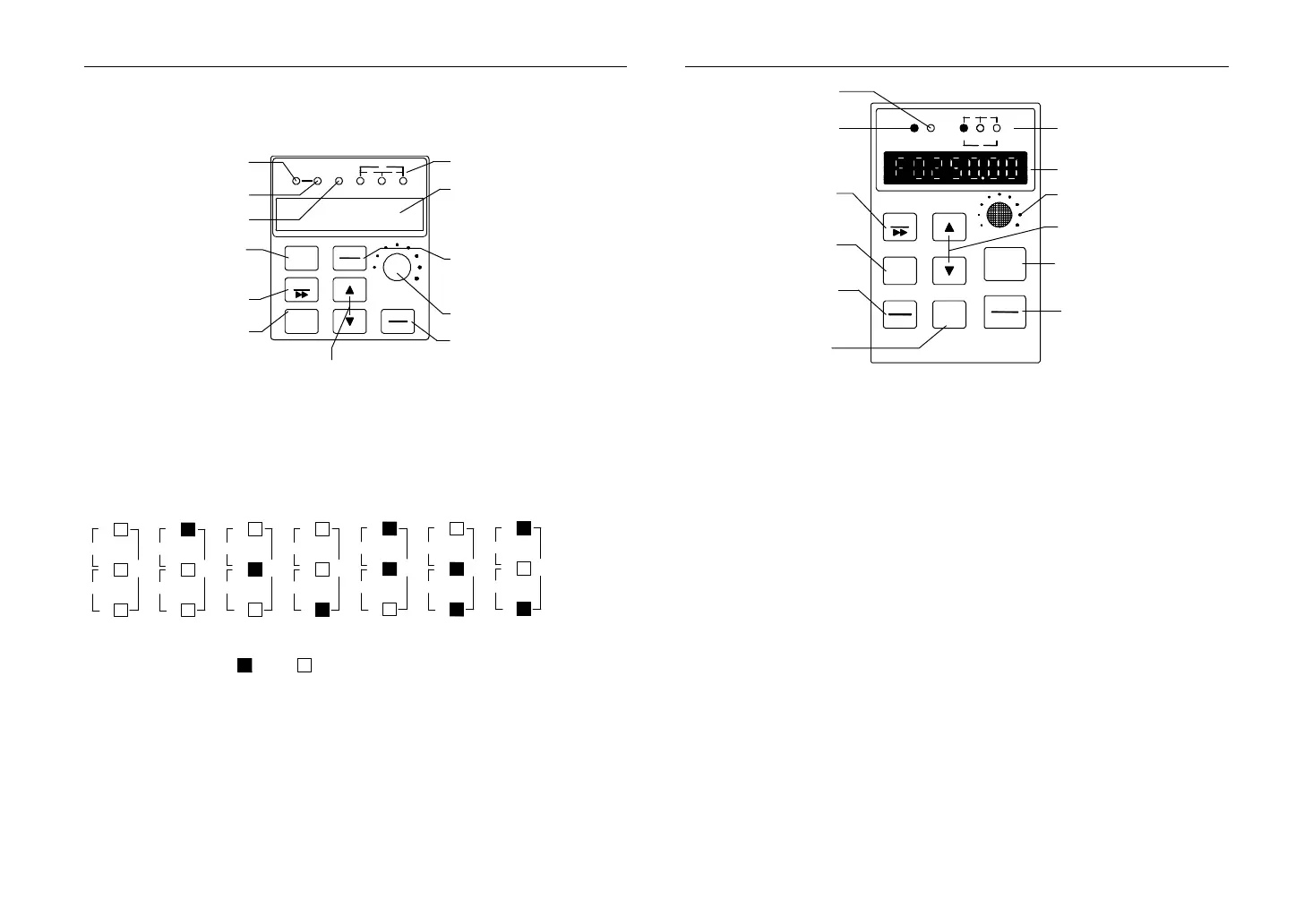Section III. Operating keyboard
3-2 PI7500 internal keyboard
? Specification and function description:
Forward command light
Reverse command light
Paramiter
setting/shift key
Acc. selection/
Parameter setting
Escape/Display
Run key
Stop/Reset key
Alarm Indication Light
Data unit Prompt Light
Potentiometer
LED main display area
Parameter Alternation
Key (acc/reduction key)
ALARM
FWD VA
HZ
% S
℃
REV
DIGITAL OPERATOR
JP-10
RUN
STOP
RESET
PRG
SET
ESC
DISPL
This keyboard is the standard one for PI7500 Family inverter.
DATE UNIT PROMPT LIGHT:It is formed up by 3 instruction light on the
right upside of the keyboard,different status indicates different unit of the current
parameter displayed in the LED .The units for the parameters as blow:
OFFON
° CS
%VA
Hz
S
V
%
A
° C
Hz
UNIT
UNIT
Hz
° C
A
%
V
S
S
V
%
A
° C
Hz
UNIT
UNIT
Hz
° C
A
%
V
S
S
V
%
A
° C
Hz
UNIT
UNIT
Hz
° C
A
%
V
S
无单位
S
V
%
A
° C
Hz
UNIT
3-3 Optional external keyboard
3-3-1 JP3E7000 keyboard
? Specification and function description:
Section III. Operating keyboard
ALARM
RUN VAHZ
PRG
ESC
DISPL
SET
JOG
STOP
RESET
RUN
JP-01
DIGITAL OPERATOR
% S
℃
Paramiter
setting/shift key
Parameter Alternation
Key (acc/reduction key)
Acc. selection/
Parameter setting
Escape/Display
Run Indication Light
Run key
Stop/Reset key
Alarm Indication Light
Data unit Prompt Light
Jog key
Potentiometer
LED main display area
Function description
Run key:
◇ drive forward.
Stop/Reset key:
◇ Drive stops, resets after abnormity and confirms fault.
Parameter Alternation//Acc./Dec Selection:
◇ When select parameter, press the SET key and add/reduction key, parameter code
add/reduce 10
◇ Restore modified value
◇ alternate the monitor object and monitor
Escape/display
◇ Escape modifying the data of function parameters
◇ Escape of submenu or running into menu of status display from function menu
◇ Escape of fault status.
Jog key
◇ On: jog
◇ Off: stop
LED main display area
◇ Anterior 3 digits display the function code
◇ Latter 4 digits display the value as per the function code
Data unit prompt Light:
◇ It is formed up by 3 instruction light on the right upside of the keyboard, different
status indicates different unit of the current parameter displayed in the LED. The units
