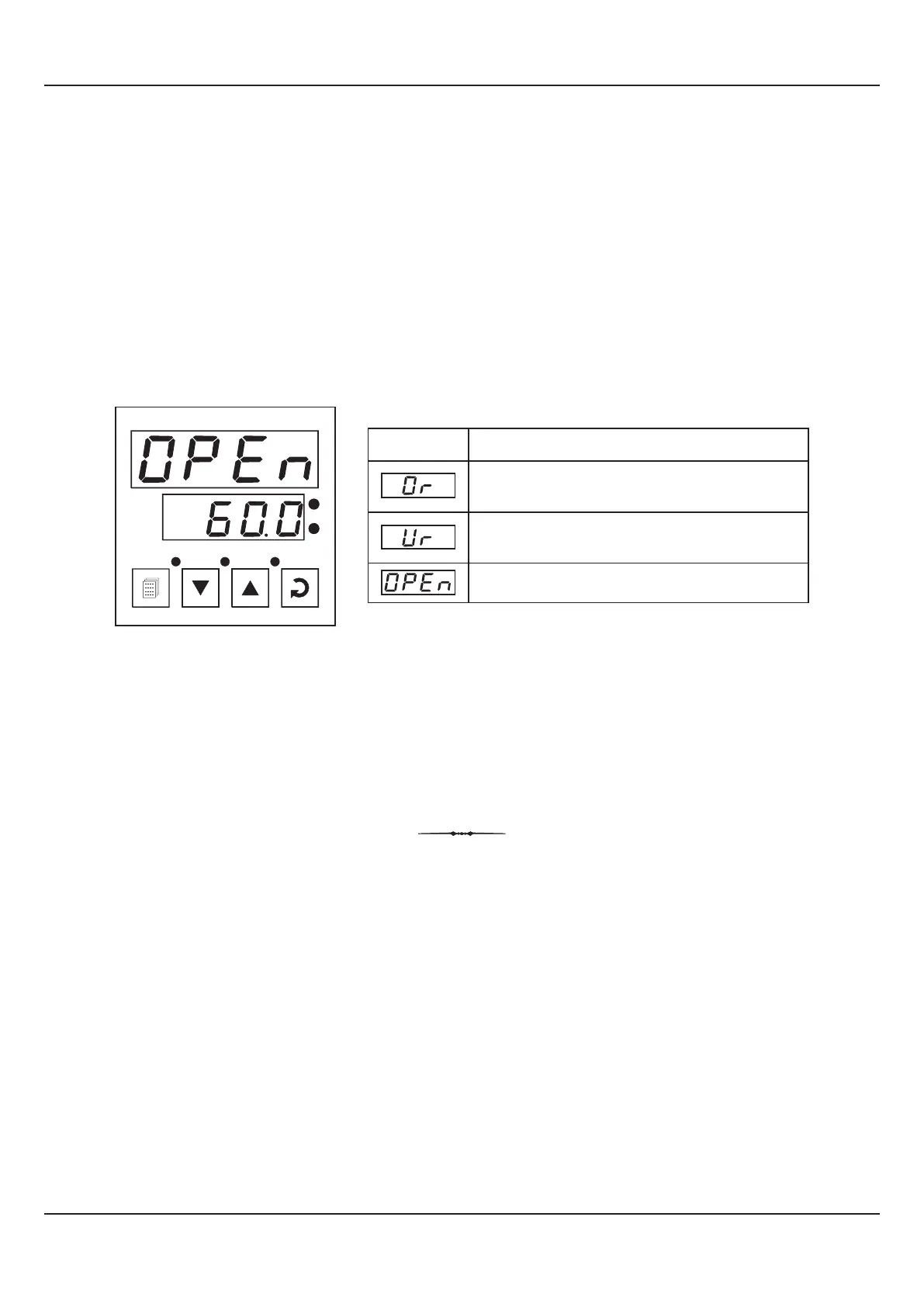27
Figure 2.2
Table 2.1
Message
Over-range
(Dry-Bulb Temp. above Max. Range)
Under-range
(Dry-Bulb Temp. below Min. Range)
Open (Sensor open / broken)
PV Error Type
Notes :
1. In case of Temperature Value Error condition, both the control signals (Output-1 & Output-2) are held at the minimum level (OFF).
2. For 3-wire RTD sensor input, if the compensating lead (connected at rear panel terminal number 3) is not connected or gets open, the
controller does not indicate PV error but the measured value is not compensated for the lead resistance.
3. The tuning operation, if in progress, is automatically aborted upon detecting PV Error condition.
User Manual
HumiTherm-c (Temp+RH)
Tuning operation, the front panel indicator TUN flashes. The user is advised not to disturb the process or alter any parameter
values while the tuning is in progress. The TUN indicator automatically turns OFF upon completion of Tuning Procedure. The
controller reverts to the MAIN Display Mode and starts maintaining the Temperature and RH values (PV) at their respective
Setpoints.
PV ERROR INDICATIONS
The controller indicates the PV error messages for both Temperature and RH Values on Upper and Lower Readout,
respectively, in the conditions depicted in figure 2.2 & table 2.1.
PPI
HumiTherm-c
AL1 TUN
AL2
1
2
°C
%RH
