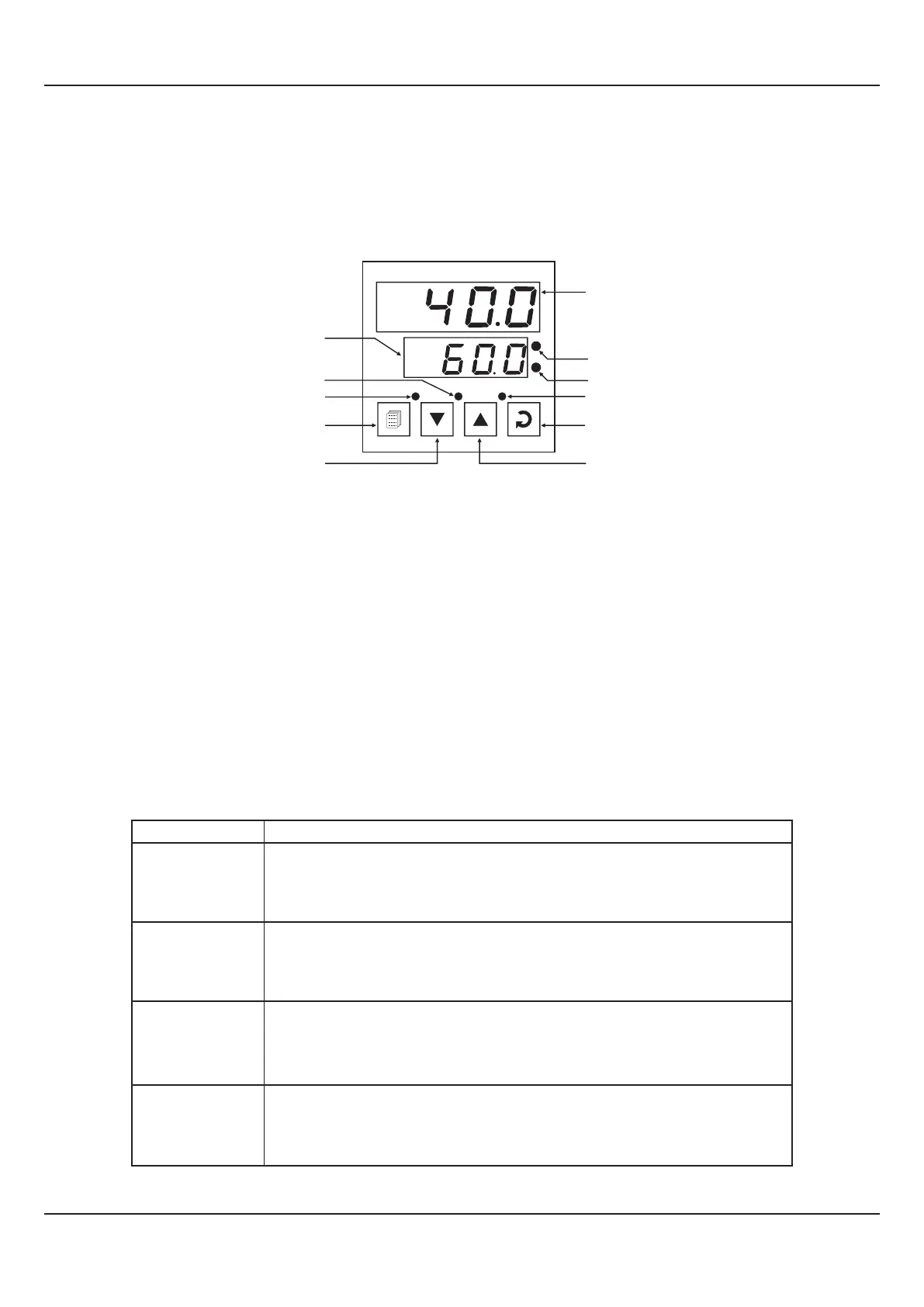24
Section 1
The controller front panel comprises of digital readouts, LED indicators and tactile keys as shown in Figure 1.1 below.
INDICATORS
There are 5 front panel red LED indicators. These indicator show various statuses. The Table 1.1 below lists each LED
indicator (identified by the front panel legend) and the associated status it indicates.
READOUTS
The Upper Readout is a 4 digit, 7-segment bright red LED display and usually displays the Temperature Value in °C. In
Program Mode, the Upper Readout displays parameter values.
The Lower Readout is a 4 digit, 7-segment bright green LED display and usually displays Relative Humidity (RH) Value in %. In
Program Mode, the Lower Readout displays prompts for the parameters.
The indications on the Upper and Lower Readouts, in general, depend on the mode of operation and parameters
configuration. Refer respective sections for more details.
Table 1.1
Indicator Function
Indicates Output-1 (Temperature) control ON/OFF status.
• Glows if the Temperature control Output is ON.
• Remains OFF if the Temperature control Output is OFF.
Indicates Output-2 (RH) control ON/OFF status.
• Glows if the RH control Output is ON.
• Remains OFF if the RH control Output is OFF.
Indicates Alarm-1 ( Alarm for Temperature Loop) status.
• Flashes while the Alarm for Temperature Loop is active.
• Remains OFF while the Alarm for Temperature Loop is inactive.
1
2
AL1
User Manual
HumiTherm-c (Temp+RH)
Figure 1.1
Upper Readout
Lower Readout
Alarm-2 Indicator
ENTER Key
UP KeyDOWN Key
PAGE Key
Alarm -1 Indicator
Tune Indicator
Output-1 Indicator
Output-2 Indicator
PPI
HumiTherm-c
AL1 TUN
AL2
1
2
°C
%RH
Indicates Alarm-2 ( Alarm for RH Loop) status.
• Flashes while the Alarm for RH Loop is active.
• Remains OFF while the Alarm for RH Loop is inactive.
AL2
FRONT PANEL LAYOUT