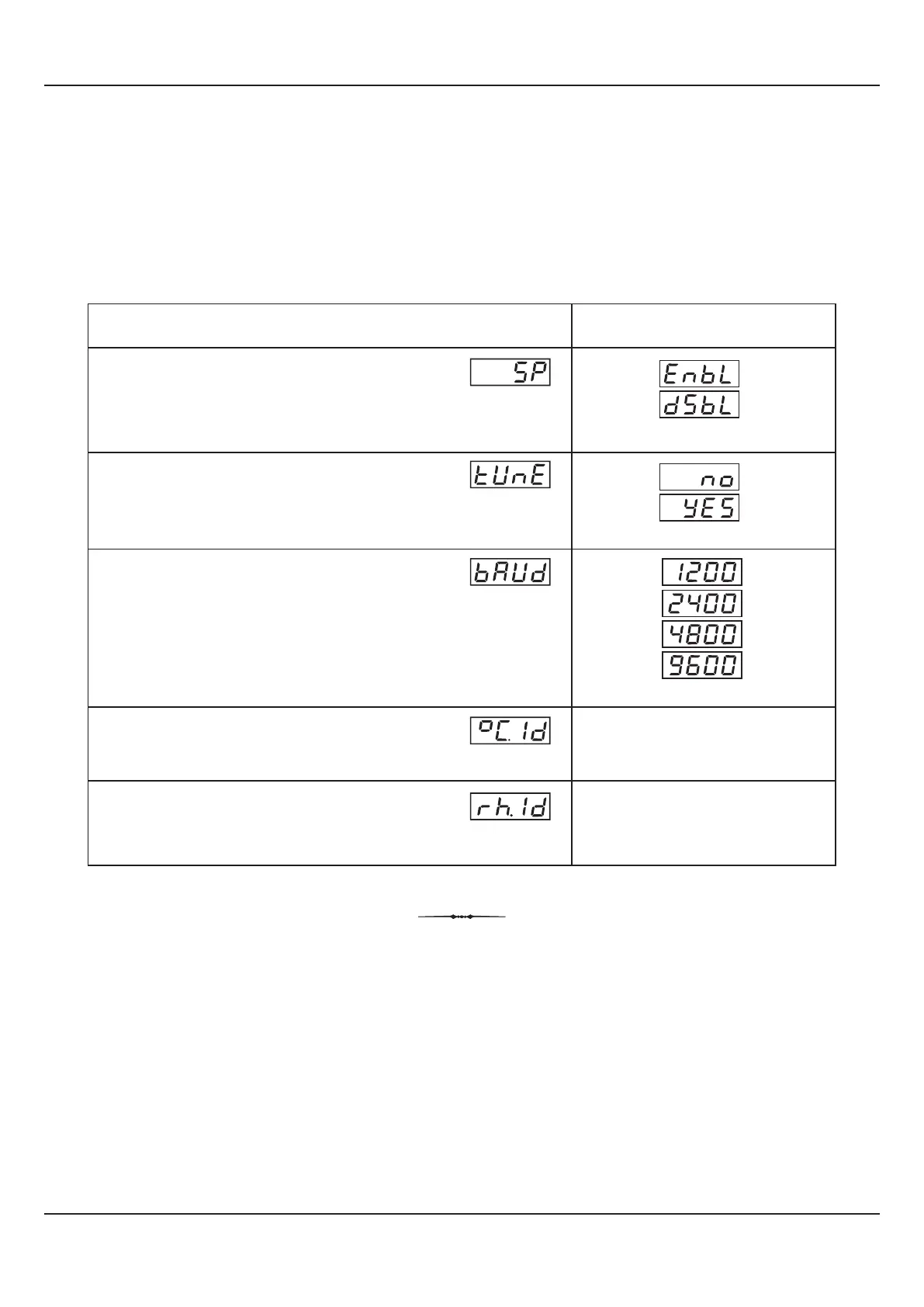33
The Supervisory Parameters provided on PAGE-12 facilitate supervisory control over the operator level. The Table 6.1 below
describes each parameter.
Table 6.1
BAUD RATE
Communication speed in ‘Bits per Second’. Set the value to match
with the host baud rate.
SP ADJUSTMENT ON PAGE-0
Supervisory permission for temperature and %RH setpoint editing
on Operator Page (PAGE-0). Set to Enable’ for permission.
(Default : 1)
1 to 8
(Default : 4800)
Communication ID used by host for temperature value.
(Default : 2)
1 to 8
ID FOR %RH LOOP
Communication ID used by host for %RH value.
SUPERVISORY PARAMETERS
(Default : Enable)
Disable
Enable
Parameter Description
Settings
(Default Value)
SELF-TUNE COMMAND
Set to ‘Yes’ to initiate a new tuning cycle or set to ‘No’ to abort a
tuning operation in progress.
Yes
No
(Default : No)
User Manual
HumiTherm-c (Temp+RH)
Section 6
ID FOR TEMPERATURE LOOP