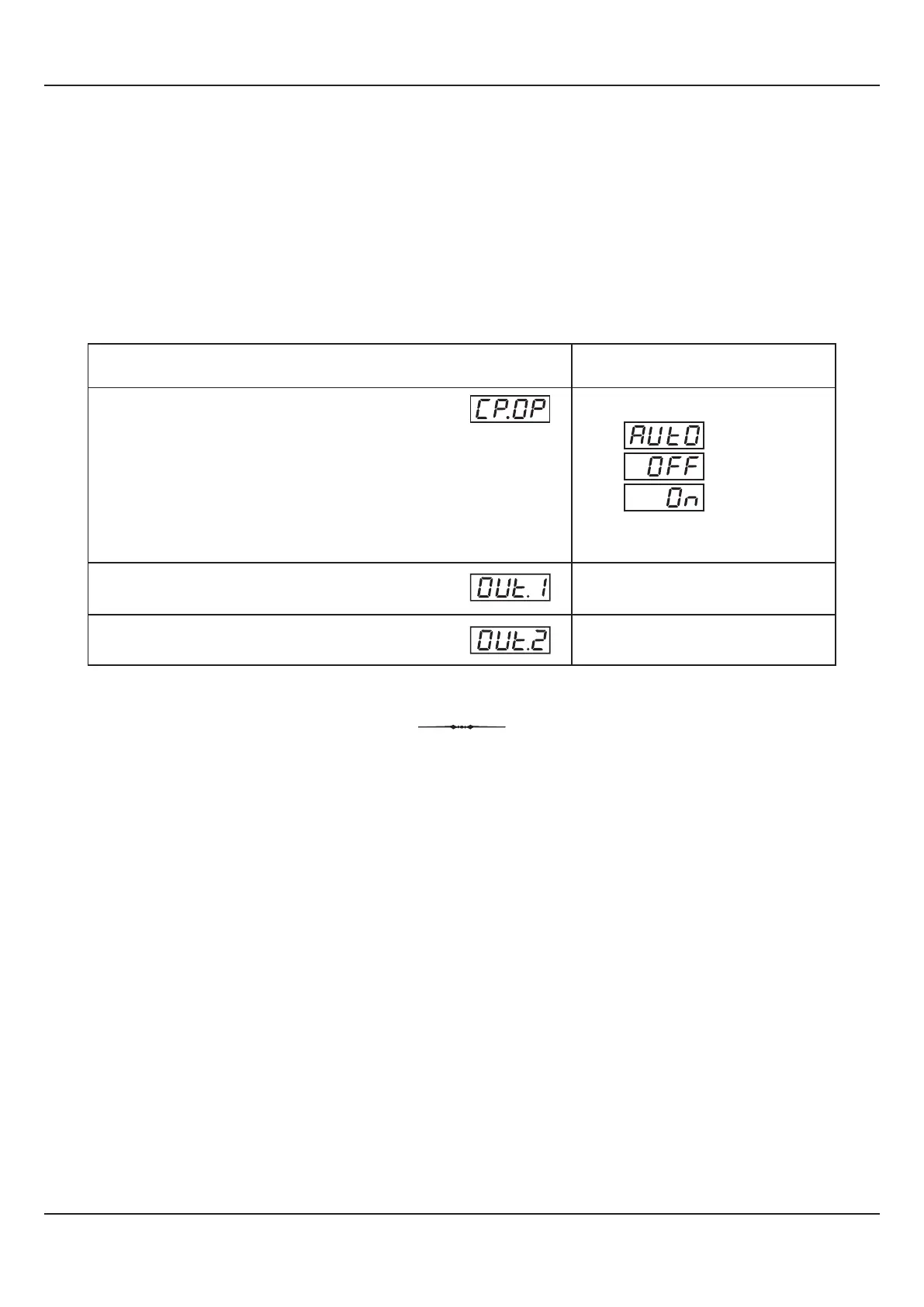38
OUTPUT POWER FOR %RH LOOP
OUTPUT POWER FOR
TEMPERATURE LOOP
COMPRESSOR OPERATION MODE
If selected as ‘Auto’, the compressor switching is determined by
the controller based on the setting for the parameter ‘Compressor
Control Strategy’ on PAGE-33.
The ‘Off’ or ‘On’ selection allows the operator to manually switch
the compressor OFF or ON regardless of the ‘Compressor Control
Strategy’.
(Default : Auto)
Automatic
Off
On
COMPRESSOR OPERATION & POWER INDICATION
The PAGE-1 allows the operator to select the compressor switching as ‘Automatic’ or ‘Manual’, through a parameter
‘Compressor Operation’. This parameter is available and applicable only if the ‘Compressor Control’ is selected for ‘Output-3
(OP3) Function’ in PAGE-13 parameter list. The page also facilitates viewing the PID output powers for both Temperature and
%RH control loops and also Wet-Bulb Setpoint. Refer Table 9.1 below.
Parameter Description
Settings
(Default Value)
Table 9.1
User Manual
HumiTherm-c (Temp+RH)
Section 9
0 to 100.0%
(View Only - Non editable)
0 to 100.0%
(View Only - Non editable)